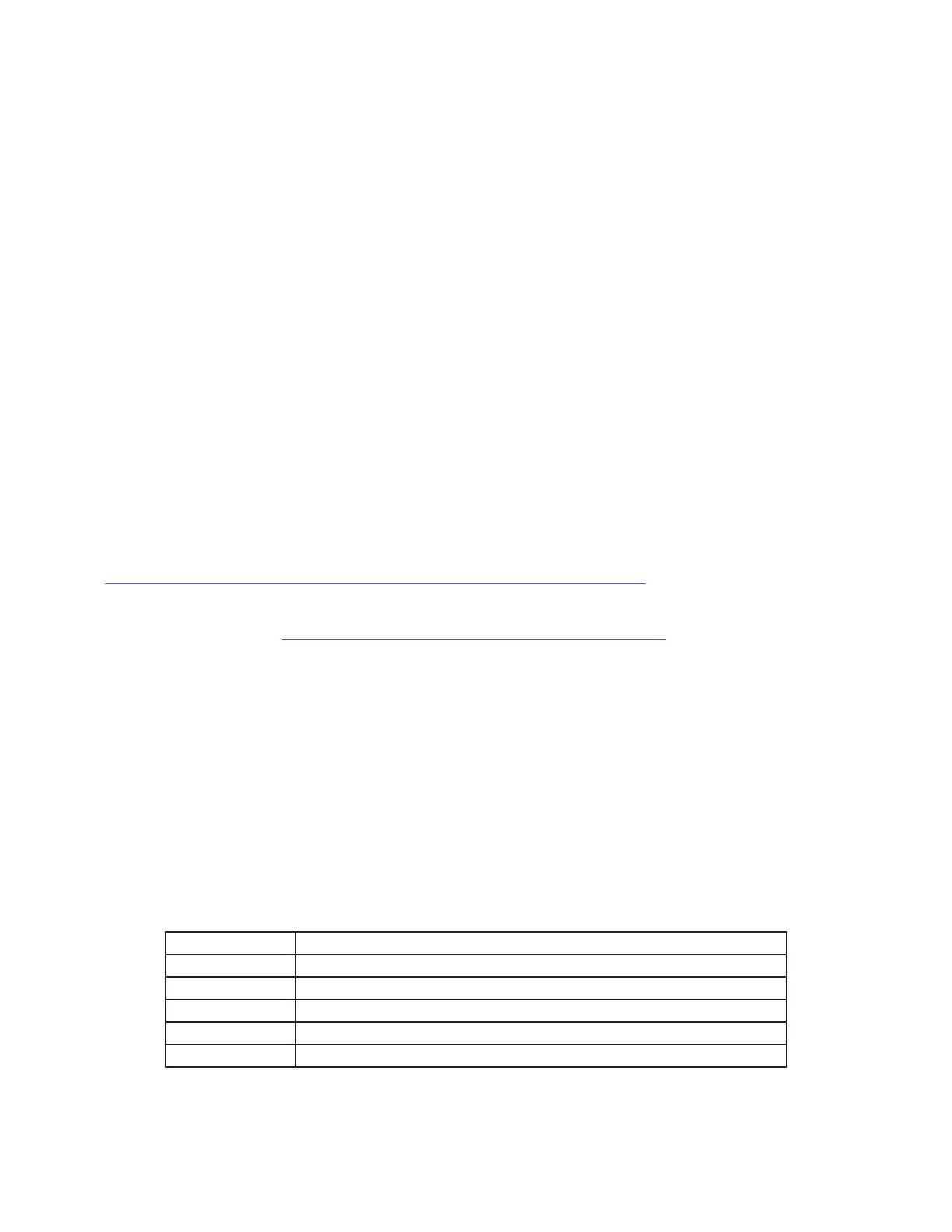9
Group Functionality
Group Numbers and Memory Locations
Each panel has 99 memory locations for storing group parameters. Groups 1–8 can be set up and controlled by buttons on the LMPI
board. Groups 1–99 can be accessed from the LMCT-100 wireless configuration tool or LMCS-100 software.
If multiple panels are networked together, all loads from different panels that are assigned to the same group will respond to commands
sent to that group. So, for example, you might have panels on three different floors and assign the relays controlling the corridors on
each floor to the same group number. You can then control all corridors on those floors together.
Even though each panel has only 99 memory locations for storing group information, it is possible to “rename” a group to a different
number. There are a total of 65,534 group numbers available. In this way multiple panels can be networked together and allow both
coordinated relay behavior (when the group numbers match between panels) and independent behavior (when the group numbers are
unique to a panel).
NOTE: LMCS-100 software or control via a BAS is required in order to set up and use group numbers higher than 99.
Group Status Indicators
The LMCP provides an easy visual indication of the status of the group. For Groups 1–8, If any relay assigned to a specific group is ON,
then the Group LED for that group will also be ON. So for example, if a group is controlling several different rooms, and an occupancy
sensor in one room has turned on the lights for that room, the associated group button LED will be ON.
Additionally, if a DLM switch is connected to a panel and programmed to control a group, then the LED for the button controlling the
group will be ON, if any group member relay in any networked panel is ON.
BACnet Control
Groups also allow BACnet control of relays in multiple panels, as well as all DLM devices connected to those panels.
The only panel-specific BACnet objects are Binary Value (BV) 201–299, for Channel Occupancy Control. Sending a value of TRUE to a
channel BV will set the Group to Unoccupied, also referred to as After Hours operation. Sending a value of FALSE to a channel BV will
set Group to Occupied, also referred to as Normal Hours operation. The reason that After Hours corresponds to True instead of False
is that Normal Hours operation is the default state for a given channel. Therefore setting a group to After Hours requires activation (in
essence, turning After Hours “on”).
Since a panel only has 99 group memory locations, only 99 Channels are available. But as mentioned previously, groups can be
renamed, so you have the ability to control up to 65,534 possible groups.
NOTE: Object support for accessory devices connected to panels is described in Technical Bulletin TB-175, available at
http://www.wattstopper.com/resources/download-center/tech-bulletins-whitepapers.aspx.
A group action (button press, etc.) will always broadcast across the network. Every panel that has a group configured with the target
group number responds to the action. Group set up is a local function that is conducted at each panel location.
For more details about BACnet, see “Connecting Multiple LMCP Panels in a Network” on page <?>.
Scenes
The LMCP also has the ability to control Scenes. Scenes are similar to Groups in that they control group of loads but are typically used
with loads that have dimming capability, to control light level of various loads within a given space. They also provide the ability to fade
between one value and another when the scene is changed. If assigning relays within the LMCP to a scene, it will switch relays on or
off, since no dimming is possible.
There are sixteen possible scenes per “room” (or in this case a panel). When a scene is activated (typically by assigning it to a switch),
all loads assigned to that scene will respond—you can’t select only certain loads in a scene to respond. However, you can select which
loads are included in the scene.
Scene programming within the LMCP is only available using the LMCS-100 software. Scenes are then assigned to a button switch (the
LMSW-105 5-Button Switch is commonly used for this).
Schedules
You can schedule up to 254 date and time based events per panel. Each event is assigned to a group, and determines one action for
the group. For each event, you specify the time the event occurs. You also specify the days of the week in which the event will occur.
Additionally, you specify whether the event will occur on any day designated as a holiday.
The possible actions sent to the group include:
Schedule Type Action Description
After Hours Transitions Groups to After Hours (unoccupied) state
Normal Hours Transitions Groups to Normal Hours (occupied) state
On Turns group loads ON without changing the current occupancy status
Off Turns group loads OFF without changing the current occupancy status
Do Nothing No action
If panels are networked and multiple panels use the same group number to control relays in those panels, then any events scheduled
in one panel will affect the other panels (since events are always assigned to a group number). By using different group numbers in
different panels, you can limit which panels will respond to those scheduled events.
