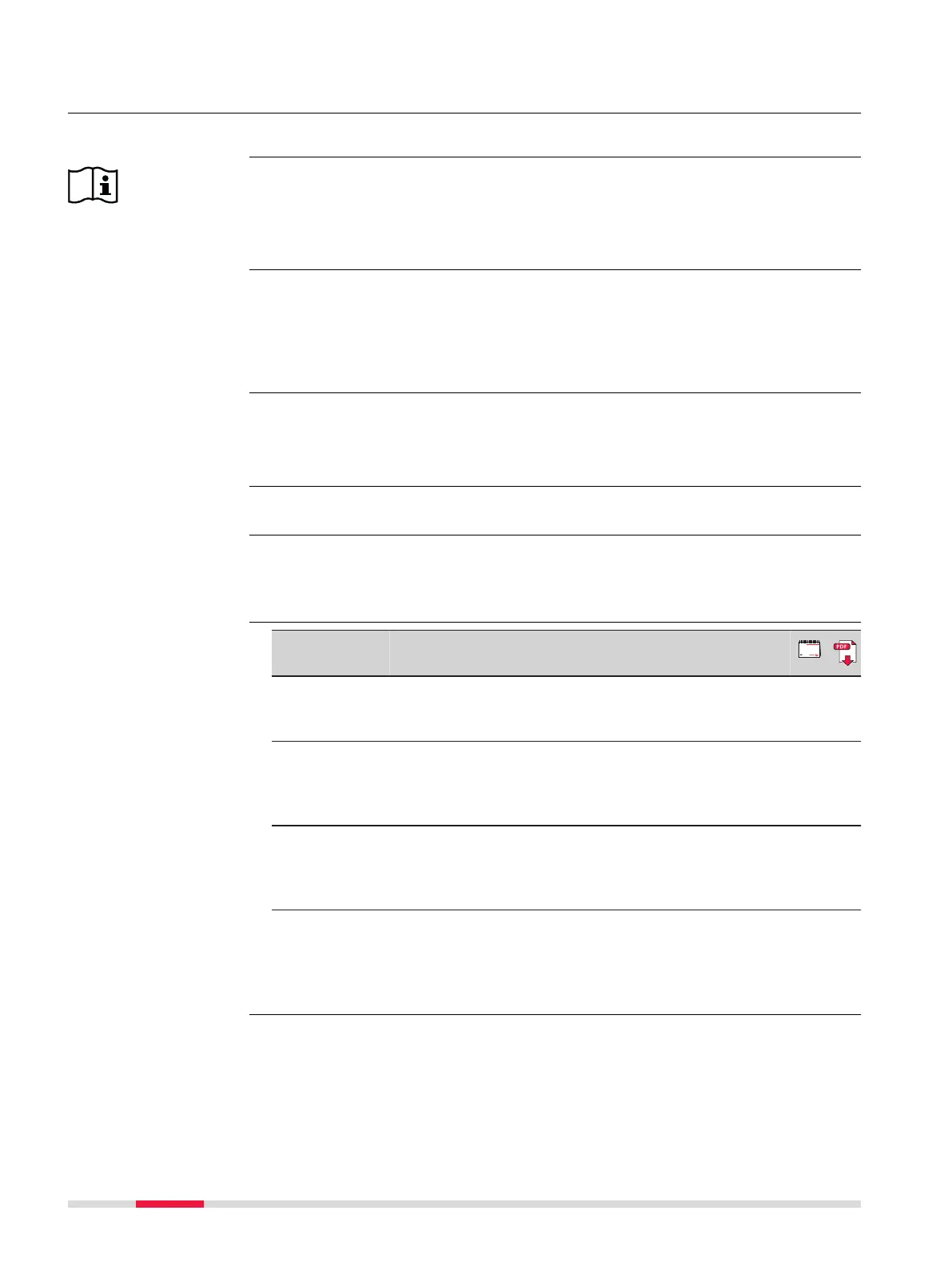Introduction
Congratulations on the purchase of the Leica BLK2GO.
This manual contains important safety directions as well as instructions for
setting up the product and operating it. Refer to "1 Safety Directions" for fur-
ther information.
Read carefully through the User Manual before you switch on the product.
☞
The content of this document is subject to change without prior
notice. Ensure that the product is used in accordance with the latest
version of this document.
For updated version, contact your local agency or your
Leica Geosystems authorised service centre.
The model and serial number of your product are indicated on the type plate.
Always refer to this information when you need to contact your agency or
Leica Geosystems authorised service centre.
Trademarks are the property of their respective owners.
On the last page of this manual, you can nd the address of Leica Geosystems
headquarters. For a list of regional contacts, please visit
http://leica-geosystems.com/contact-us/sales_support.
Name Description/Format
Leica
BLK2GO
Quick Guide
Provides an overview of the instrument together
with technical data and safety directions. Intended
as a quick reference guide
ü ü
Leica
BLK2GO
User Manual
Provides all required instructions to operate the
instrument to a basic level. Provides an overview of
the instrument together with technical data and
safety directions.
-
ü
Leica
BLK2GO
Tutorial
videos
How-to videos explaining the basic workow. - -
Refer to the following resources for all BLK2GO documentation/soft-
ware:
•
the Leica USB documentation card
•
https://myworld.leica-geosystems.com
Purchase
Product identication
Trademarks
Leica Geosystems
address book
Available
documentation
2