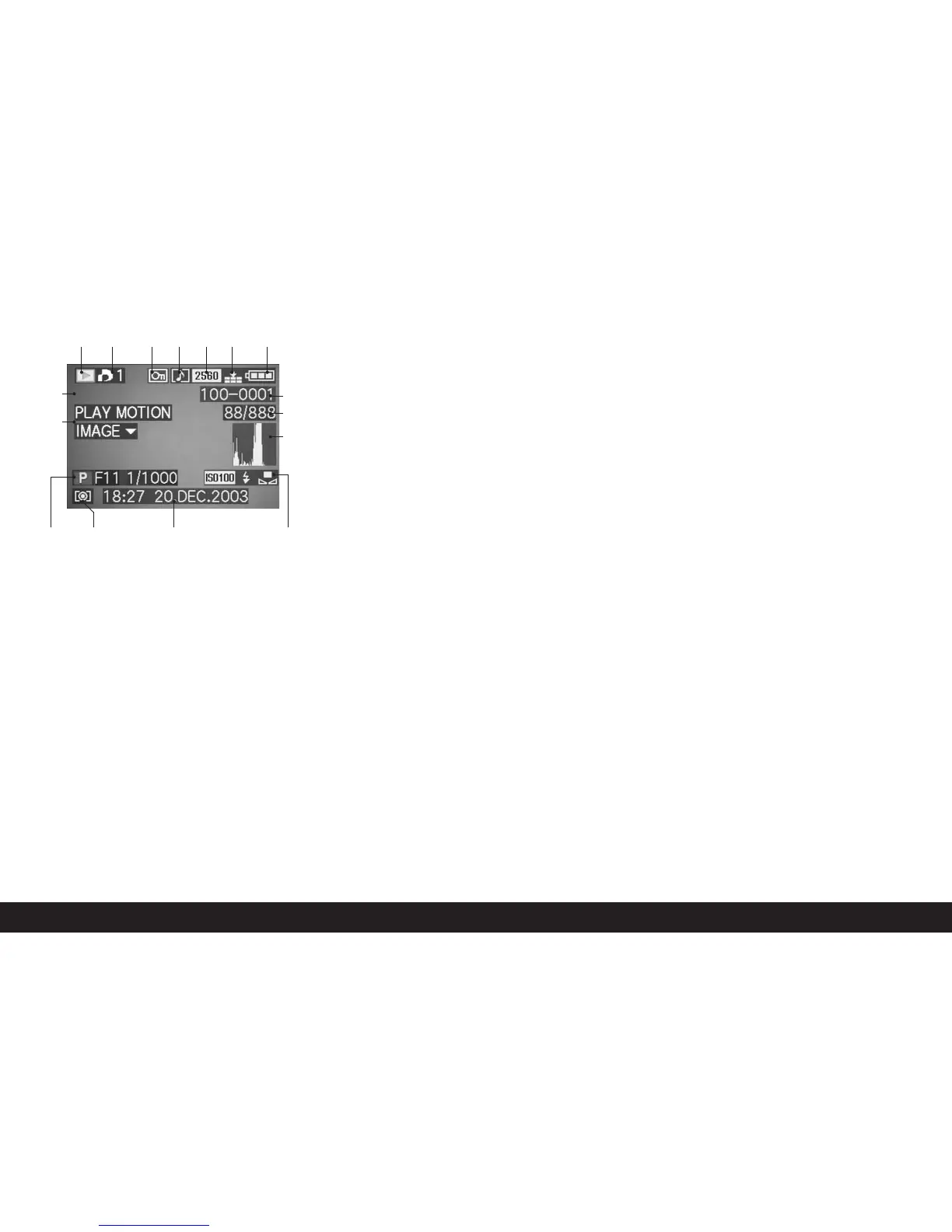110 / Displays
2.2 In review mode
2.2.1 Review mode
2.2.2 Picture with print order setting (DPOF)
(characters white for set print job, green for slide show)
2.2.3 Protected picture
(appears in position b if added sound recording is on)
alternatively to 2.2.1–3:
2.2.4
w
AUDIO DUB Added sound recording on
(not possible with RAW data storage, appears in conjunc-
tion with display 2.2.18)
2.2.5 Picture with sound recording
(in principle with video recordings)
2.2.6 Resolution
(see 2.1.5, not with video recordings)
Alternatively:
2.2.7
ü
Video recording
2.2.8 Compression rate
(see 2.1.6, not with video recordings)
Alternatively:
2.2.9
x
/
A
Image frequency
(only with video recordings, see 2.1.7)
2.2.10 Battery charge level
(see 2.1.8)
2.2.11 Folder/picture number
2.2.12 Continuous picture numbers/total number of
pictures on memory card used
2.2.13
e
Saving data to card
(appears only briefly while adding sound recording)
2.2.1 2.2.2 2.2.3 2.2.5 2.2.6 2.2.8 2.2.10
2.2.11
2.2.12
2.2.14a
2.2.14e-g
2.2.16
2.2.3b
2.2.15
2.2.14h2.2.14a-d
