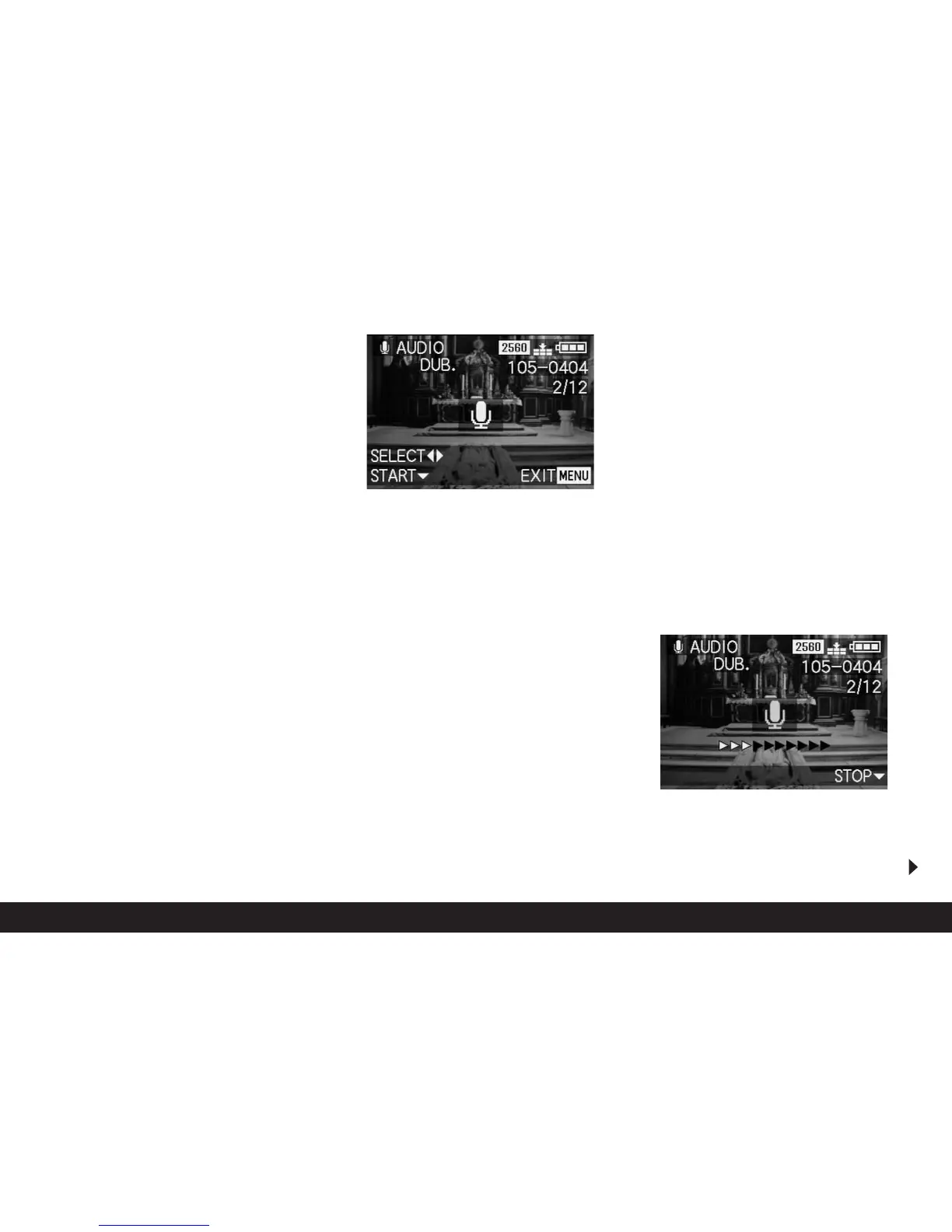Detailed guide/ Review mode / 165
Additional functions
Adding sound to existing pictures -
w
AUDIO DUB.
With the LEICA DIGILUX 2, you can add up to 10 s of
sound recording to each picture at a later date, e.g.
as commentary.
Notes:
• Pictures for which a sound recording already exists
(see p. 149), are marked by the corresponding
symbol
w
(2.2.5). The line PLAY AUDIO (2.2.17)
also appears, along with an arrow to indicate how
the recording is played back.
• Once recorded, a sound recording cannot be
deleted, only overwritten with a new recording
(see below from point 5 onwards).
• Sound recordings cannot be added to protected
pictures (see p. 160) or video recordings
ü
.
Setting the function
1. In the main review menu
E
PLAY
1
/
2
(see pp. 113/
122) select the menu item
w
AUDIO DUB. (3.29)
and follow the further menu instructions.
• In the viewfinder/monitor
w
AUDIO DUB.
appears along with the large microphone symbol
w
(2.2.18) while the footer contains information
about further settings for the function.
Note: During this step, you can also use right and
left on the direction pad to select other pictures so
that you can also add sound to them.
The following operating step is only necessary if a
sound recording already exists for this picture.
Otherwise, you can continue as described in point 4
onwards.
2. Open the associated viewfinder/monitor screen
and follow the further menu instructions, i.e. select
whether you want to overwrite the existing sound
recording with a new one or whether you want to
cancel your decision.
• The sub-menu for adding a sound recording
appears in the viewfinder/monitor.
3. To start the sound recording, press down on the
direction pad (1.30).
• The previously white microphone symbol turns
blue and flashes for the duration of the record-
ing. Below it, a row of 10 small black triangles
appears, which successively turn yellow at one
second intervals to show the progress of the
maximum 10 s of recording time.
On the bottom line, only
STOP
d
remains on the
right to indicate how the sound recording can be
ended at any time.
The displays then return to their previous state,
with the sound recording symbol
w
(2.2.5) also
appearing. While the data is being saved to the
card, the corresponding display
e
(2.2.13) also
flashes for a short time.
