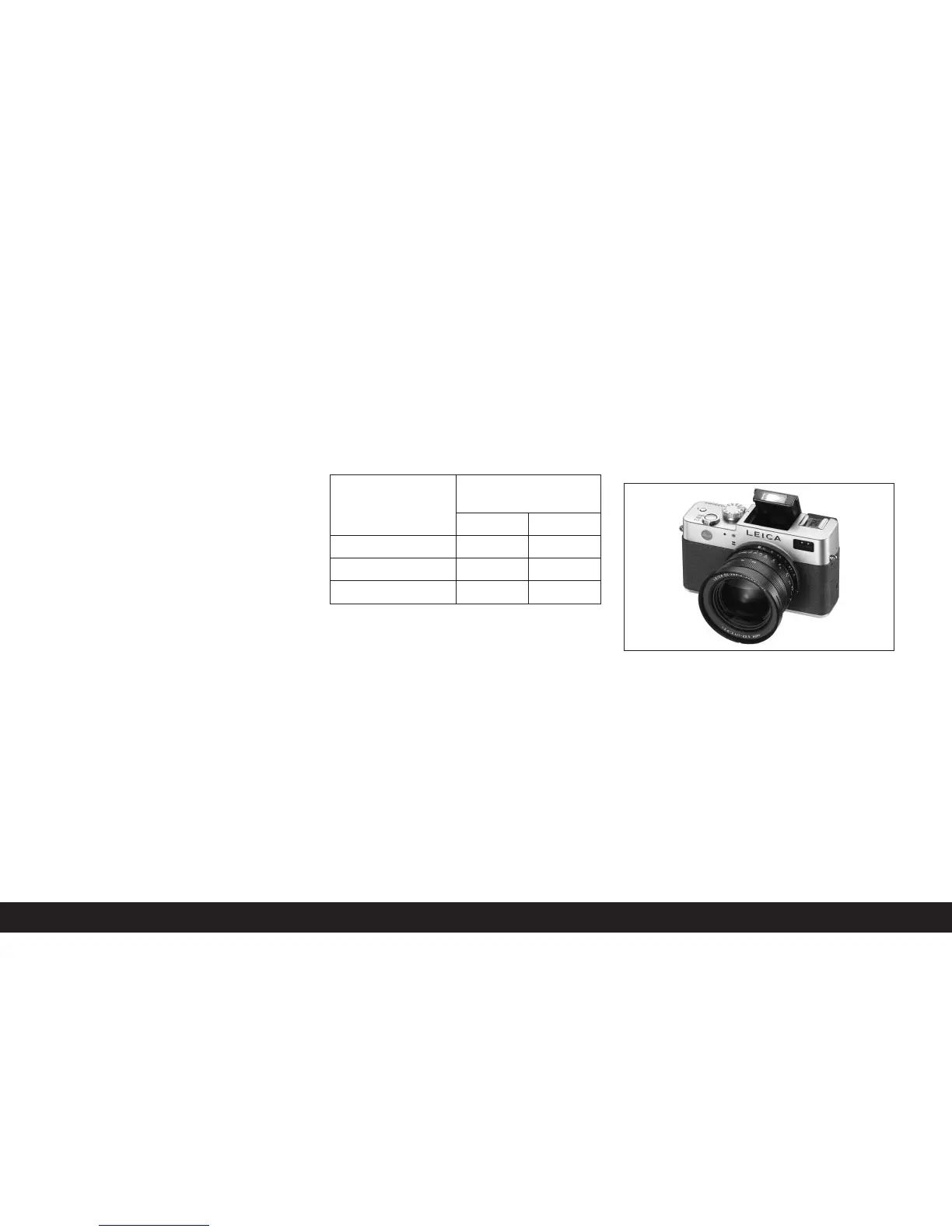142 / Detailed guide/ Record mode
Notes:
• The combination of modes
E
,
M
and
P
with synchronization to the end of the exposure
S
(see p. 143) is not possible. If the latter function is
activated, they do not appear in the sub-menu. The
same applies to the other combinations of func-
tions that are not possible and are listed in the
table above.
• It is only ever possible to take single pictures with
the flash unit turned on, i.e. the flash cannot be
used in conjunction with video (
ü
) recordings,
exposure series (
7
) and automatic exposure
bracketing (
k
).
•To prevent blurred pictures with the slower shutter
speeds in the modes
J
,
P
and
I
you
should hold the camera steady, i.e. support it or
use a tripod.
Alternatively, you can select a higher ISO-speed.
However, you should bear in mind that this may
result in increased “graininess”.
Important: When using the flash in any mode, check
that the main subject is within the appropriate flash
range.
Flash range
The effective range of the flash depends on the
aperture and the ISO speed set. For good results, it
is crucial that the main subject is within the
appropriate flash range. See the table below for
details.
Indirect flash
The nearer the flash reflector and lens axis are to
each other, the flatter, i.e. shadow-less, the lighting of
the subjects. On the one hand, this is desired to pre-
vent unpleasant deep shadows, on the other hand,
sometimes we also want to reproduce the structure of
a subject better by a corresponding pattern of sha-
dows. A simple solution to the conflict is indirect
flash, where the flash light hits the subject only after
reflection from a near surface, e.g. the ceiling. This
means that the light falls much more softly because it
is more diffuse and also comes from an angle.
The LEICA DIGILUX 2 allows the use of this technique,
by locking the flash reflector to the rear again after
unlocking (see the previous section). This means that
it points up at an angle of approx. 60°.
Other handling – including automatic control –
corresponds exactly to the descriptions for ‘normal
operation’.
Speeds in ISO Maximum effective
flash range
At 28 mm At 90 mm
ISO 100 0.5–4.8 m 0.5–4.0 m
ISO 200 0.7–6.7 m 0.7–5.6 m
ISO 400 1.0–9.6 m 1.0–8.0 m
