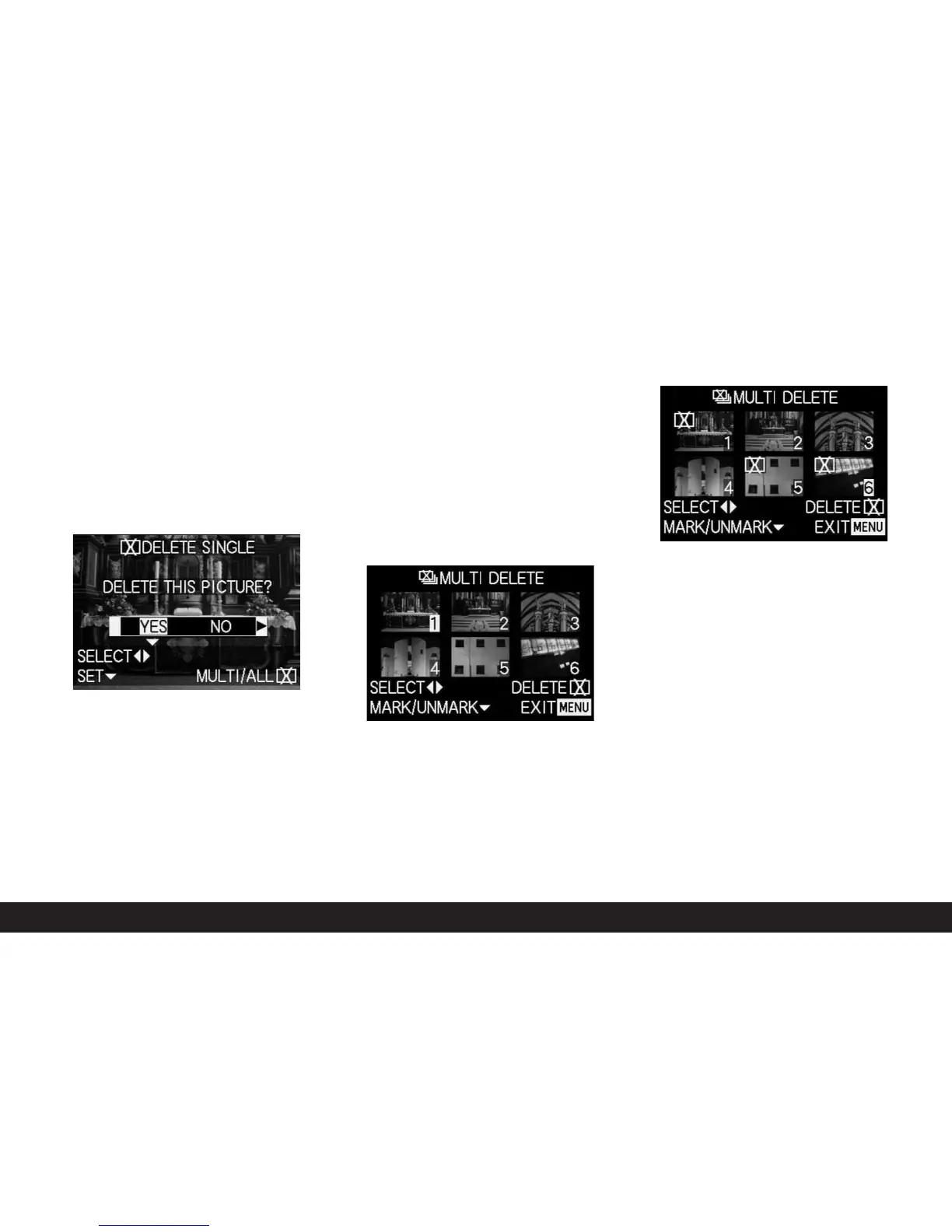Detailed guide/ Review mode/ 159
Setting the function
1. Press the
1
button (1.31).
• The sub-menu for deleting single pictures
appears in the viewfinder/monitor (1.19/32).
The subsequent actions depend on whether you want
to delete single pictures or several/all pictures
simultaneously.
Deleting single pictures -
s
DELETE SINGLE
2. Follow the further menu instructions.
• After deleting, the next picture or the original
picture, if it has not been deleted after all,
appears in the viewfinder/monitor
If the picture is protected (see p. 160), it also
continues to be displayed and
THIS PICTURE IS
PROTECTED appears for a short time.
After leaving the menu system, the normal dis-
plays for the review mode appear again.
Deleting multiple pictures
simultaneously -
s
MULTI DELETE
With this function you can delete several pictures
simultaneously.
2. Open the relevant viewfinder/monitor screen and
follow the further menu instructions.
• In the viewfinder/monitor first of all, the sub-menu
appears to delete several or all pictures simul-
taneously, then up to 6 pictures in thumbnail
format appear, each with their number, with the
active picture being marked in yellow. The displays
in the footer explain the subsequent actions.
Every picture to be deleted must be selected sepa-
rately and marked
• The display
s
appears in the relevant picture. If
the picture is protected (see p. 160), it cannot be
marked and the corresponding display
S
flashes in red instead.
Markings must also be cancelled separately
correspondingly.
• The display
S
in the picture goes out again.
3. Press the
s
button again and follow the further
menu instructions.
• In the viewfinder/monitor the sub-menu for
deleting several pictures appears, then the
pictures go out, the viewfinder/monitor screen
goes blue and PLEASE WAIT... appears briefly.
After deleting, the next picture or the original
picture, if none have been deleted, appear, as
well as the normal displays for the review mode.
