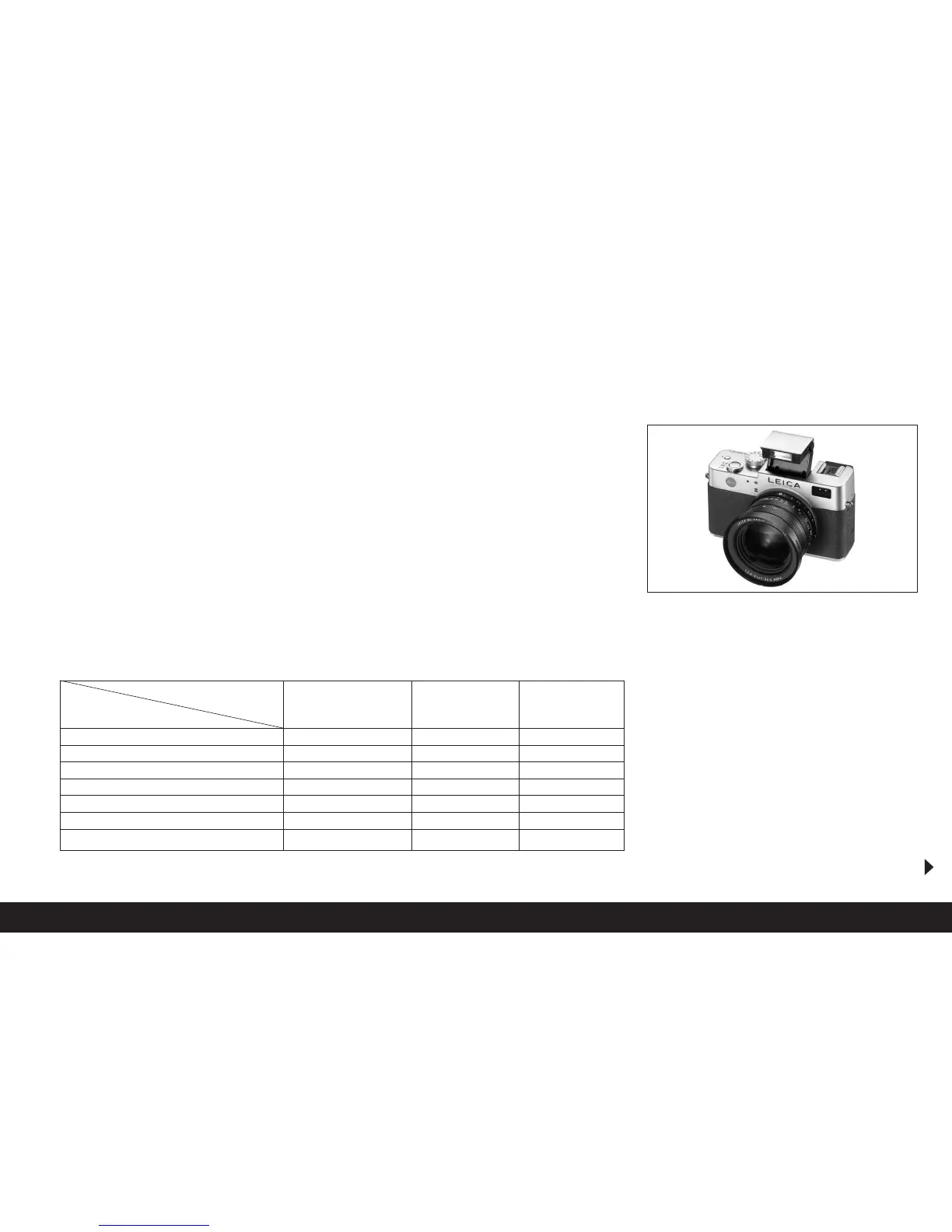Detailed guide/ Record mode / 141
J
Automatic flash activation with slower
shutter speeds
For simultaneous more appropriate (brigh-
ter) reproduction, particularly for dark back-
grounds and flash fill-in for the foreground.
To minimize the risk of blurring, the expo-
sure time is not extended beyond
1
/
60
s in
the other modes with flash activation. For
pictures where the flash is used, this means
that objects in the background, which the
flash cannot reach, are often badly under
exposed.
To take appropriate account of the available
ambient light, the longer exposure times
necessary in these exposure situations
(up to 8s) are permitted here.
P
Automatic flash and pre-flash activation
with slower shutter speeds
For the combination of the situations and
functions described most recently above.
I
Manual flash deactivation
For situations in which flash photography
would be forbidden or inappropriate, or if
you want to reproduce the prevailing
lighting atmosphere in your pictures.
Setting the function
1. Release the flash reflector by pressing the
FLASH
button (1.20) down as far as it will go. It then jumps
automatically into its working position.
• The corresponding display in the
viewfinder/monitor (1.19/32) changes from
I
(2.1.2 g) to the mode previously set.
2. Press the
5
button (1.14) and follow the further
menu instructions.
• The corresponding displays then appear in the view-
finder/monitor (2.1.2 a/b/c/d/e/f/g).
To fold in the flash reflector, it is pressed down until it
locks both at the front and back.
Exposure mode
Programmed automatic
Speed priority Manual
Flash mode
exposure and aperture
mode setting
priority modes
D
XX–
E
X* X* –
K
XXX
M
X* X* X*
J
X––
P
X* – –
I
XXX
* see “Notes” below
