
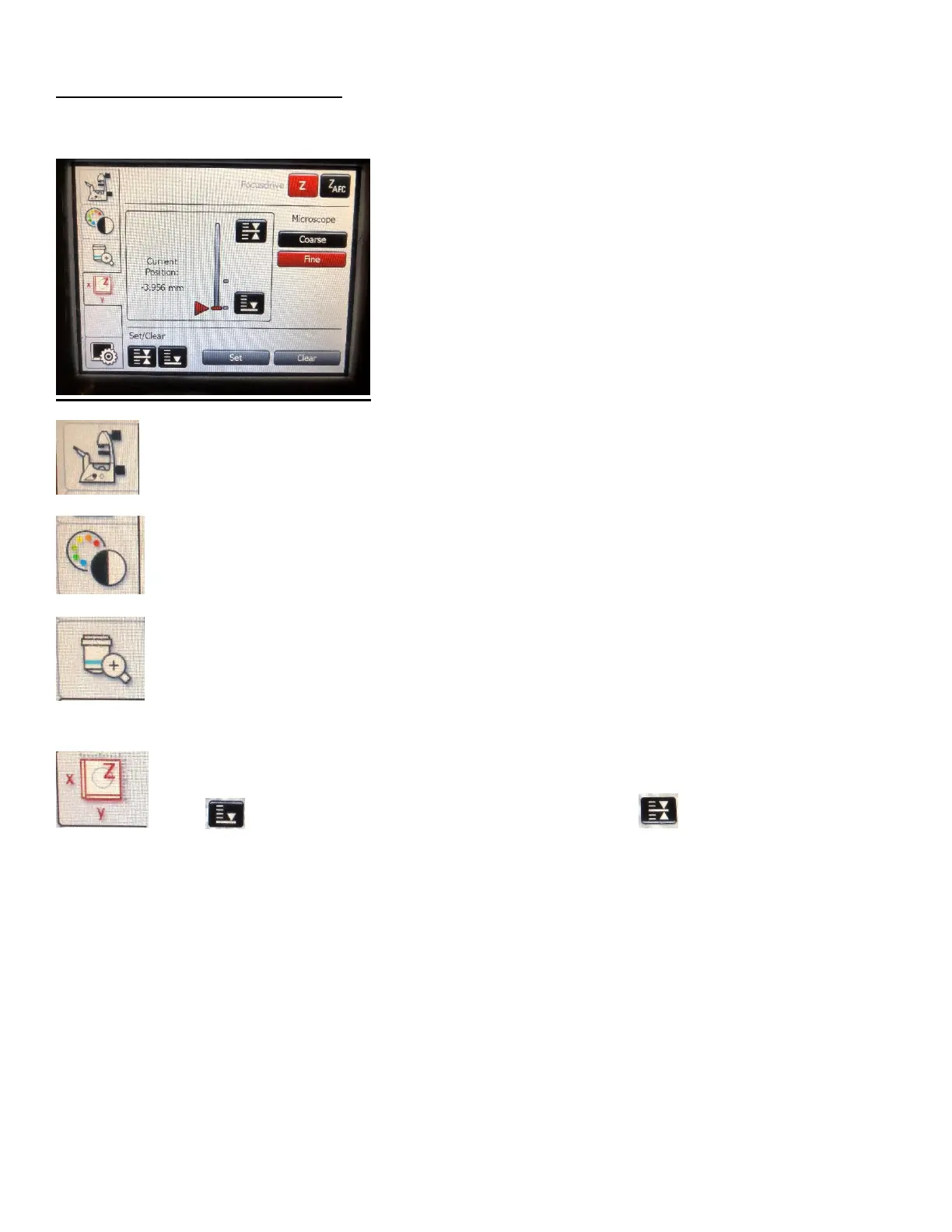 Loading...
Loading...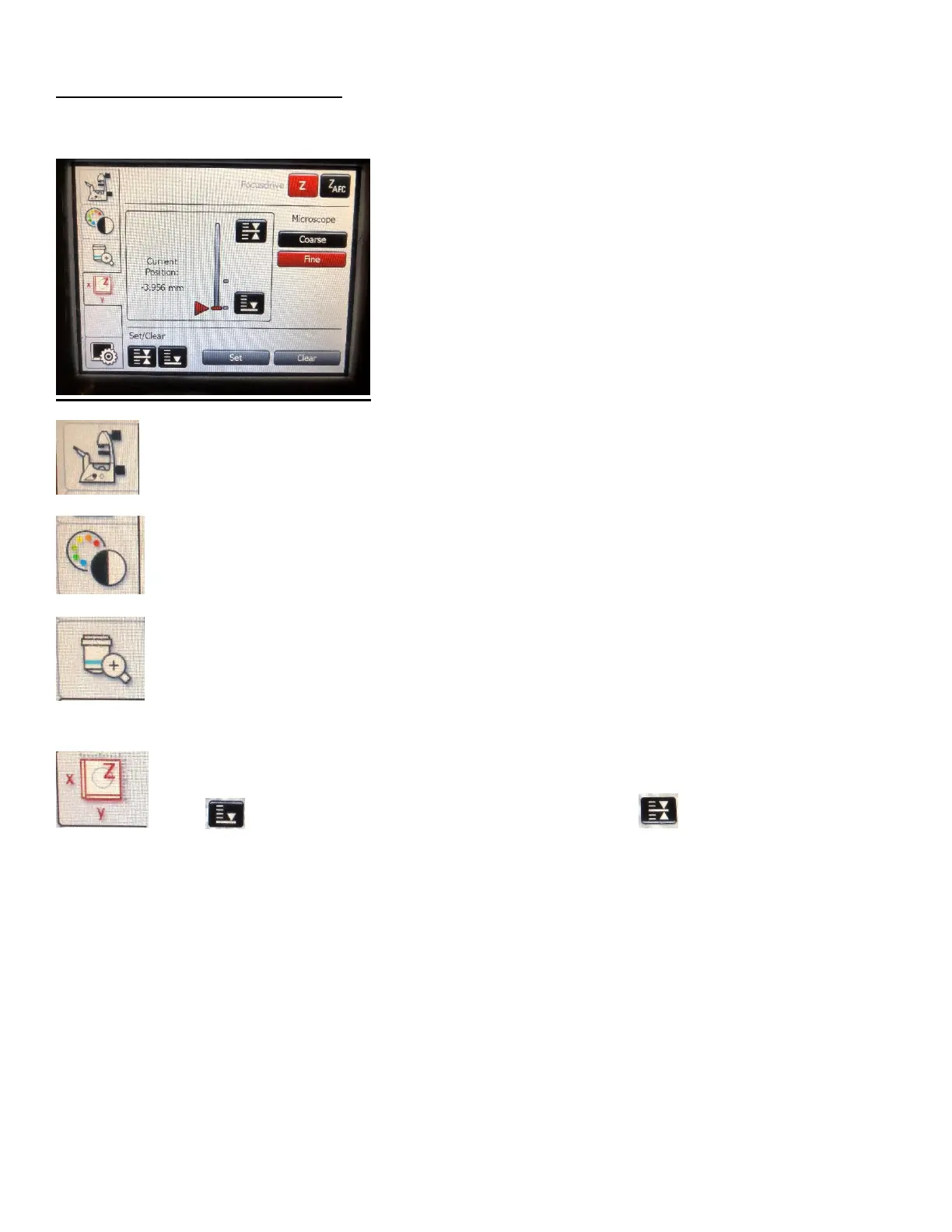
Do you have a question about the Leica DMi8 and is the answer not in the manual?
| Type | Inverted Microscope |
|---|---|
| Software | Leica Application Suite X (LAS X) |
| Dimensions | Varies depending on configuration |
| Weight | Varies depending on configuration |
| Imaging Modes | Brightfield, Phase Contrast, DIC, Fluorescence |
| Objective Compatibility | Leica Objectives (various threads depending on nosepiece) |
| Stage | Motorized XY stage |
| Camera Compatibility | Leica cameras and 3rd party cameras via C-mount or direct camera ports |
| Illumination | LED illumination |
| Focusing | Motorized Z-drive |
| Nosepiece | Motorized 6-position nosepiece |
| Automation | Fully automated |
| Optical System | Infinity Optical System |
| Magnification Range | Varies depending on objective used |
| Observation Tubes | Various ergonomic observation tubes available (binocular, trinocular) |
| Filter Slots | Multiple filter cube slots |
| Camera Port | C-mount |
| Software Compatibility | Compatible with Leica LAS X software |