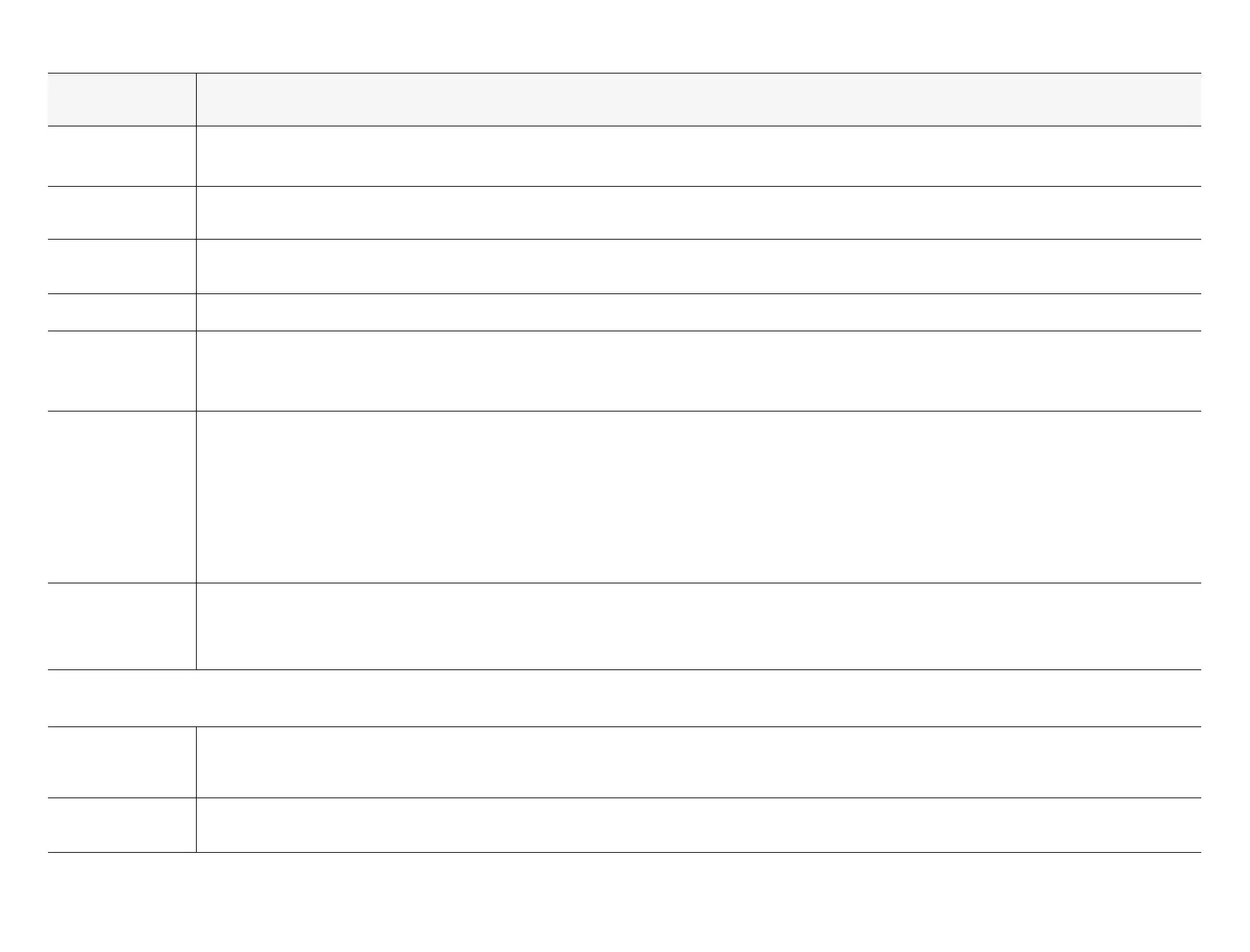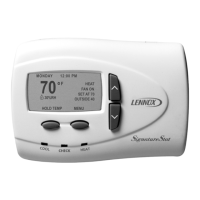25
Table 6. Smart Hub Parameters
Parameter
(In alphabetical
order)
Description
Electric Heat
Stages During
Defrost
Can increase or decrease the number of electric elements to come on during a call for defrost. (Thermostat will have a demand for heat.)
Range is 0 to 5 electric heat stages. Default is 2. Adjustments are in increments of 1.
NOTE: Selecting 0 will not allow any electric heat stages during defrost.
Electric Heating
Activation
Hold Time
This parameter represents the amount of time the system waits to check the slope of the temperature against the value in “Aux Heating Activation Threshold” parameter.
It checks the room temperature slope after a time to determine if aux heat is needed to achieve a new room temperature set point) to allow the heating PI to accumulate
past 100 (up to 200) which allows electric auxiliary heat use. Range is 0~60 minutes with a default of 10 minutes. Increments are in 5 minute intervals.
Electric Heating
Activation Temp
Difference
When the system is operating at full heat pump demand, this is the amount of °F (°C) below the set point that is allowed before allowing the use of Aux heat to
supplement the heat pump. This parameter is only available when the system is congured with an air handler and modulating heat pump.
Range is 0.5 - 10ºF. Default 1.5ºF. Increment of 0.5ºF.
Equipment
Name
A unique name can be assigned to this component. Name can be up to 29 characters. Name can consist of letters, numbers, special characters and spaces. Default
name is subnet controller.
EvenHeat
Discharge Temp
When in EvenHeat Control Mode, the thermostat will stage the electric heat sections to maintain a constant discharge air temperature. The system must have a DATS
connected to the system to show this parameter.
NOTE: Not selectable on Lennox variable capacity outdoor units. Electric heat elements will be staged on by the demand of the thermostat.
Range is 85 to 130ºF (29.4 to 54.4ºC). Default is 85ºF (29.4ºC). Adjustments can be made in increments of 15ºF (8.4ºC) .
Gas Heat Control
Mode
(SLP98V only)
Options are Staged, Load Tracking Variable Capacity and Variable Capacity. Default is Load Tracking Variable Capacity
Staged: Some furnaces can be congured to provide up to four stages of gas heat operation. When staged heating is chosen, the iComfort thermostat allows you to
choose between 1, 2, 3 and 4 stages of heat. Single-stage heat: rst stage provides 100% of full capacity.
• Two-stage heat: First stage provides 70% of full capacity; 2nd stage provides 100% of full capacity.
• Three-stage heat: First stage provides 60% of full capacity; 2nd stage provides 80% of full capacity; third stage provides 100% of full capacity.
• Four-stage heat: First stage provides 35 or 40% of full capacity; second stage provides 60% of full capacity; third stage provides 80% of full capacity; fourth stage
provides 100% of full capacity.
Load Tracking Variable Capacity: Load tracking variable capacity will smoothly track the load (sensible temperature changes) up and down and adjust the furnace
heating rate both ways.
Variable Capacity: Variable capacity only tracks the load upward (rising temperature). Variable capacity uses the thermostat stage differentials but not stage timers.
Gas Heating
Activation Temp
Difference
(Lennox Variable
Capacity Heat Pumps)
When the system is dual-fuel and steady state while operating at full HP demand, this is the amount of °F (°C) below the set point that is allowed before allowing to switch
to gas heat.
Range is 0.5 to 10°F (0.0 to -5.56°C). Default is 1.5°F (1.30°C). Adjustments are in increments of 0.5°F (0.14°C).
Heat Cool Stages Locked In
Heat Cool (H/C) Stages Lock in default is disabled (heat/cool stages are turned off separately). If changed to Enabled, heat/cool stages are turned off together. For non-variable capacity systems
only. See “Table 7. Smart hub Parameters - Heat Cool Stages Locked In” on page 34 for graphics.
Group ID
Multiple smart hubs in a home can be assigned to a group (up to nine groups with up to ve smart hubs in each group). All smart hubs in a group can communicate with
other smart hubs in the same group over the home Wi-Fi network.
If a smart hub is set to Group ID 0, there will be no connectivity with another smart hub.
Default Group ID is 1. Valid range is 0 to 9. (Recommend no more than 5 smart hubs per group. Doing so will eliminate possible Wi-Fi bandwidth issues.)
HP Heating
Lockout Time
The HP could not get a zone to progress 0.5 degrees towards the set point in 120 minutes (Alert Code 40 - Minor alert). System will switch to secondary heat source.
(Electric heat or furnace in dual fuel applications). Transition back to Heat Pump normal operation when termination setting times out.
Range is 60 to 240 minutes. Default is 60 minutes. Adjustments are in increments of 30 minutes.
