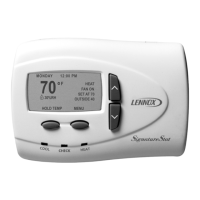28
Table 6. Smart Hub Parameters
Parameter
(In alphabetical
order)
Description
Number of Gas
Heating Stages
(SLP98V only)
Number of selectable stages when Gas Heat Control Mode is set in “Staged” mode.
Options are 1 through 4. Default is 4.
Outdoor
Temperature
Reading
Calibration
This will allow for adjustment to the outdoor temperature display when the display temperature is off. Outdoor sensor is required.
Range is -10 to 10°F (-5.56 to 5.56°C). Default is 0°F (0.0°C). Adjustments are in increments of 1°F. (0.56°C)
Reset smart hub Reset smart hub (erases smart hub settings and restarts installer setup).
Severe Weather Protection
(High and low temperature notication.)
Options are enabled or disabled. Default is disabled. When enabled either the heat or freezing alert temperature setting will automatically generate a email notication to the homeowner that the
applicable condition exist and homeowner interaction is required.
NOTE: Notication is dependent on the thermostat having an active Wi-Fi connection and the user account has been setup and includes a valid email address.
Heat Alert
Temperature
This will notied the homeowner when the indoor temperature reaches the setting dened for this parameter.
Range is 80°F to 100°F (26.67 to 37.78°C) with a factory default of 90°F (32.22°C). Increments adjusted by 1.0°F (0.56°C).
Freezing Alert
Temperature
This will notied the homeowner when the indoor temperature reaches the setting dened for this parameter.
Range is 30°F to 50°F (-1.11 to 10.0°C) with a factory default of 40°F 4.4°C). Increments adjusted by 1.0°F (0.56°C).
Single Setpoint Mode (SSP)
(Non-Zoning System Only)
On the user screens this is referred to as Perfect Temp (Temperature). Options are enabled or disabled. Default is disabled. The Single Set Point (SSP) algorithm allows the user the set only one
temperature set point value rather than one value for heating and a different value for cooling. When zoning is present, the following SSP settings are not available. When enabled the following
parameters are automatically congured for optimal settings. This setting is also available by going to menu > settings > heat & cool > perfect temperature and toggle the feature ON or OFF.
SSP Heating Cancel
Coast Counter
Increment Slope
Range is 0 to 0.75°F (0.0 to 0.42°C). Default is 0.25°F (14°C). Adjustments are in increments of 0.125°F (0.07°C).
SSP Heating Cancel
Coast Counter
Decrement Slope
Range is 0.25 to 2°F (0.14 to 1.11°C). Default is 0.5°F (0.28°C). Adjustments are in increments of 0.125°F (0.07°C).
SSP Cooling Cancel
Coast Counter
Increment Slope
Range is -0.75 to 0.0°F (-0.42 to 0.0°C). Default is -0.25°F (-0.14°C). Adjustments are in increments of 0.125°F (0.07°C).
SSP Cooling Cancel
Coast Counter
Decrement Slope
Range is -2.0 to -0.25°F (-1.11 to -0.14°C). Default is -0.5°F (-0.28°C). Adjustments are in increments of 0.125°F (0.07°C).
SSP Heating
Lockout Outdoor
Temp
When the outdoor temperature is above this setting, heating is not allowed if single set point is running.
Range is 50 to 80°F (10.0 to 26.67°C). Default is 70°F (21.11°C). Adjustments are in increments of 1.0°F (0.56°C).
SSP Cooling
Lockout Outdoor
Temp
When the outdoor temperature is below this setting, cooling is not allowed if single set point is running.
Range is 30 to 60°F (-1.11 to 15.56°C). Default is 40°F (4.44°C). Adjustments are in increments of 1.0°F.

