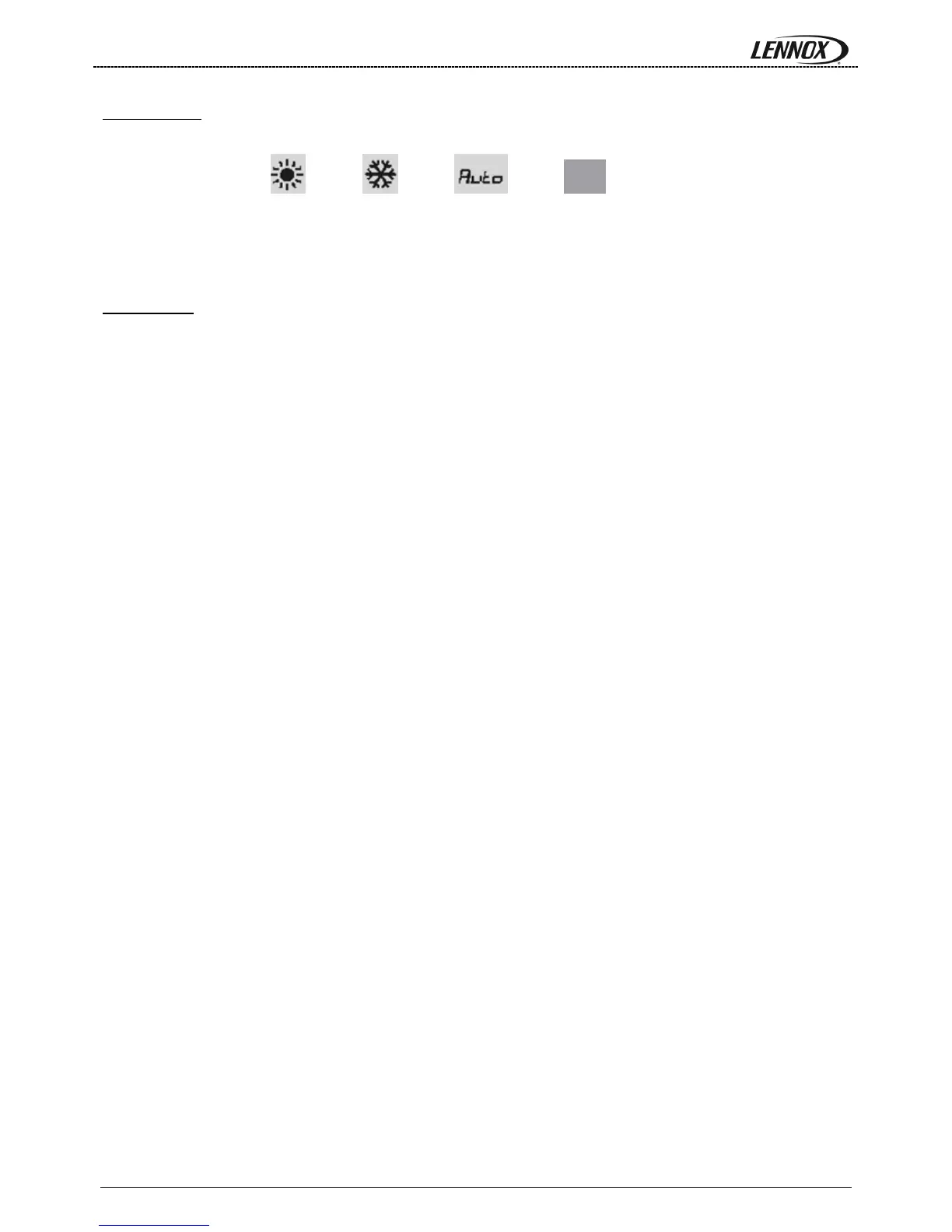MUL41E-0610/06-2011 Page 7
Terminal DC60:
The changeover mode (cool / heat) can be modified by the terminal DC60 by pressing the “mode” button.
Heat Cool Auto Dead zone
When the “Auto” mode is selected, the icon “Cool” or “Heat” is displayed to signal the actual operating mode. Due
to the communication delay, after pressing the “mode” button it is well advised to wait few seconds, the time to
refresh of the icon on the display.
6.3 - Settings
The different settings to adjust the changeover mode are available in the menu:
• (3224): Changeover mode (Cool, Heat, Auto, Dead zone) for each schedule mode (A, B, C, D, and BMS).
• (3225): Minimum of outside temperature to swap to heating mode. If (3224)=“Auto”.
• (3226): Maximum of outside temperature to swap to cooling mode. If (3224)=“Auto”.
