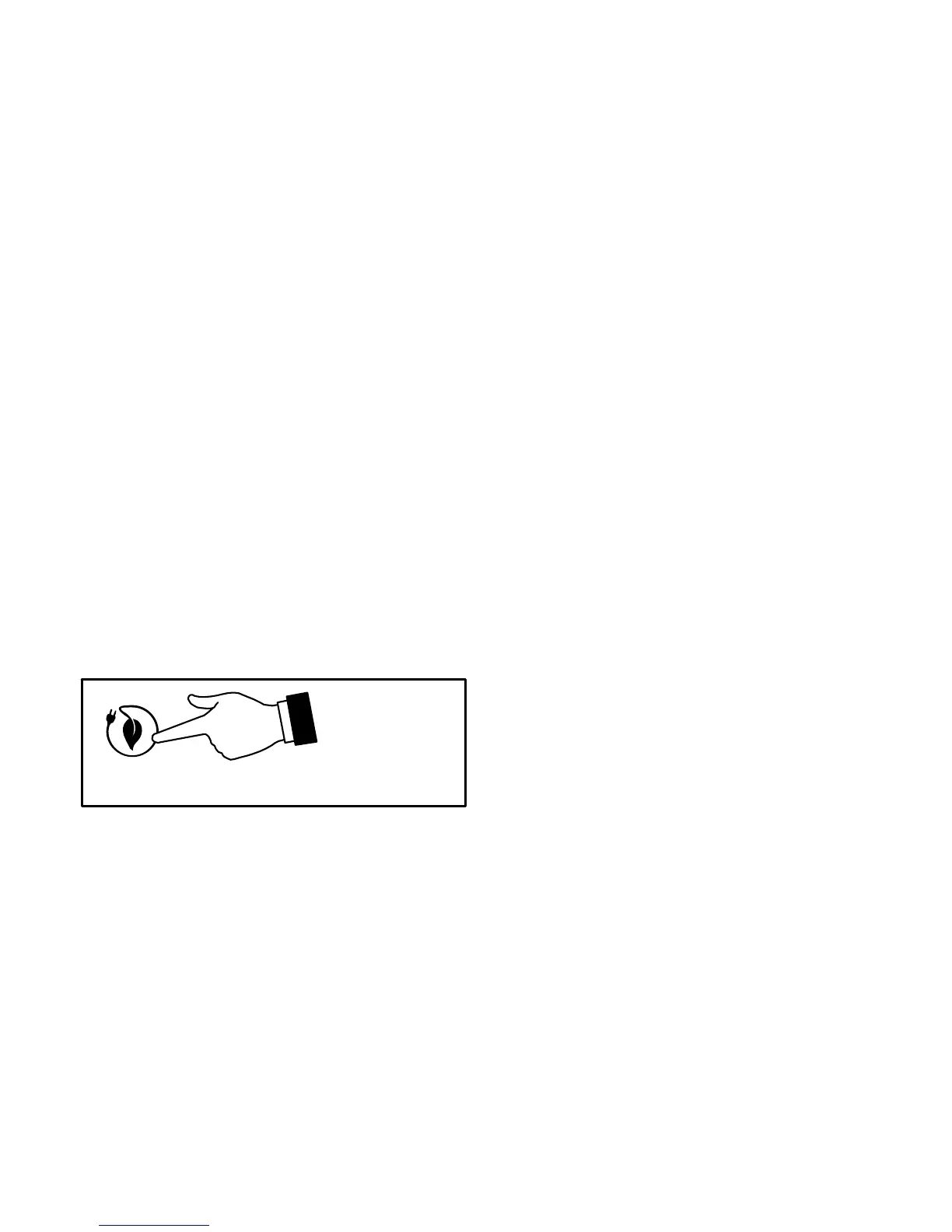5
Touch the screen anywhere - the first touch turns
on the backlight.
A. OPERATING MODE - Touch the screen here
to see a list of available operating modes.
Selectable modes are heat/cool, heat only,
cool only, off, emergency heat, schedule 1,
schedule 2 and holiday. In addition, fan
operation can be set to on, auto or circulate.
B. AWAY - Touch the screen here to set the de
sired heating and/or cooling mode tempera
tures when you will be away from home.
Touch cancel to exit this screen and return
to the home screen and normal system op
erations.
cancel
C. Displays current time.
D. Menu - Touch the screen here to access:
S notifications
S performance report
S schedules
S settings
E. Touch the heating set point indicator to set
the heat-to (if enabled) temperature. Touching
either the heating set point indicator or heat-
to will display the temperature setting detail
screen (see figure 3). Use the - and + icons to
adjust the temperature setting. The tempera
ture dial will change from white to red when
heating is active.
F. Touch the cooling set point indicator to set
the cool-to (if enabled) temperature. Touching
either the cooling set point indicator or cool-
to will display the temperature setting detail
screen (see figure 3). The temperature dial will
change from white to red when heating is ac
tive. Use the - and + icons to adjust the temper
ature setting. The temperature dial will change
from white to blue when cooling is active.