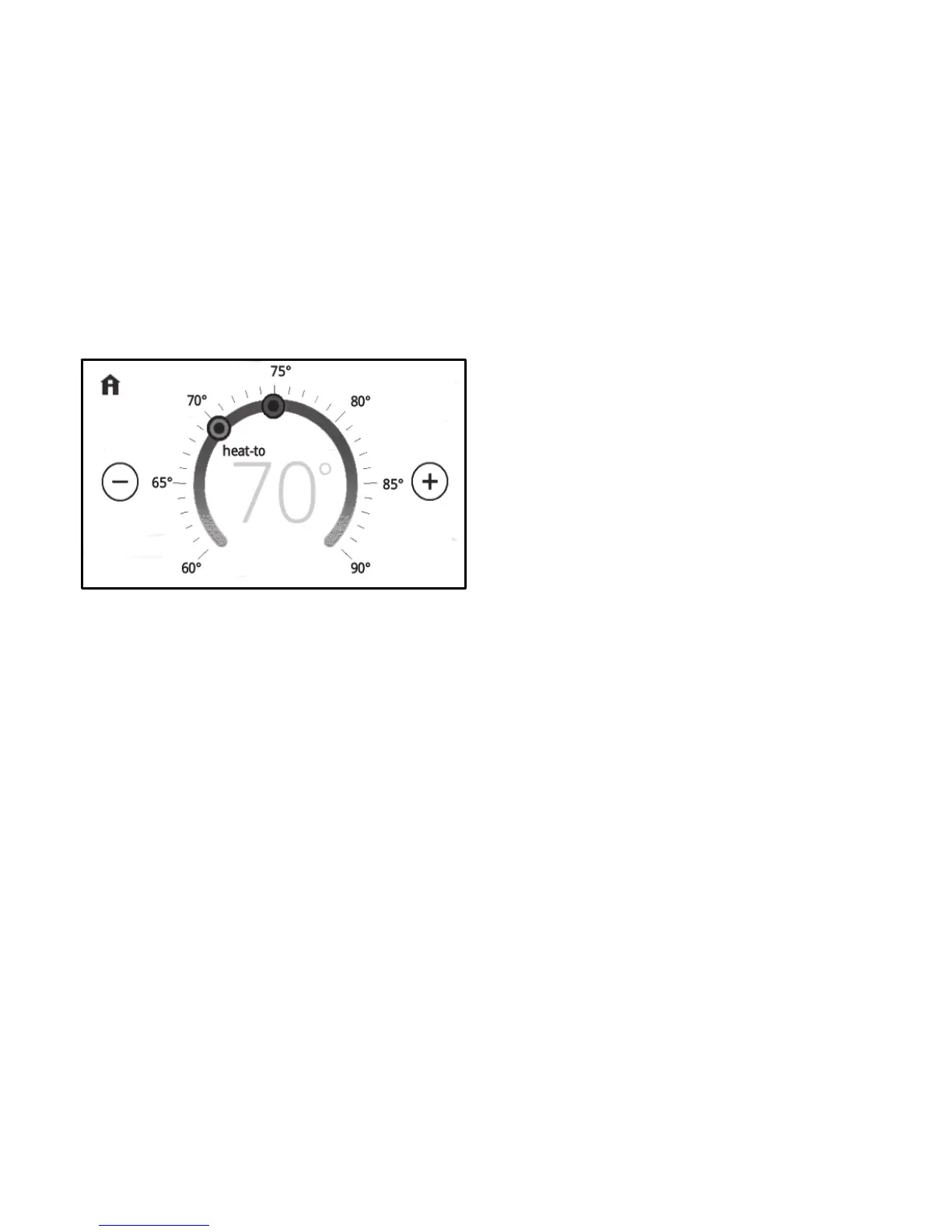6
Figure 3. Temperature Setting Detail Screen
G. The current indoor humidity percentage is dis
played here along with a humidity icon (rain
drop). The icon changes based on the humidity
level in the home.
H. When an outdoor temperature sensor has
been installed and configured through the ther
mostat user interface, the outdoor air tempera
ture is displayed here along with the word out
door. If the sensor has not been installed and
configured, this area will be blank.
I. The current indoor temperature is displayed
here.
J. This icon and the text that follows it indicate that
the schedule is on hold either until the next time
period or permanently.
1. Place the schedule on hold by touching on
either the heat-to or cool-to location on the
screen. If an adjustment is required for the
temperature setting, this can be done now.