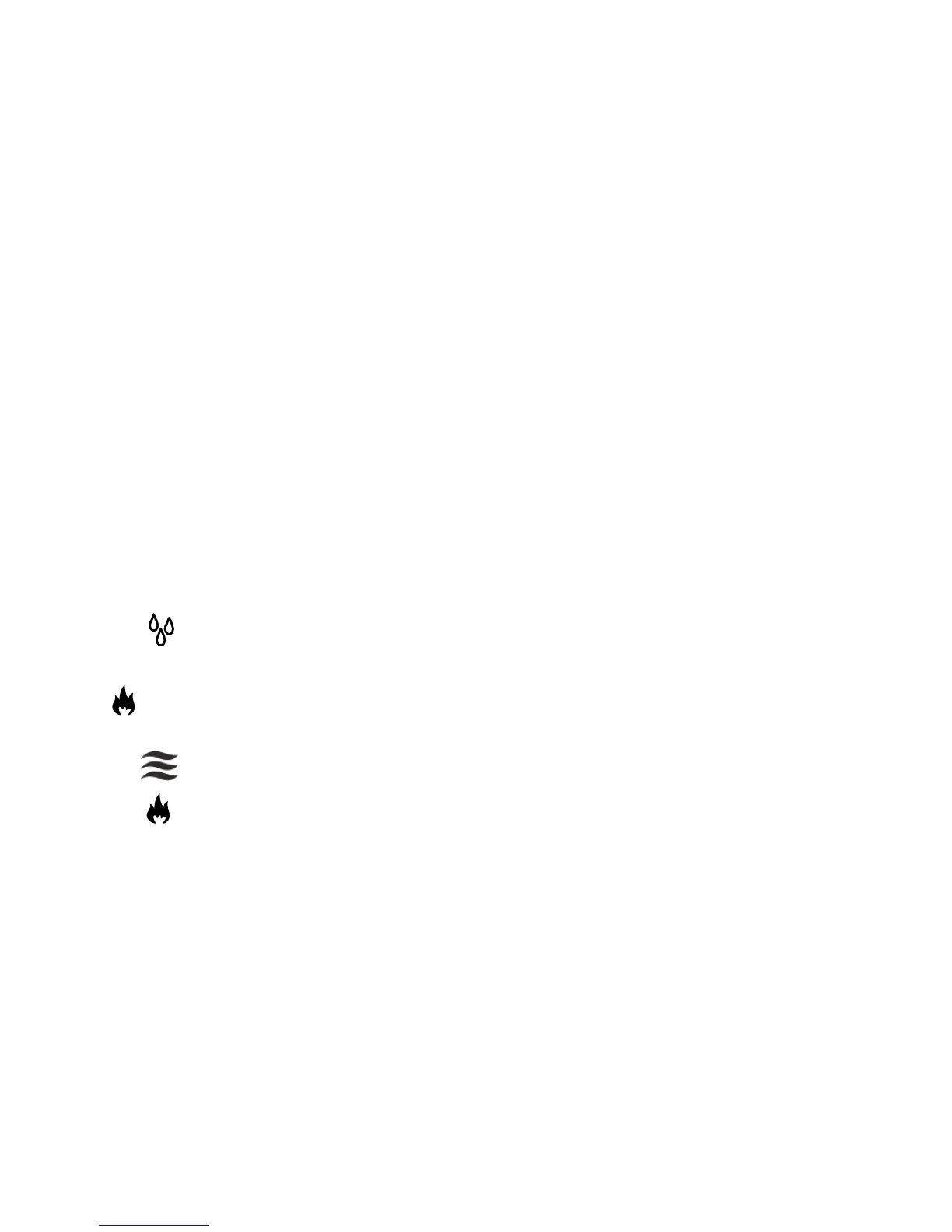7
2. To continue touch twice on any blank area
of the screen.
3. From the override setting screen, the op
tions are 1 hour, 2 hour or Permanent.
Make selection and then touch set.
4. For the 1 or 2 hour setting, the home screen
will indicate schedule hold until time indi
cated (i.e., 11:57 pm). To exit schedule hold,
touch Ⓧ.
5. When a permanent hold has been selected,
the thermostat will not return to the sched
ule program unit the hold is released. The
screen will display schedule hold perma
nently. To exit a permanent schedule hold,
touch Ⓧ.
K. System Status Icons - Equipment operation
information appears along the left side of the
home screen to indicate the current system
status: humidification, transitioning operating
mode, waiting (compressor delay), emergency
heat and transitioning next schedule setting.
Table 1. System Status Icons
Icon is displayed when dehumidification mode is energized. When the icon is
touched, the word dehumidifying appears.
waiting
Red flame with the word waiting next to it indicates the next mode of operation
will be heating. Waiting indicates there is a compressor delay which is by default
5 minutes. It can temporary be turned off for one cycle through the install setting
> compressor protect screen.
The red flame icon is displayed when the system is in heating mode.
+
The red flame icon with a plus sign indicates that the system is running in emer
gency heat mode.