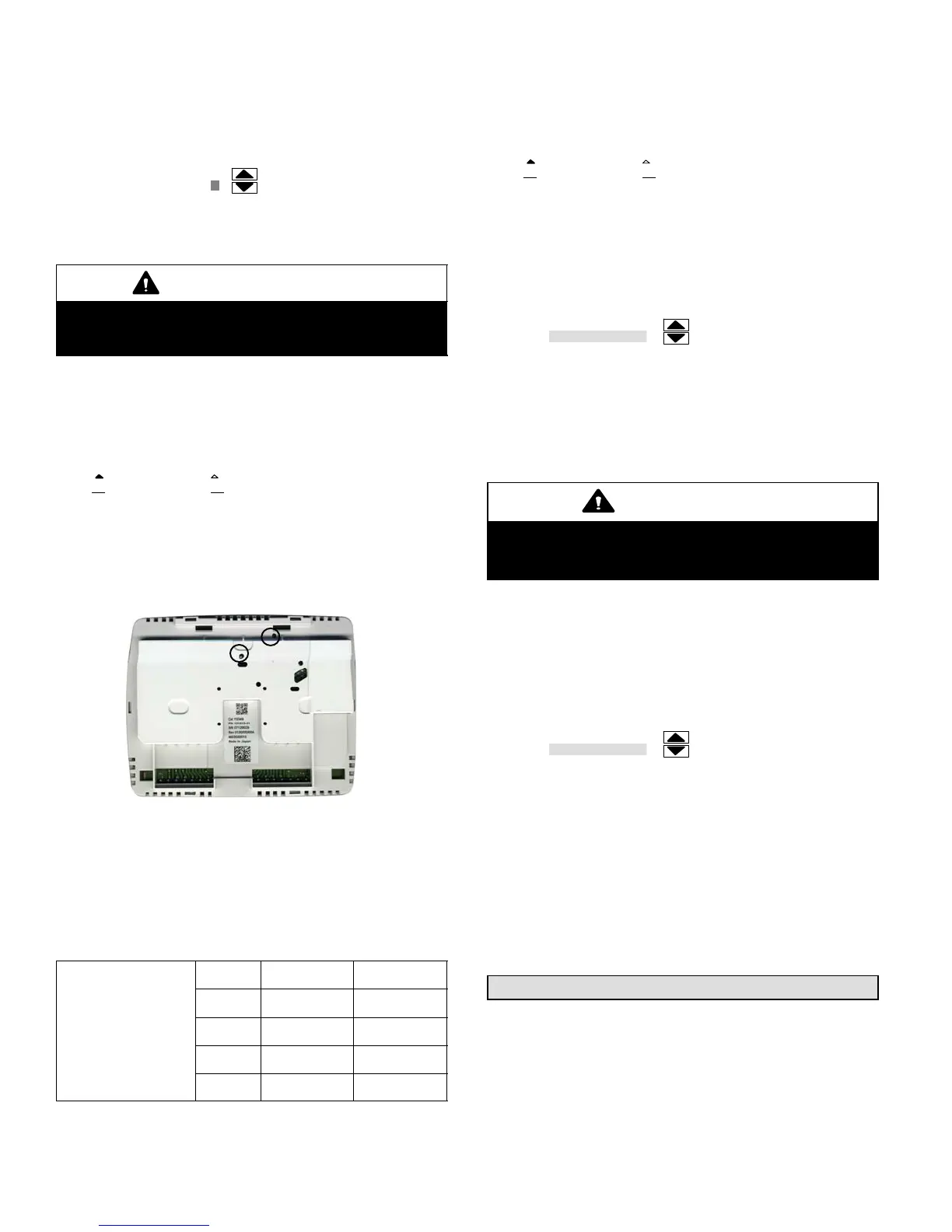506180−01 09/08
Page 10
A cursor will appear on the second line. Use the arrows to
scroll through letters, numbers and special characters.
When the desired character appears, press NEXT to ad-
vance to the right by one character. Continue until the mes-
sage is complete (up to 19 characters). When finished,
press SAVE.
CUSTOM REMINDER 1
CLEAN OUTDOOR UNIT
RESET SETTINGSTo reset the ComfortSenset Model
L7742U thermostat to factory defaults, scroll to RESET
SETTINGS.
IMPORTANT
This erases all programming and returns the ther-
mostat to the factory conditions, including the in-
staller settings. Use this only as a last resort.
With RESET SETTINGS selected, press ENTER. Press
the box below YES to reset; RESETTING SETTINGS TO
DEFAULTS appears briefly and then returns to the IN-
STALLER SETTINGS list.
RESET SETTINGS
YES NO
| |
Hardware reseta hardware reset may be performed if
necessary. This procedure requires separating the ther-
mostat from the base and shorting across points A and B
as shown in figure 6.
All the settings will be restored from EEPROM.
B
A
Figure 6. Hardware Reset Points
ENERGY STAR DEFAULTEPA ENERGY STAR
®
rec-
ommended setpoints for heating and cooling can help the
household save energy. The following time and tempera-
tures are preprogrammed into the control to conform to En-
ergy Star requirements.
Table 1. ENERGY STAR
®
Setpoints
NOTE − Humidifica-
tion and dehumidifi-
Time Heating Cooling
-
cation are not part of
Wake 70°F (21°C) 78°F (25°C)
STAR
®
program. A
Leave 62°F (17°C) 85°F (29°C)
g
er u
y
may
occur when not us-
Return 70°F (21C) 78°F (25°C)
ing the setpoints in
this table.
Sleep 62°F (17°C) 82°F (28°C)
Scroll to ENERGY STAR DEFAULT; press ENTER. Press
the box below YES to reset; ENERGY STAR SETTING
appears briefly and then returns to the installer setting list-
ing.
ENERGY STAR DEFAULT
YES NO
| |
SYSTEM TEST MODESAfter the thermostat has been
installed and set−up, the installer may run a system test
function (accessed through the installer settings menu), to
test all cooling, heating, Emergency Heating stages and
FAN outputs. Scroll to SYSTEM TEST MODES and press
ENTER; select TEST OUTPUTS and press ENTER.
SYSTEM TEST MODES
TEST OUTPUTS
SCROLL arrows move through a list of all signals, Y1 ON,
Y1 OFF, Y2 ON, Y2 OFF, etc. With a signal displayed,
press ENTER to start the test, (e.g. Y1 ON selected, press
ENTER brings on Y1; Y1 OFF selected, press ENTER
shuts off Y1. CANCEL, pressed at anytime during tests will
return the previous screen and also disable any test and
puts the thermostat back into normal mode.
CAUTION
In dual fuel system applications, do not turn on heat
pump and furnace at the same time in system test
mode.
All HVAC components can be tested to confirm the signals
between thermostat and unit are being sent and received.
NOTES − After 5 minutes without a test being initiated, the
test modes is disabled and system goes back to the normal
mode (i.e. HOME screen).
When in SYSTEM TEST MODE, the compressor mini-
mum off timer is bypassed.
TEST OUTPUTS
OFF
Y1 ON
Y1 OFF
Y2 ON
Y2 OFF
W1 ON
W1 OFF
W2 ON
W2 OFF
FAN (G) ON
FAN (G) OFF
H ON
H OFF
D ON
D OFF
O ON (B OFF)
B ON (O OFF)
Humidification
INSTALLER SETTINGS
Humidification (adding moisture to air) is provided only
when the thermostat is in heat mode. The humidification
signal (H terminal) to the humidifier (off when the thermo-
stat is in the COOL mode) controls humidification. When
