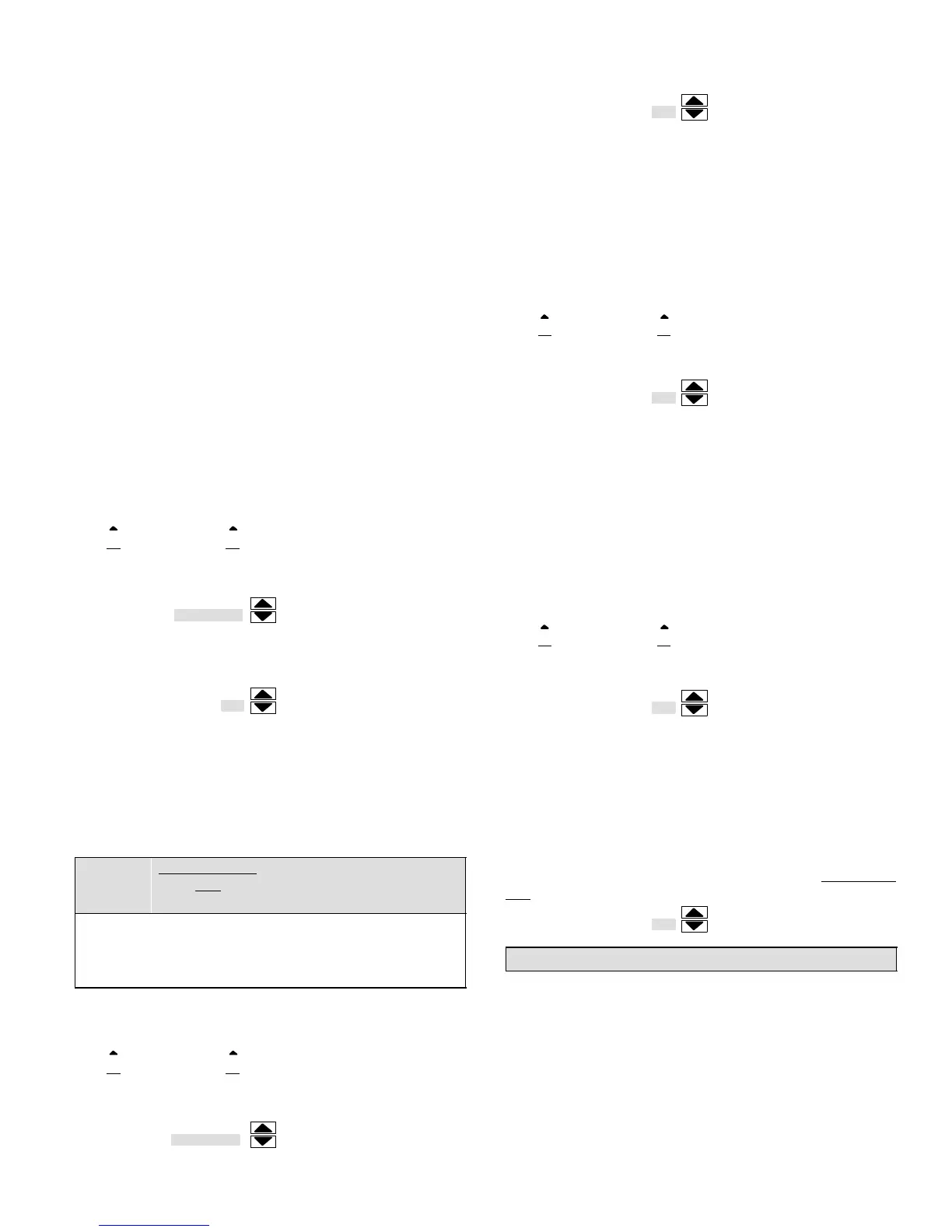ComfortSenset Model L7742U Touch Screen
7−Day Programmable Thermostat
Page 11
the thermostat is powered, the H terminal is normally inac-
tive (open circuit) in any mode (HEAT, COOL, OFF). When
a humidification demand is present, H terminal and G ter-
minal are energized (24V).
HUMIDITY SETTINGdefault OFF. Installer settings
must be turned on before the user will have control
over the humidity. The mode selected determines how
the user can adjust the relative humidity (RH). The installer
settings include BASIC, PRECISION, DEWPOINT, and
OFF.
BASIC & PRECISIONthese thermostat modes allow
the user to control the relative humidity (RH) between 15
and 45%. The following conditions must be met for either
mode to operate:
S humidification mode has been enabled, and
S the unit is in HEAT mode, and
S humidification demand exists (24V present at H), and
Additionally, the BASIC mode requires:
S heat demand exists (W energized [for gas heat, W
may be energized with G de−energized]).
Scroll to HUMIDITY SETTINGS; press ENTER. Press the
box below HUMIDIFY.
HUMIDITY SETTINGS
HUMIDIFY DEHUMIDIFY
| |
Use up/down arrows to select BASIC or PRECISION;
press ENTER.
HUM MODE SETTING
DEF(OFF) PRECISION
Default setting is 45% RH. Use up/down arrows to define
what NEW SETPOINT IS (between 15 to 45%); then press
SAVE.
HUM SETPOINT
DEFAULT (45%) 4O%
DEWPOINTDewpoint adjustment mode will change the
humidification setpoint based on the outdoor temperature
and a user−defined dew point adjustment setting.
NOTE − In dew point adjustment mode, the humidification
setpoint has no effect whatsoever on unit operation. Only
the user−defined dew point adjustment setting affects op-
eration per the following formula:
RH
setpoint
=
Outdoor Temp
(ºF)
2
+
2
5
+
RH
user
dew
point
ad
-
justment
Where:
RH
user
dew
point
adjustment
cannot exceed
+/−15% and
RH
setpoint
minimum is 15% and cannot ex-
ceed 45%.
Scroll to HUMIDITY SETTINGS; press ENTER.
HUMIDITY SETTINGS
HUMIDIFY DEHUMIDIFY
| |
Press the box below HUMIDIFY. Use up/down arrows to
select DEWPOINT; press ENTER.
HUM MODE SETTING
DEF(OFF) DEWPOINT
Use up/down arrows to select NEW DEWPOINT ADJ set-
point (between +15 to −15%); then press SAVE.
DEW POINT ADJ
DEFAULT (O%) −5%
NOTE − Dewpoint adj available only when outdoor sensor
is attached.
USER SETTINGS
BASIC & PRECISIONif set up by the installer settings
for BASIC or PRECISION, this adjustment controls the rel-
ative humidity (RH) between 15 and 45%.
Scroll to HUMIDITY SETTINGS; press ENTER. Press the
box below HUMIDIFY.
HUMIDITY SETTINGS
HUMIDIFY DEHUMIDIFY
| |
Use up/down arrows to change the humidity setpoint (be-
tween 15 and 45%); press SAVE.
HUM SETPOINT 45%
DEFAULT (45%) 4O%
DEWPOINTif set up by the installer settings for DEW-
POINT, this adjustment (only when in heating mode) will
change the humidification setpoint based on the outdoor
temperature and a user−defined dew point adjustment set-
ting. When humidifying, if condensation forms on the win-
dows, the dewpoint should be adjusted in the range of −15
to −5%; if the home feels dry, set dewpoint upward in the
range of +5 to +15%.
Scroll to HUMIDITY SETTINGS; press ENTER. Press the
box below HUMIDIFY.
HUMIDITY SETTINGS
HUMIDIFY DEHUMIDIFY
| |
Use up/down arrows to change the dewpoint (between
+15 and −15%); press SAVE.
DEW POINT ADJ O%
DEFAULT (O%) −5%
NOTE − Dewpoint adj available only when outdoor sensor
is attached.
OFFif OFF selected in installer settings for both humidify
and dehumidify, this message appears when HUMIDITY
SETTING is pressed:
HUMIDITY MODES OFF
If OFF is selected by the installer settings for HUMIDIFY
but DEHUMIDIFY is on, the dehumidification menu ap-
pears (this setpoint adjust has NO effect on humidifica-
tion):
DEHUM SETPOINT 50%
DEFAULT (5O%) 45%
Dehumidification
INSTALLER SETTINGS
Dehumidification (removing moisture from air) can occur
only when the thermostat is in cool mode. When a dehu-
midification demand is present, a dehumidification signal
(0VAC − open circuit) is present at the D terminal. This is
used to reduce the speed of the indoor blower during dehu-
midification. At the same time, the Y1 and Y2 (if available)
terminals become activated with 24VAC. The H terminal is
inactive (0VAC − open circuit) during dehumidification.
