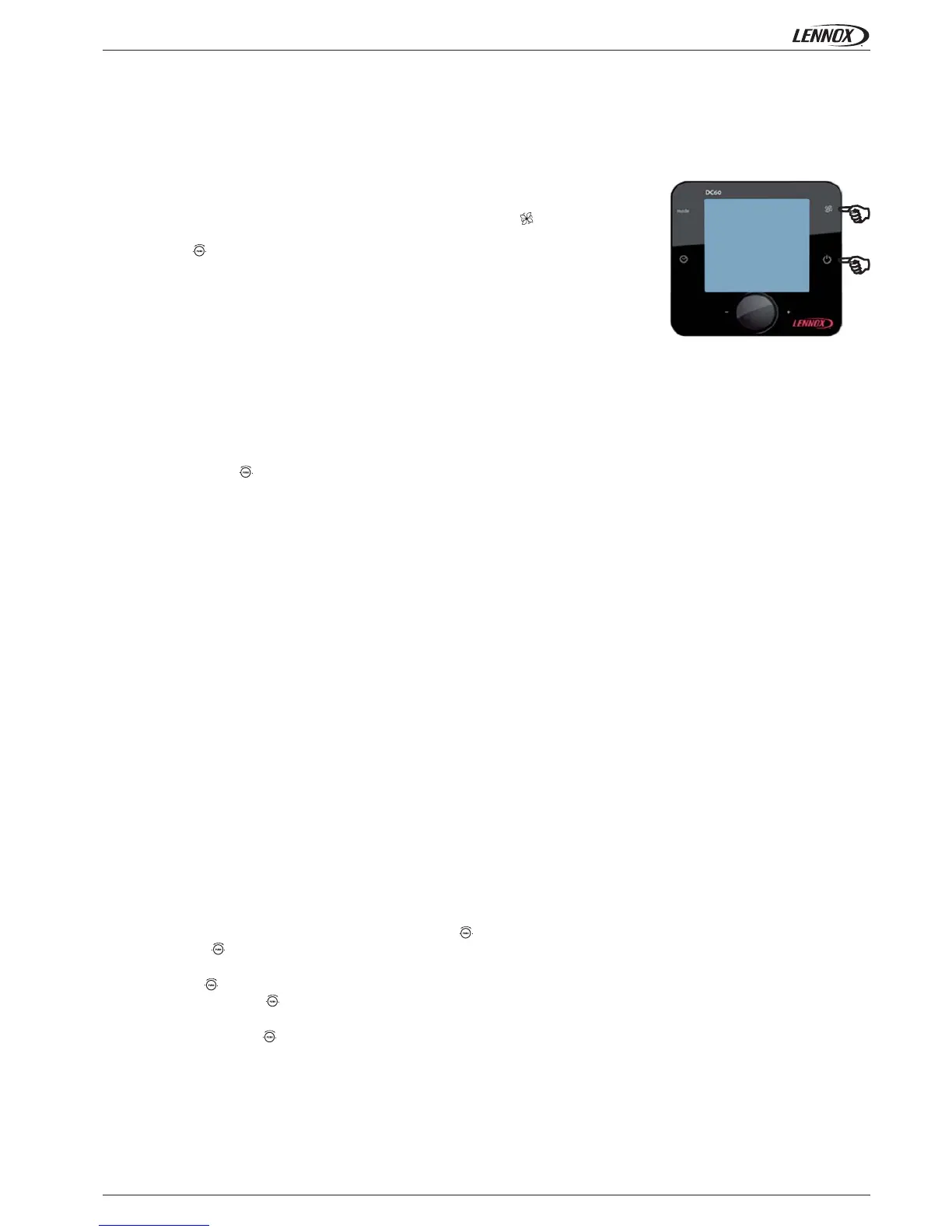• 87 •
• :
• :
• :
• :
• :
• :
•
:
• :
• :
• :
• :
• :
• :
• :
• :
• : 31
• : 2
• : 22
DC60-DM60_ROOFTOP-IOM-1307-E
CONFIGURATION
Setup menu
To do this, when the 'DC60 is powered; Simultaneously press the keys and q.
After some seconds, the text appears and the value '000' fl ashes.
Turn the knob
to change the value to select the number 022. Then validate the code by
pressing the knob.
If the code is wrong access the setup menu is not possible and the DC60 returns to the previous
display.
If the code is correct the display shows .
Parameter's choice
Changing the parameters value
To activate the modifi ed mode value:
• After selecting the desired parameter by rotating the knob
.
• Press the knob
.
• The
symbol appears on the right side of the value.
• Turn the knob
to adjust the desired value.
• Press again on the knob
to confi rm your choice.
• The
symbol is no longer displayed on the right side of the value.
• The rotation of the knob
is for select a new setting.
Mandatory values
To communicate with the CLIMATIC™ 60 this basic parameters of internal DC60 must to be settled.
(2 buttons on the right
simultaneously)
By rotating of the knob
, you can view and modify the following parameters:
Address DC60 on the communication bus (Always set to value 31)
Communication speed (always set to value 2)
Backlight mode
Backilght iIntensity
Probe calibration
Screen contrast
Disabling 'Bip' keys
Password (always set to value 22)
Real time clock DC60; year
Real time clock DC60; month
Real time clock DC60; day
Real time clock DC60; weekday (1 = Monday)
Real time clock DC60; hour
Real time clock DC60; minute
Exits the settings mode
DISPLAY DC60
