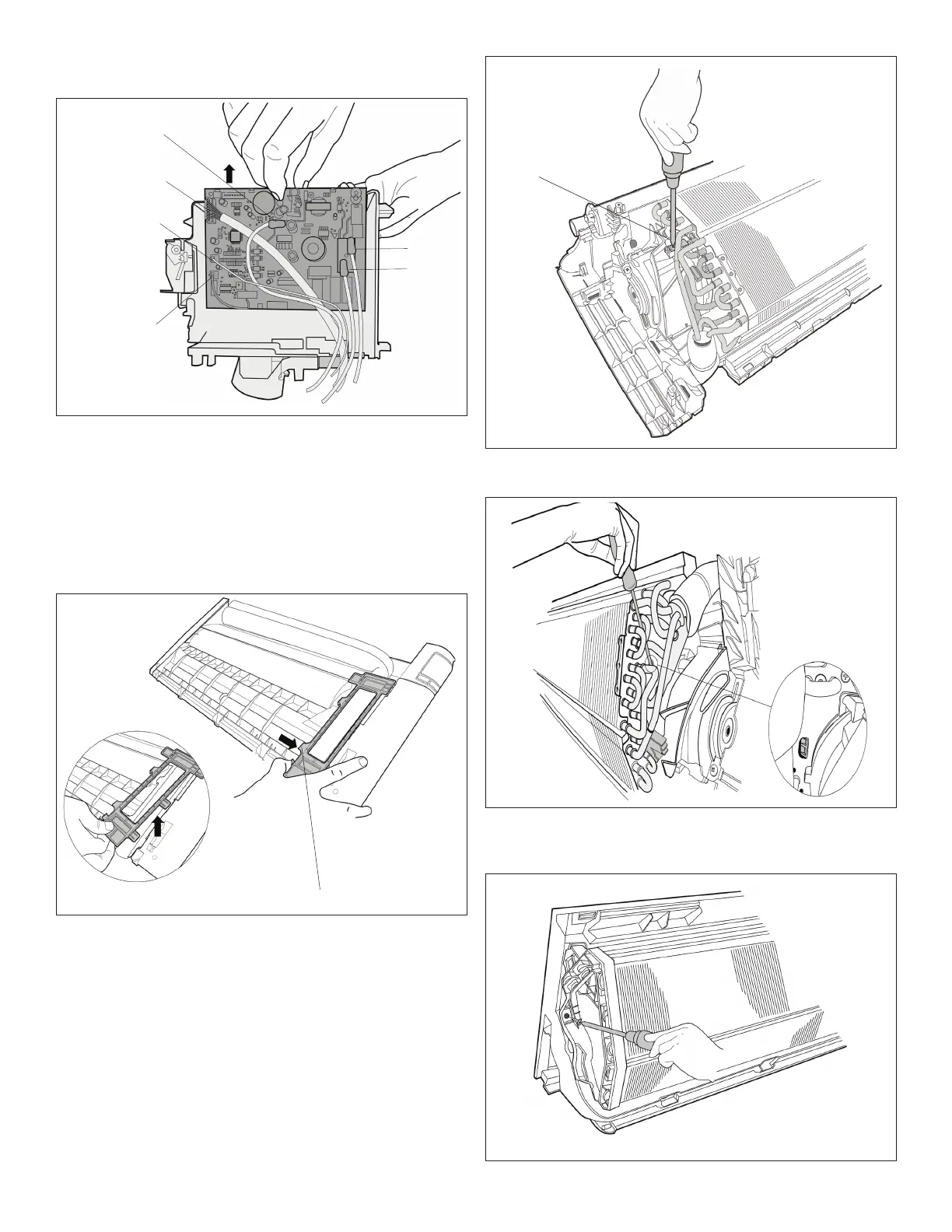36
Step 10. Pullouttheelectricalmainboardalongthe
directionindicatedinrightimagetoremoveit.
Display
Board
Terminal S
Terminal 1L
Terminal W
Pipe Temp Sensor
RoomTemp Sensor
18.1.3. Evaporator
NOTE: Remove the front panel and electrical parts (see
both “Front Panel” on page 32 and “Electrical
Parts” on page 34 Electrical parts) before
disassembling evaporator.
Step 1. Disassemblythepipholderlocatedattherearof
the unit.
Step 2. Removetheonescrewontheevaporatorlocated
atthexedplate.
Step 3. Releasethehookontheevaporator.
Step 4. Removetheonescrewontheevaporatorlocated
oatthexedplate.
