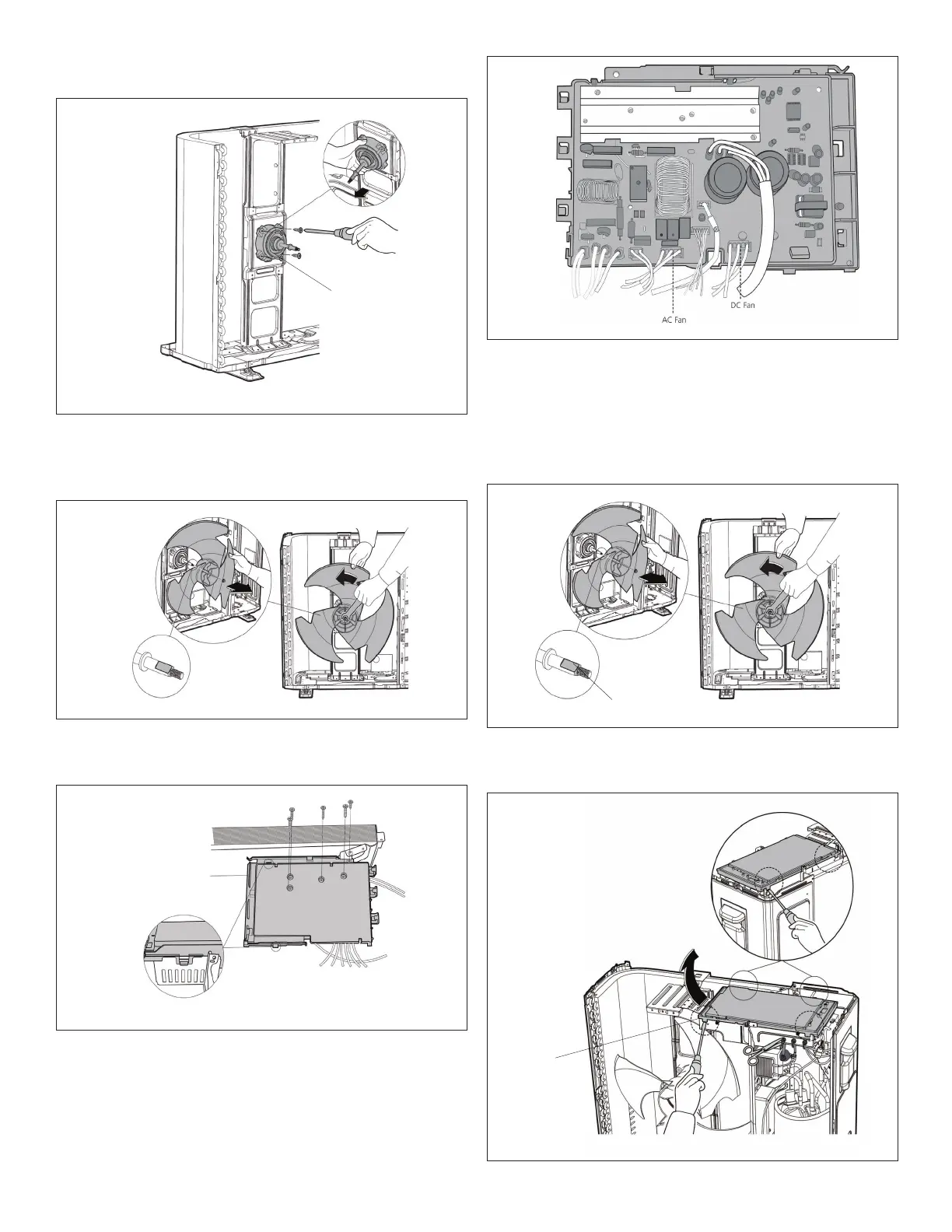42
Step 5. Removethescrewssecuringthefanmotorand
thenremovefanassembly.
18.2.7. Fan Disassembly (MWCA018S4)
Step 1. Removethenutsecuritythefantothefanmotor.
Step 2. Removethescrewssecuringthecoverofthe
electroniccontrolboxcover.
Step 3. Disconnectconnectorfromelectroniccontrol
boardplug.
Step 4. Removethescrewssecuringthefanmotorto
body.Thenremovefanmotor.
18.2.8. Fan Disassembly (MWCA024S4)
Step 1. Removethenutsecuritythefanwithaspanner.
Thenremovethefan.
Step 2. Releasethehooksandthenopentheelectronic
controlboxcover.
