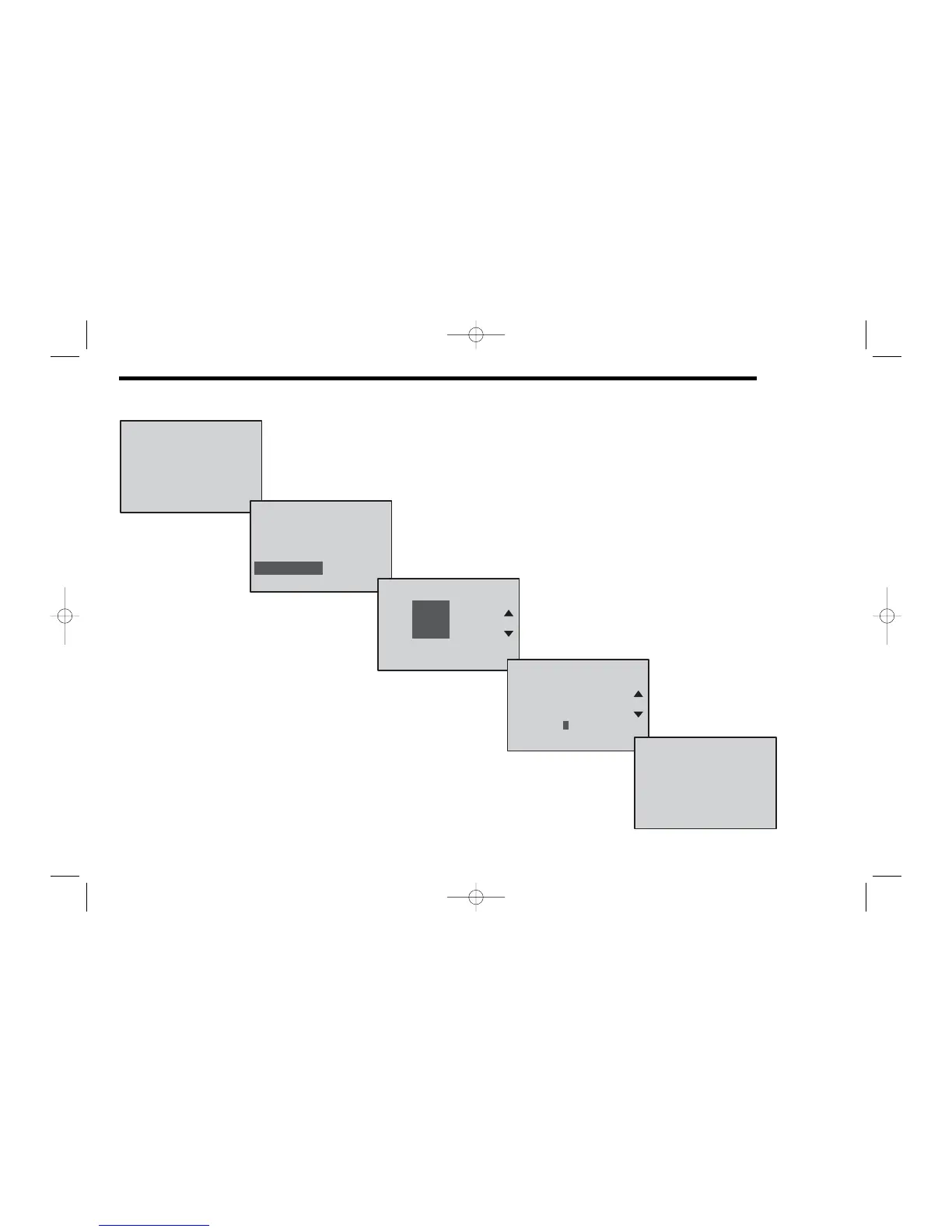How do I set the Vacation Mode?
Take a trip and don’t worry about the temperature! From the main screen press the HOLD TEMP
button. The following screen appears.
Use the UP or DOWN arrow to highlight the VACATION HOLD feature.
Press SELECT.
The temperature should be highlighted. Use the UP or
DOWN arrow to change to the desired temperature.
Press SET TEMP.
The number of days should be highlighted. Use
the UP or DOWN arrow to set the length of
your vacation. Press SET DAY.
The main screen will now indicate the VACATION settings.
Press RESUME PROGRAM to cancel and return to the
program operating mode.
10
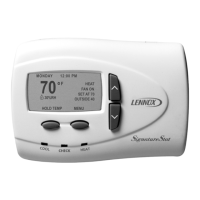