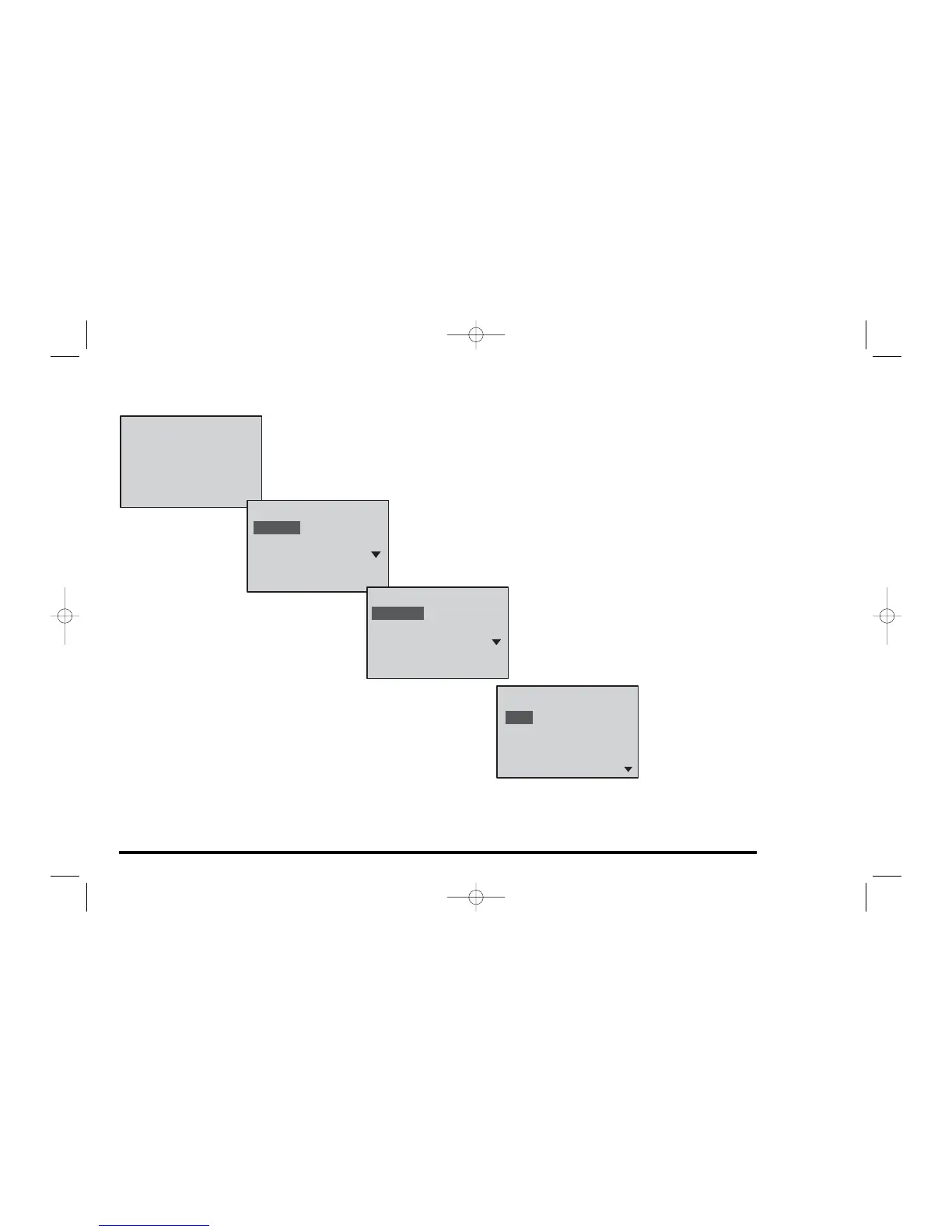How do I program my thermostat?
From the main screen press the MENU button.
Use the UP or DOWN button to highlight PROGRAM. Press SELECT.
You can select a variety of programming. Make your
selection and press SELECT. MON-SUN allows every
day to be set the same. MON-FRI allows for weekday
programming while SAT-SUN will adjust weekends differ-
ently. You also can select each day of the week individu-
ally. NOTE: Even if you select MON-SUN, you still can
go back and change individual days to suit your lifestyle.
Please go to the next page for a continued discussion on "How to program your thermostat."
11
Use the UP or DOWN button to
select the event to program. You
can choose 2, or 4 events per
day. See USER SETTINGS for
EVENTS PER DAY selection.
After selecting the event to pro-
gram, press SELECT.
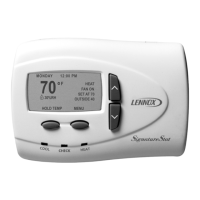