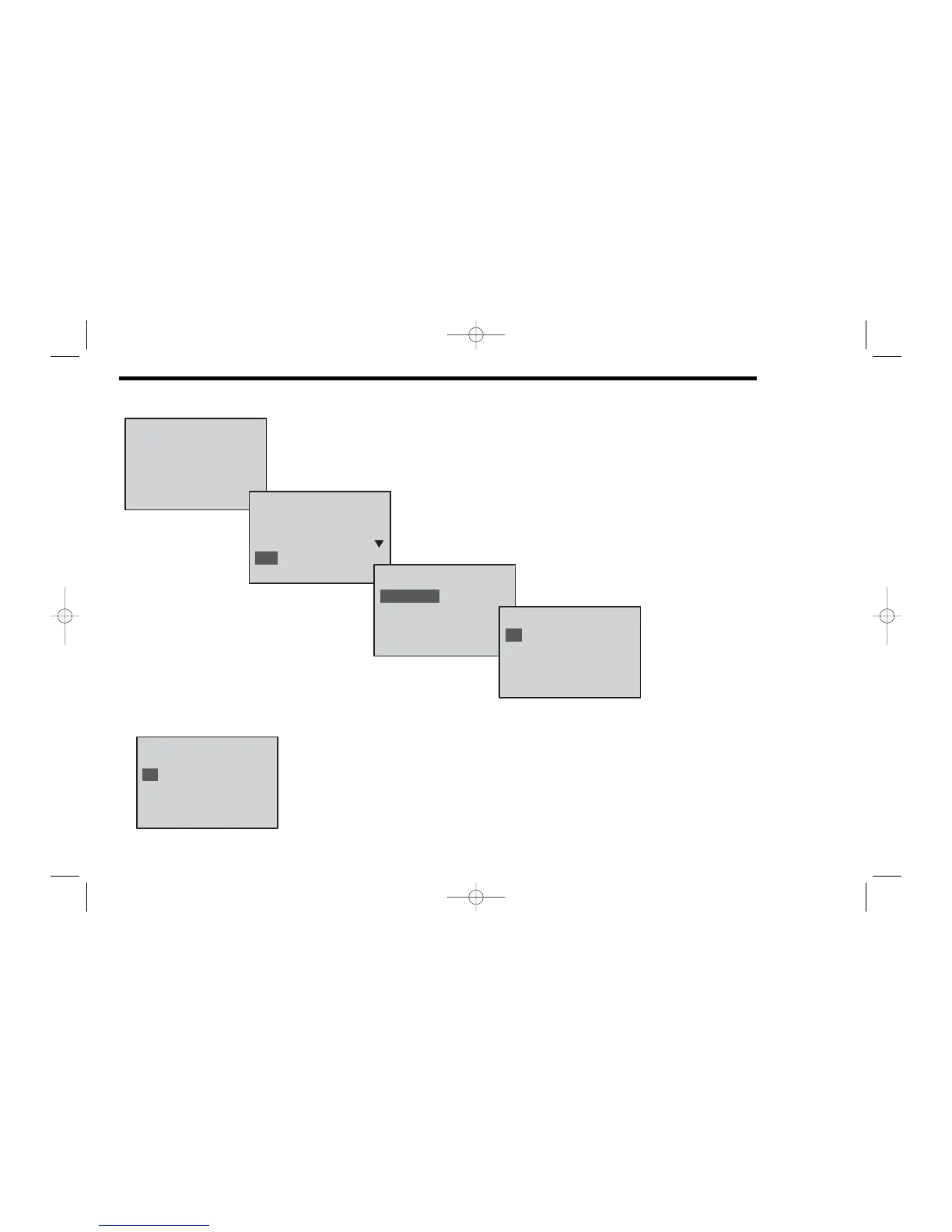How do I cycle the fan?
From the main screen press MENU.
Use the UP or DOWN buttons until FAN is highlighted. Press SELECT.
Use the UP or DOWN buttons to highlight FAN settings.
Press SELECT.
How does INTERMITTENT FAN work?
INTERMITTENT will turn the fan on for a set period of time for a
given interval when the heating or cooling equipment is idle.
The thermostat will cycle the fan on for the set ON cycle. The fan will remain off for the set OFF cycle.
If the HVAC system runs for a longer period than the ON cycle, the OFF cycle will start counting over
again when the system shuts off.
6
Three choices are available:
ON will turn the fan on continuously.
AUTO will turn the fan on only
when there is a call for heating
or cooling.
INTERMITTENT will turn the fan
on for a set period of time for a
given interval. Highlight the choice
you desire and press SELECT.
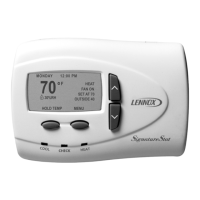