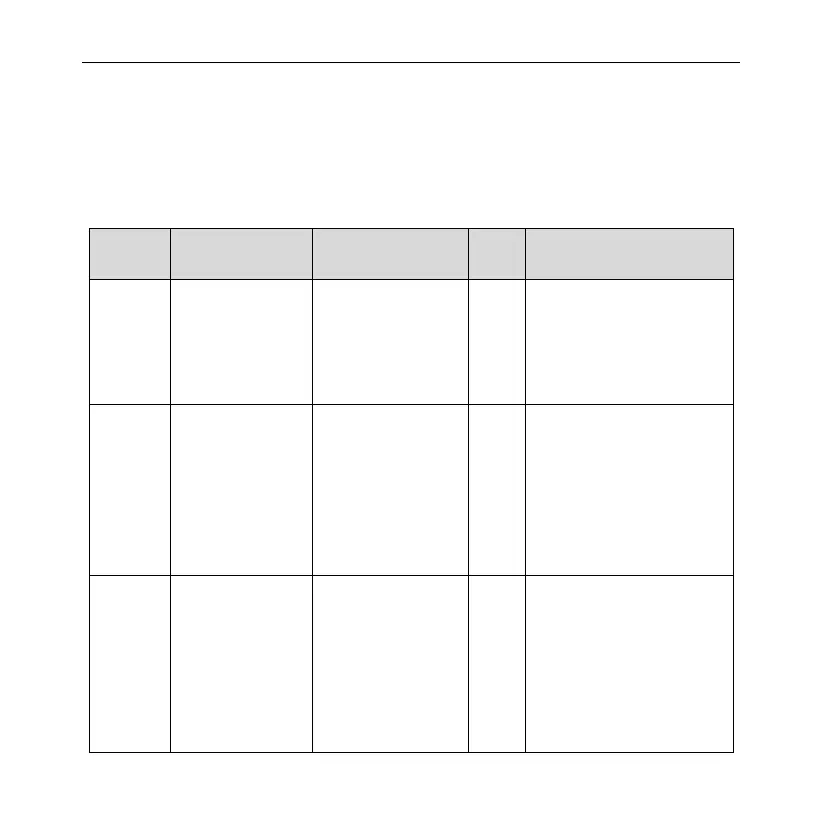27
finish setting.
(3) Press ENTER/CANCEL button to return to last step until exists setting
parameters.
The parameter setting list is as following:
Table 5.2 Parameter setting list
00: do not change
current master/slave
state of indoor unit
01: set current indoor
unit as master indoor
unit
When set the corresponding
indoor unit of wired controller
as master indoor
unit,“MASTER” icon will be
bright after finishing setting.
Set infrared
receiver of wired
controller
00: forbidden
01: activated
It can be set only through
master wired controller.
When infrared receiver of
wired controller is forbidden,
the wired controller can’t
receive the signal from
remote controller and it is
operated through buttons.
Set address of
wired controller
01: master wired
controller
02: slave wired
controller
When two wired controllers
control one indoor unit (or
several indoor units), the
addresses of the two wired
controllers should be
different. Assistant wired
controller (02) is without unit
parameter setting function
except setting its address.
Wired Controller VEWCL1B
