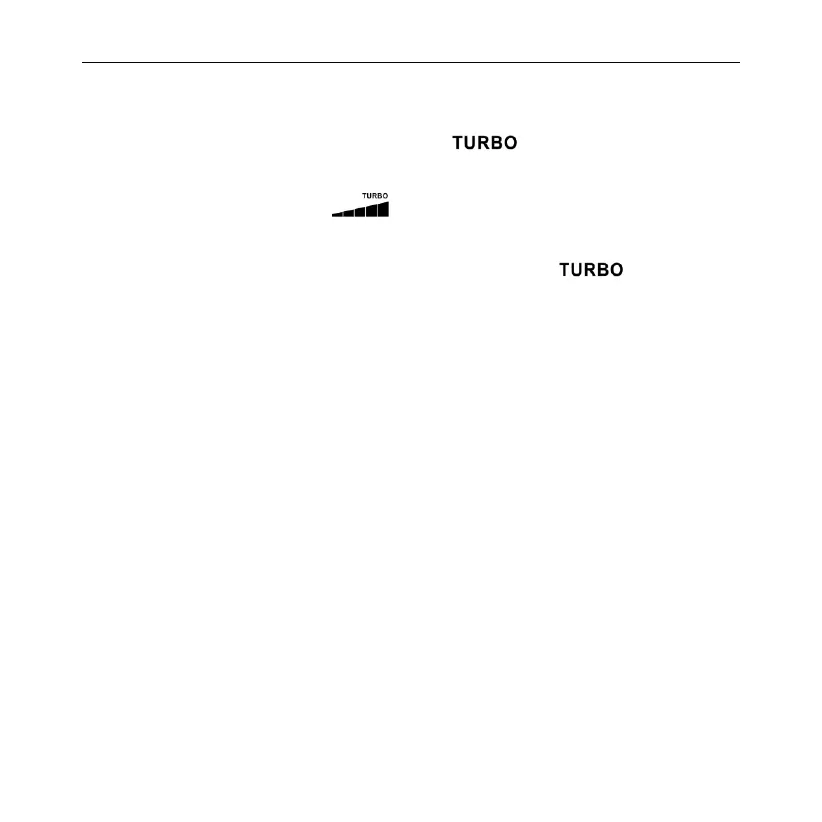35
(2) Turbo function setting
Start turbo function: In unit on status, press “FUNCTION” button to switch to
Turbo function with Turbo function icon “ ”blinking, and then press
“ENTER/CANCLE” button to start Turbo function. When Turbo function is
activated, Turbo function icon “ ”will be bright.
Cancel Turbo function: When Turbo function is activated, press “FUNCTION”
button to switch to Turbo function with Turbo function icon“ ” blinking, and
then press “ENTER/CANCLE” button to cancel Turbo function ; Press “FAN”
button to cancel turbo function and start auto speed.
Note:
① In Dry mode, fan speed is low and can’t be adjusted.
② When the wired controller is connected with a Fresh Air Indoor Unit, fan
speed of indoor unit will be high fan speed only. Fan speed of indoor unit
can’t be adjusted via “FAN” button.
③ If indoor unit’s fan speed is set auto, indoor unit will change fan speed
automatically according to room temperature in order to make the room
temperature more stable and comfortable.
6.5 TIMER SETTING
The wired controller is equipped with two kinds of timer: general timer and
clock timer. General timer is factory defaulted setting. Please refer to Section 5.2.3
for the timer setting way.
Wired Controller VEWCL1B
