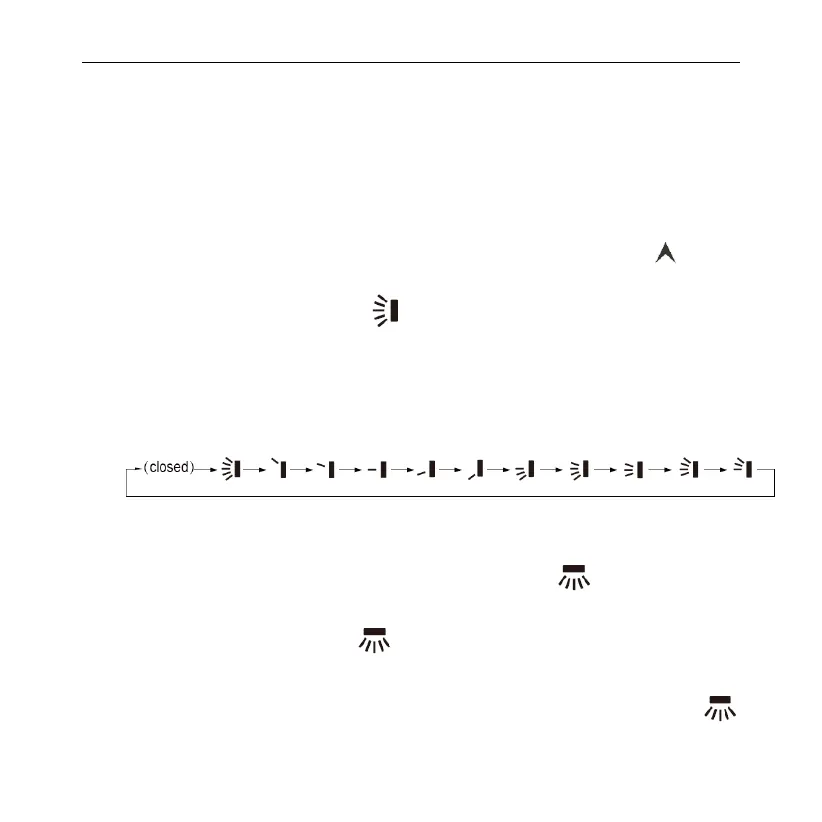43
6.6 SWING SETTING
In unit on status, up & down swing function and left & right swing function can
be set.
(1) Up & down swing function
Up & down swing function has two modes: simple swing mode and
fixed-angle swing mode. In unit off status, press “SWING” button and “ ” button
together for 5 seconds to switch between simple swing mode and fixed-angle
swing mode. Up & down swing icon will blink during switching.
1
)
When simple swing mode is set in unit on status, press “SWING” button to
start or stop up & down swing.
2
)
When fixed-angle swing mode is set in unit on status, press “SWING”
button to adjust swing angle circularly as below:
(2) Left & right swing function*:
Start left & right swing: In unit on status, press “FUNCTION” button to switch
to left & right swing function with left & right swing icon blinking, and then
press “ENTER/CANCLE” button to start left & right swing. When left & right swing
is activated, left & right swing icon will be bright.
Cancel left & right swing: When left & right swing is activated, press
“FUNCTION” button to switch to left & right swing with left & right swing icon
blinking, and then press “ENTER/CANCLE” button to cancel left & right swing.
Wired Controller VEWCL1B
