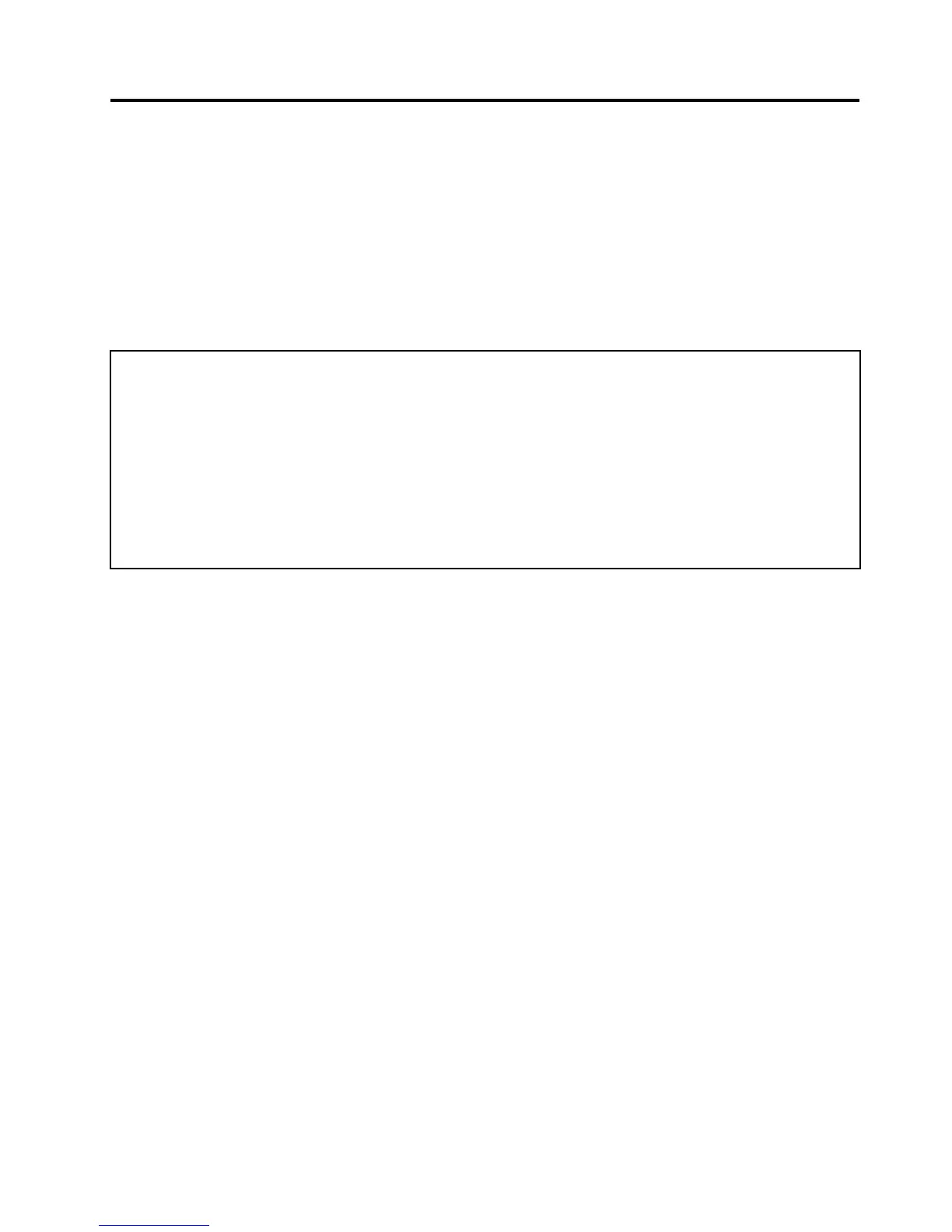Chapter4.GeneralCheckout
Attention
Thedrivesinthecomputeryouareservicingmighthavebeenrearrangedorthedrivestartupsequence
changed.Beextremelycarefulduringwriteoperationssuchascopying,saving,orformatting.Dataor
programscanbeoverwrittenifyouselectanincorrectdrive.
Generalerrormessagesappearifaproblemorconictisfoundbyanapplicationprogram,theoperating
system,orboth.Foranexplanationofthesemessages,refertotheinformationsuppliedwiththatsoftware
package.
Notes:
•Thedefaultisforthiscomputertobootupinquietmode(nobeep,nomemorycountandcheckpointcode
display)whennoerrorsaredetectedbyPOST.
•Toenablebeep,memorycount,andcheckpointcodedisplaywhenasuccessfulPOSToccurs,dothefollowing:
1.StarttheSetupUtilityprogram.See“StartingtheSetupUtilityprogram”onpage47.
2.SelectStartOptions.
3.SetPower-OnSelf-TesttoEnhanced.
•BeforereplacinganyFRUs,ensurethatthelatestlevelofBIOSisinstalledonthesystem.Adown-levelBIOSmight
causefalseerrorsandunnecessaryreplacementofthesystemboard.Formoreinformationonhowtodetermine
andobtainthelatestlevelBIOS,see“BIOSlevels”onpage375
.
Usethefollowingproceduretohelpdeterminethecauseoftheproblem:
1.Power-offthecomputerandallexternaldevices.
2.Checkallcablesandpowercords.
3.Setalldisplaycontrolstothemiddleposition.
4.Power-onallexternaldevices.
5.Power-onthecomputer.
•Lookfordisplayederrorcodes
•Listenforbeepcodes
•Lookforreadableinstructionsoramainmenuonthedisplay.
Ifyoudidnotreceivethecorrectresponse,proceedtostep6onpage37.
Ifyoudoreceivethecorrectresponse,proceedtostep8onpage38
.
6.Lookatthefollowingconditionsandfollowtheinstructions:
•IfyouhearbeepcodesduringPOST,goto“Beepsymptoms”onpage70
.
•IfthecomputerdisplaysaPOSTerror,goto“POSTerrorcodes”onpage72.
•Ifthecomputerhangsandnoerrorisdisplayed,continueatstep7onpage37
.
7.TherearethreeLEDstohelpyoudetermineifthepowersupplyandsystemboardareworkingcorrectly.
ApowerbuttonLEDislocatedonthefrontofthecomputerandtwodiagnosticLEDsarelocatedonthe
powersupplyattherearofthecomputer.
a.Disconnectthepowercordfromtheelectricaloutlet.
b.Reconnectthepowercordtoaworkingelectricaloutlet.
c.Pressthepowerbutton.
d.ObservetheLEDsandrefertothefollowingtable.
©CopyrightLenovo2008,2010
37