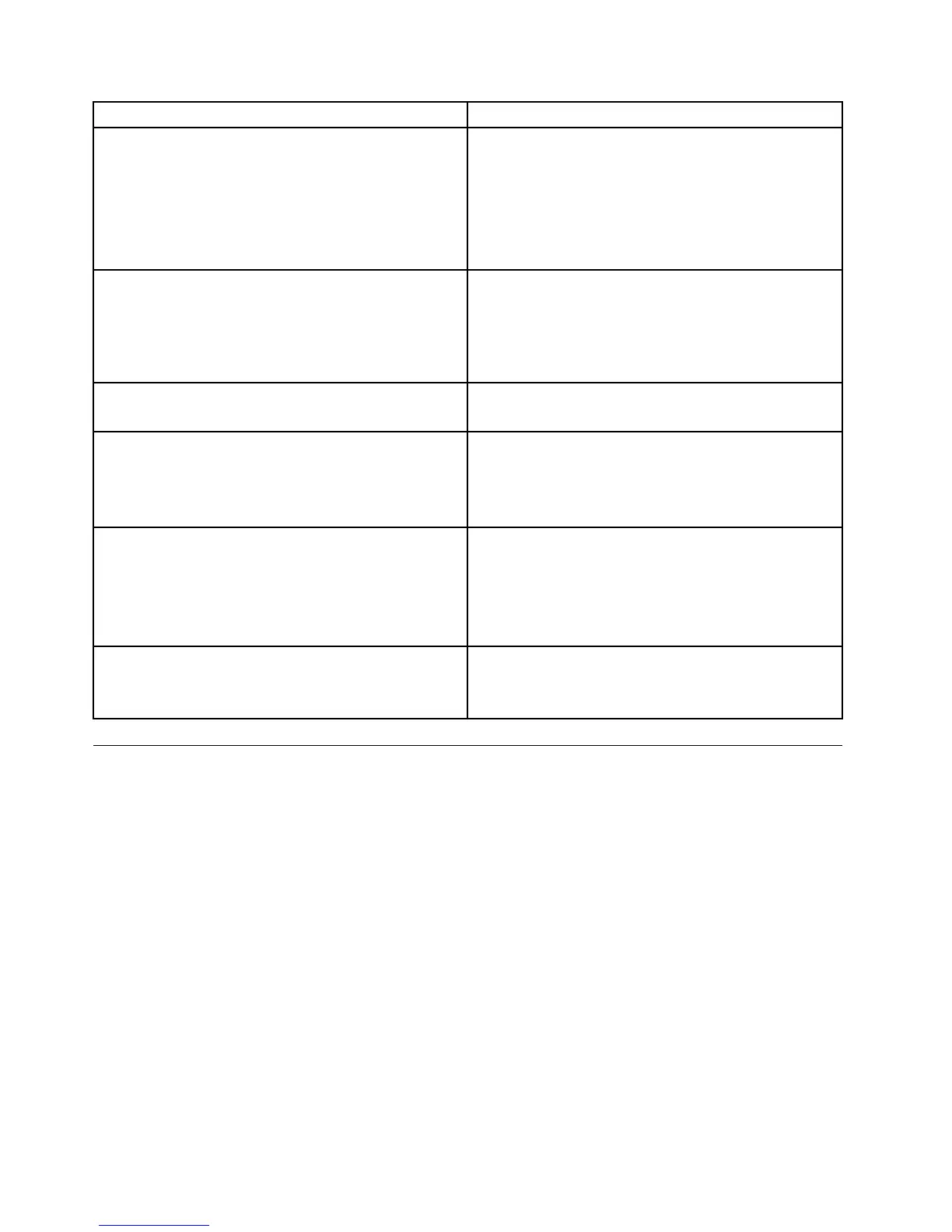Message/SymptomFRU/Action
Programloadsfromtheharddiskwithaknown-good
diagnosticsdisketteintherst3.5-inchdiskettedrive
1.RunSetup
2.DisketteDrive
3.DisketteDriveCable
4.SystemBoard
5.Risercard
6.PowerSupply
RPLcomputercannotaccessprogramsfromitsownhard
disk.
1.IfnetworkadministratorisusingLCCMHybrid
RPL,checkstartupsequence:
a.Firstdevice-network
b.Seconddevice-harddisk
2.Harddiskdrive
RPLcomputerdoesnotRPLfromserver
1.Checkstartupsequence
2.CheckthenetworkadapterLEDstatus
Serialorparallelportdevicefailure(systemboardport)1.ExternalDeviceSelf-TestOK?
2.ExternalDevice
3.Cable
4.SystemBoard
Serialorparallelportdevicefailure(adapterport)1.ExternalDeviceSelf-TestOK?
2.ExternalDevice
3.Cable
4.AlternateAdapter
5.SystemBoard
Someorallkeysonthekeyboarddonotwork
1.Keyboard
2.KeyboardCable
3.SystemBoard
Undeterminedproblems
Checkthepowersupplyvoltages(see“Harddiskdrivebooterror”onpage51)Ifthevoltagesarecorrect,
returnhereandcontinuewiththefollowingsteps.
1.Power-offthecomputer.
2.Removeordisconnectthefollowingcomponents(ifinstalled)oneatatime.
a.Externaldevices(modem,printer,ormouse)
b.Anyadapters
c.Risercard
d.Memorymodules
e.Extendedvideomemory
f.ExternalCache
g.ExternalCacheRAM
h.Harddiskdrive
i.Diskettedrive
3.Power-onthecomputertore-testthesystem.
76HardwareMaintenanceManual
