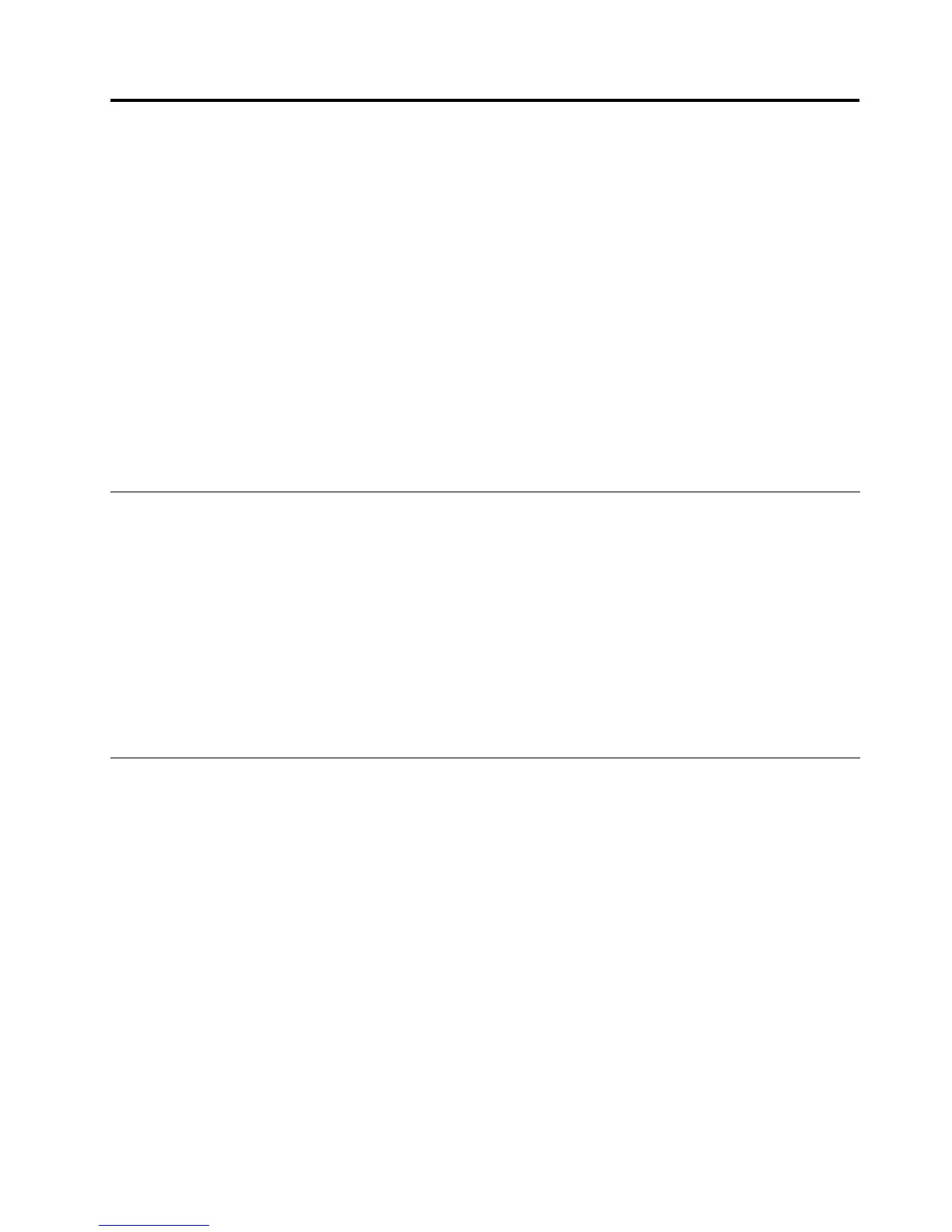Chapter5.Diagnostics
Diagnosticprogramsareusedtotesthardwarecomponentsofthecomputerandreport
operating-system-controlledsettingsthatcancausehardwarefailures.Therearetwodiagnosticprograms
preinstalledonthecomputertohelpdiagnoseproblems:
•PC-DoctorforWindows(usedwhendiagnosingproblemswhilerunningtheWindowsoperatingsystem)
•PC-DoctorforDOSorPC-DoctorforWindowsPE,dependinguponyourmachinetypeandmodel(used
whenyourWindowsoperatingsystemwillnotstart)
1.YoucandownloadthelatestversionofthePC-DoctorforWindowsandPC-DoctorforDOSdiagnostic
programsfromhttp://www.lenovo.com/support/.TypeyourmachinetypeintotheUseQuickPatheld
andclickGotondthedownloadablelesthatarespecictothecomputer.
2.LoglesarecreatedwhenyourunPC-DoctorforWindowsanddependinguponyourmachinetype
andmodel,PC-DoctorforDOSorPC-DoctorforWindowsPE.Saveandprinttheloglescreated
bybothdiagnosticprograms.TheloglecreatedbyPC-DoctorforWindowsisautomaticallysaved
inC:\PCDR\DETAILED.TXT.
PC-DoctorforWindows
PC-DoctorforWindowsisadiagnosticprogramthatworksthroughtheWindowsoperatingsystem.The
PC-DoctorforWindowsdiagnosticprogramenablesyoutoviewsymptomsandsolutionsforcomputer
problems,accesstheLenovotroubleshootingcenter,updatesystemdrivers,andreviewsysteminformation.
TorunPC-DoctorforWindows,opentheStartmenufromtheWindowsdesktop,selectAllPrograms,select
PC-DoctorforWindows,andclickPC-DoctorforWindows.Followtheinstructionsonthescreen.
Foradditionalinformationaboutrunningthediagnosticprogram,refertothePC-DoctorforWindows
helpsystem.
IfyoustillsuspectaproblemafterPC-DoctorforWindowsrunssuccessfully,runPC-DoctorforDOSor
PC-DoctorforWindowsPEtohelpyoudiagnosethecomputerproblem.
PC-DoctorforDOS
Dependinguponyourmachinetypeandmodel,youeitherhavePC-DoctorforDOSorPC-Doctorfor
WindowsPEoneachLenovocomputer.ThePC-DoctorforDOSdiagnosticprogramispartoftheRescue
andRecoveryworkspaceandrunsindependentlyoftheWindowsoperatingsystem.UsePC-Doctorfor
DOS,ifyouareunabletostarttheWindowsoperatingsystemorifPC-DoctorforWindowshasnotbeen
successfulinisolatingapossibleproblem.YoucanrunPC-DoctorforDOSfromadiagnosticCDimageor
diagnosticdiskettesthathavebeencreated.YoucanalsorunPC-DoctorforDOSfromtheRescueand
Recoveryworkspace.
Note:ItisimportanttocreateadiagnosticCDimageordiagnosticdiskettesincasePC-DoctorforDOS
cannotberunfromtheRescueandRecoveryworkspace.
CreatingadiagnosticCDimage
TocreateadiagnosticCDimage,downloadaself-startingbootableCDimage(knownasan.isoimage)of
thediagnosticprogramfrom
http://www.lenovo.com/support/.Afteryoudownloadtheimage,youcancreatetheCDusinganyCD
burningsoftware.
©CopyrightLenovo2008,2010
41
