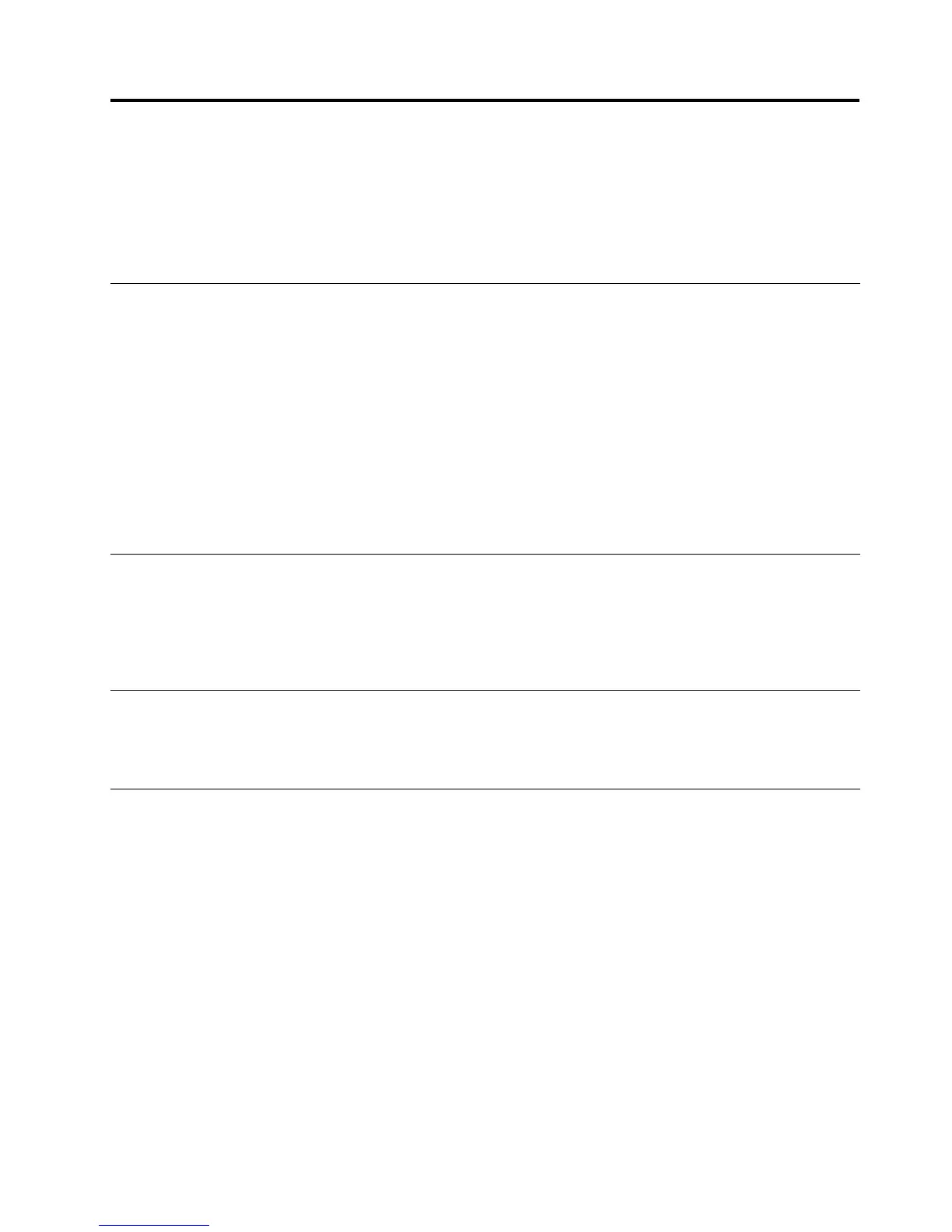Chapter6.UsingtheSetupUtility
TheSetupUtilityprogramisstoredintheelectricallyerasableprogrammableread-onlymemory(EEPROM)
ofthecomputer.TheSetupUtilityprogramisusedtoviewandchangethecongurationsettingsofthe
computer,regardlessofwhichoperatingsystemyouareusing.However,theoperating-systemsettings
mightoverrideanysimilarsettingsintheSetupUtilityprogram.
StartingtheSetupUtilityprogram
TostarttheSetupUtilityprogram,dothefollowing:
1.Ifyourcomputerisalreadyonwhenyoustartthisprocedure,shutdowntheoperatingsystemand
turnoffthecomputer.
2.RepeatedlypresstheF1keyasyouturnonthecomputer.
a.Ifapasswordhasbeenset,theSetupUtilityprogrammenuisnotdisplayeduntilyoutypeyour
password.See“Usingpasswords”onpage47formoreinformation.
b.BIOSsettingscannotbechangedwithoutthecorrectpassword.
c.TheSetupUtilitymightstartautomaticallywhenthepower-onself-test(POST)detectsthathardware
hasbeenremovedornewhardwarehasbeeninstalledinyourcomputer.
Viewingandchangingsettings
TheSetupUtilityprogrammenulistsitemsthatidentifysystemcongurationtopics.
WhenworkingwiththeSetupUtilityprogrammenu,youmustusethekeyboard.Thekeysusedtoperform
varioustasksaredisplayedatthebottomofeachscreen.
ExitingfromtheSetupUtilityprogram
Whenyounishviewingorchangingsettings,pressEsctoreturntotheSetupUtilityprogrammenu(you
mighthavetopressEscseveraltimes)Ifyouwanttosavethenewsettings,pressF10.
Usingpasswords
ByusingtheSetupUtilityprogram,youcansetpasswordstopreventunauthorizedpersonsfromgaining
accesstoyourcomputeranddata.Thetypesofpasswordsusedare:
•UserPassword
•AdministratorPassword
Youdonothavetosetanypasswordstouseyourcomputer.However,ifyoudecidetosetanypasswords,
readthefollowingsections.
UserPassword
WhenaUserPasswordisset,theuserispromptedtotypeavalidpasswordeachtimethecomputeris
turnedon.Thecomputercannotbeuseduntilavalidpasswordistypedfromthekeyboard.
©CopyrightLenovo2008,2010
47
