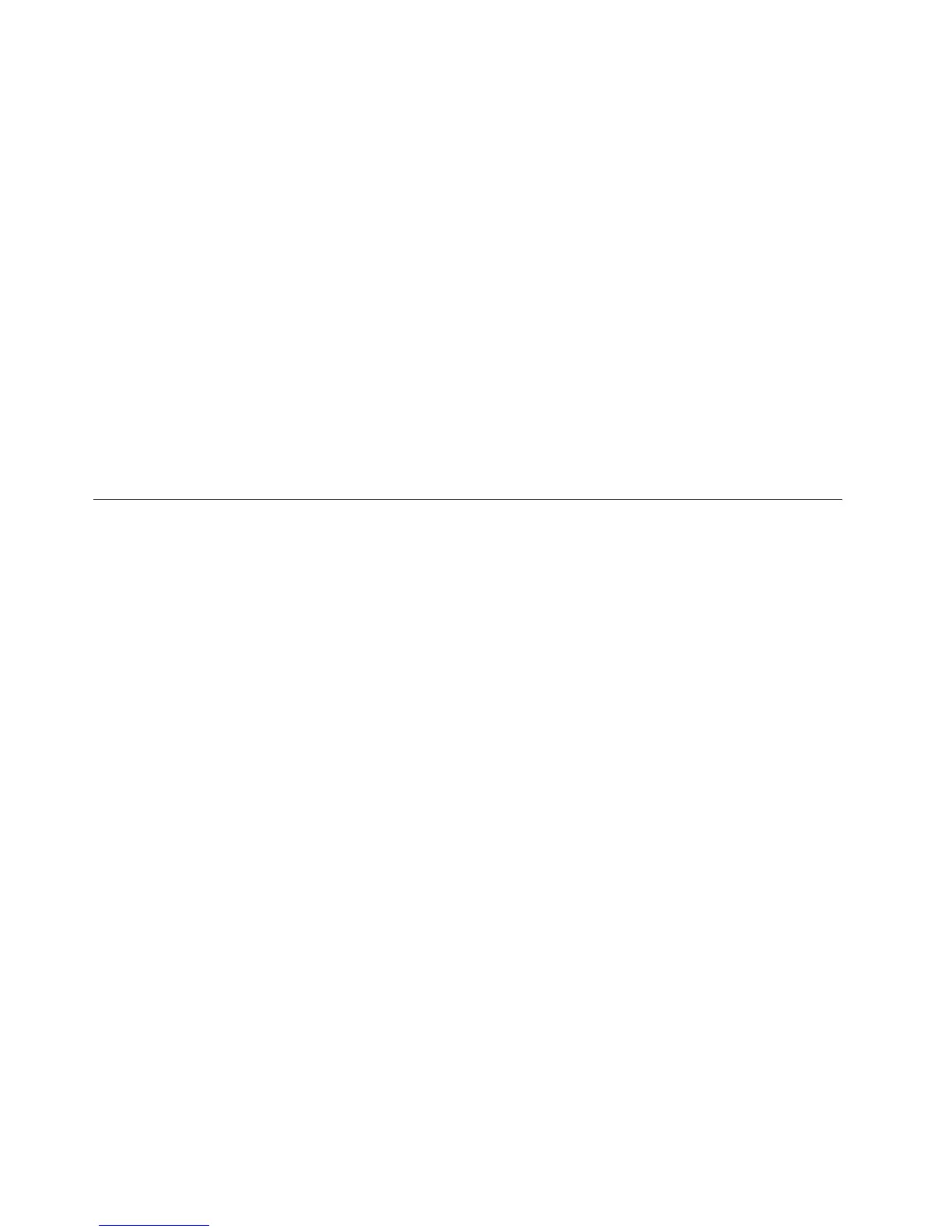AdministratorPassword
SettinganAdministratorPassworddetersunauthorizedpersonsfromchangingcongurationsettings.Ifyou
areresponsibleformaintainingthesettingsofseveralcomputers,youmightwanttosetanAdministrator
Password.
AfteryousetanAdministratorPassword,apasswordpromptisdisplayedeachtimeyoutrytoaccessthe
SetupUtilityprogram.
Ifboththeuserandadministratorpasswordsareset,youcantypeeitherpassword.However,tochange
anycongurationsettings,youmustuseyouradministratorpassword.
Setting,changing,anddeletingapassword
Toset,change,ordeleteapassword,dothefollowing:
Note:Apasswordcanbeanycombinationofuptosevencharacters(A-Z,a-z,and0-9)
1.StarttheSetupUtilityprogram(see“StartingtheSetupUtilityprogram”onpage47)
2.FromtheSetupUtilityprogrammenu,selectSecurity.
3.SelectSetPasswords.Readtheinformationdisplayedontherightsideofthescreen.
Selectingastartupdevice
Ifthecomputerdoesnotstartup(boot)fromadevicesuchastheCD-ROM,diskette,orharddiskas
expected,useoneofthefollowingprocedurestoselectastartupdevice.
Selectingatemporarystartupdevice
Usethisproceduretostartupfromanybootdevice.
Note:NotallCDs,harddisks,anddiskettesarestartable(bootable)
1.Ifyourcomputerisalreadyonwhenyoustartthisprocedure,shutdowntheoperatingsystemand
turnoffthecomputer.
2.ToopentheStartupDeviceMenu,repeatedlypresstheF12keyasyouturnonthecomputer.
Note:Selectingastartupdevicefromthislistdoesnotpermanentlychangethestartupsequence;itis
validforonebootcycleonly.
Changingthestartupdevicesequence
Tovieworpermanentlychangetheconguredstartupdevicesequence,dothefollowing:
1.StarttheSetupUtilityprogram(see“StartingtheSetupUtilityprogram”onpage47)
2.SelectStartup.
3.SelectStartupSequence.Seetheinformationdisplayedontherightsideofthescreen.
4.SelectthedevicesforthePrimaryStartupSequence,theAutomaticStartupSequence,andtheError
StartupSequence.
5.SelectExitfromtheSetupUtilitymenuandthenSaveSettingsorSaveandexittheSetupUtility.
Ifyouhavechangedthesesettingsandwanttoreturntothedefaultsettings,selectLoadDefaultSettings
ontheExitmenu.
48HardwareMaintenanceManual
