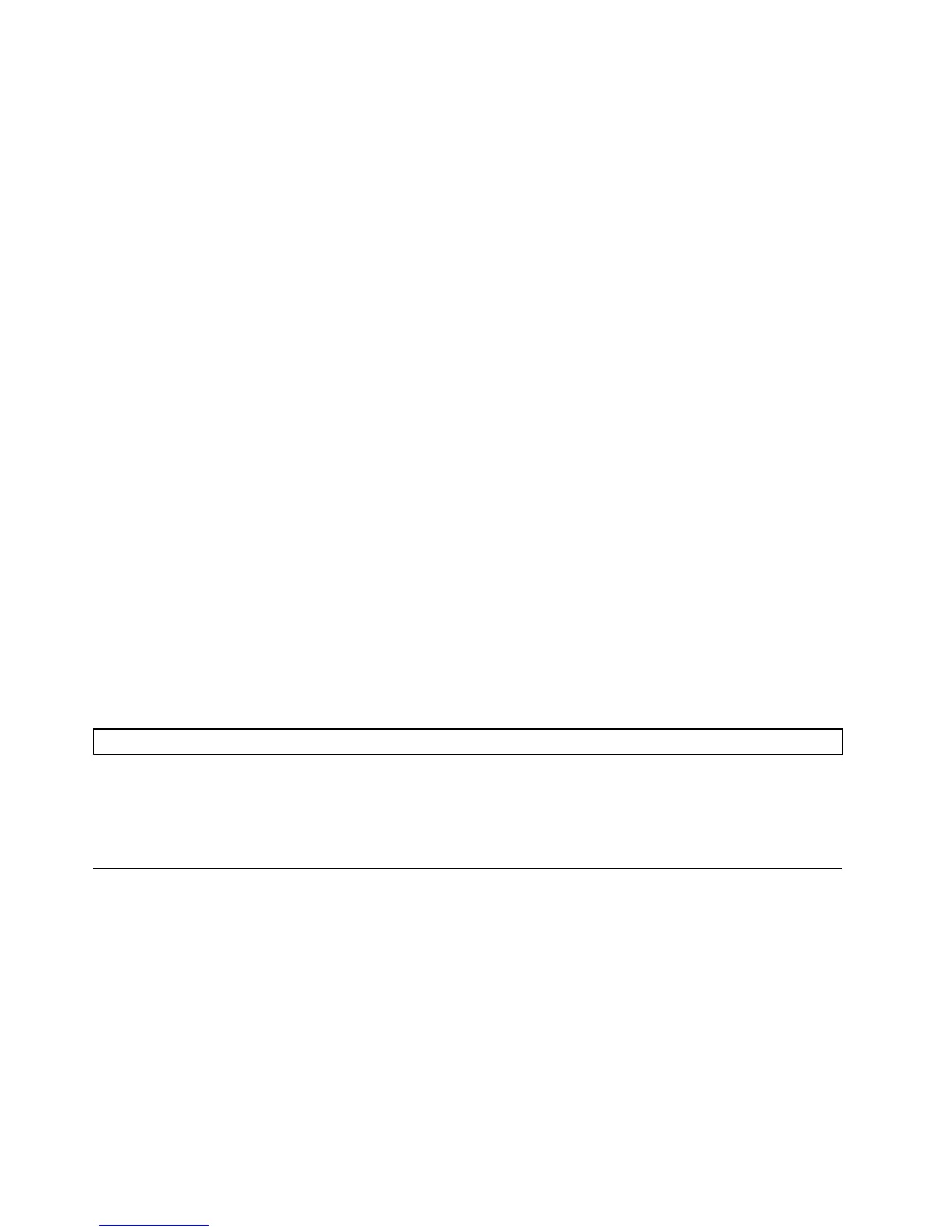MostofthetestsfoundinFDATarenon-destructive.ThismeansthatPC-Doctorprogramwillpreserve
anydatathatispresentonthetestedmediapriortobeginninganydestructiveoperations(suchaswrite
operations).However,userscanruncertaintestsindestructivemode(i.e.surfacescantests).Destructive
testswillspeeduptestingbecauseFDATdoesnotpreservethedataonthemediapriortothetestbeginning.
Unlikenon-destructivetests,anydatapresentonthemediapriortothetestbeginningislost.
FDATallowsforenablingordisablingdestructivetests,aswellasspecifyingarangeofdestructive
andnon-destructivesectorsonthetesteddrive.ThisisdonethroughthecongurationoftheFDAT.INI.
Ifdestructiveandnon-destructiverangessomehowoverlap,thentheoverlappedareaisconsidered
non-destructive.Forexample,ifusersspecifybothdestructiveandnon-destructiverangesasthesame,
thentheentiredriveistestedasnon-destructive.
QuickandFullerase-harddrive
Thediagnosticsprogramofferstwoharddriveformatutilities:
•QuickEraseHardDrive
•FullEraseHardDrive
TheQuickEraseHardDriveprovidesaDOSutilitythatperformsthefollowing:
•DestroystheMasterBootRecord(MBR)ontheharddrive.
•DestroysallcopiesoftheFATTableonallpartitions(boththemasterandbackup).
•Destroysthepartitiontable.
•Providesmessagesthatwarntheuserthatthisisanon-recoverableprocess.
TheFullEraseHardDriveprovidesaDOSutilitythatperformsthefollowing:
•PerformsallthestepsinQuickErase.
•ProvidesaDOSutilitythatwritesrandomdatatoallsectorsoftheharddrive.
•Providesanestimateoftimetocompletionalongwithavisualrepresentationofcompletionstatus.
•Providesmessagesthatwarntheuseraboutnon-recoverableprocess.
Important:MakesurethatalldataisbackedupbeforeusingtheQuickorFullErasefunctions.
ToselecttheQuickEraseorFullEraseHardDriveutility,usethefollowingprocedure:
1.SelecttheUTILITYoptiononthetoolbarandpressEnter.
2.SelecteithertheQUICKERASEorFULLERASEHARDDISKoptionandfollowtheinstructions.
Viewingthetestlog
Errorsreportedbythediagnostictestwillbedisplayedbytheprogramasafailedtest.
Toviewdetailsofafailureortoviewalistoftestresults,usethefollowingprocedurefromanytestcategory
screen:
1.PressF3toactivatethelogle.
2.PressF3againtosavetheletodisketteorpressF2toprintthele.
46HardwareMaintenanceManual
