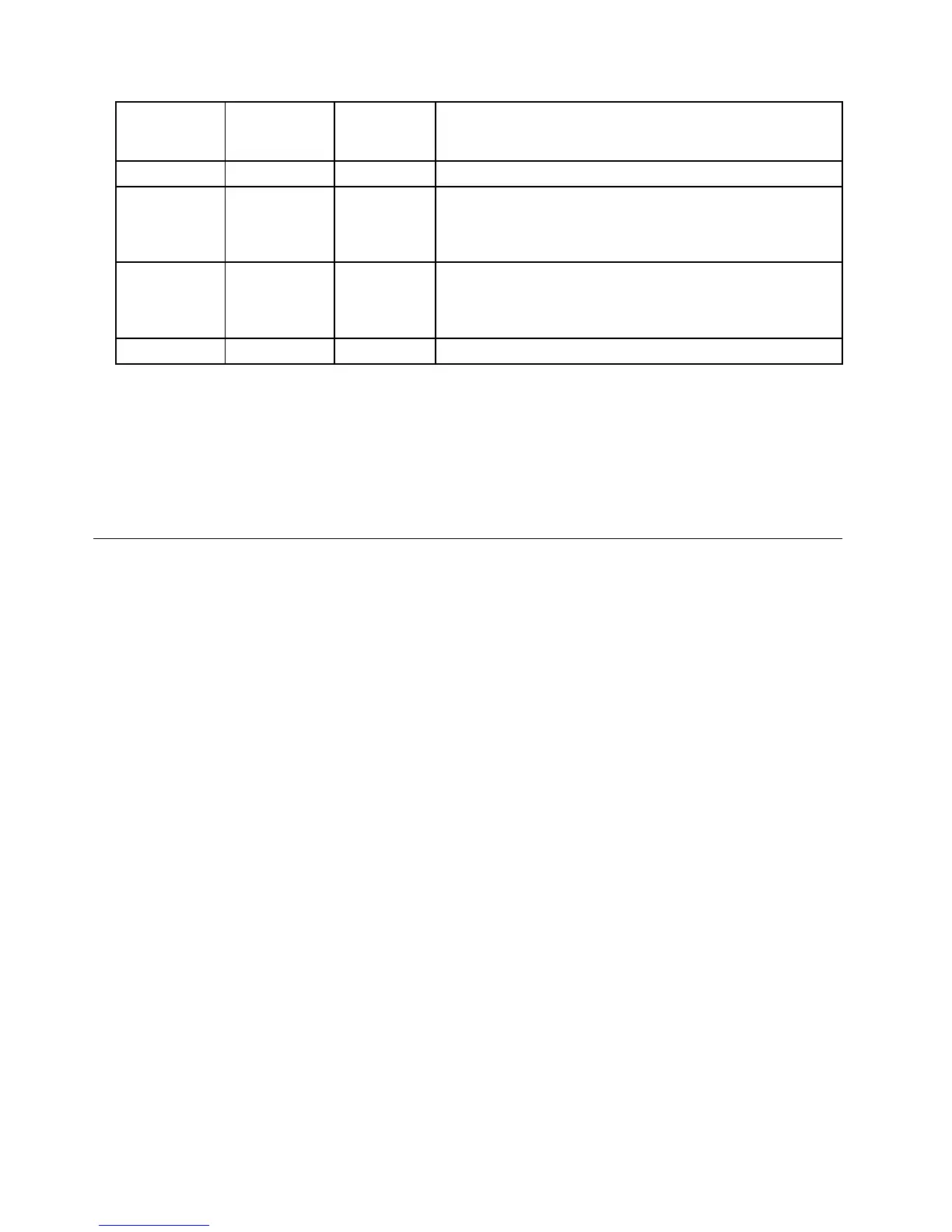PowerLED
Green
diagnostic
LED
Yellow
diagnostic
LEDAction
ONONOFFThisisthenormalconditionoftheLEDswhenthepowerisOK.
OFFOFFOFF
Makesurethepowercordisattachedtoaworkingelectrical
outlet.
IftheelectricaloutletisOK,replacethepowersupply.
OFF(afterthe
powerbutton
hasbeen
pressed)
ONOFF
Replacethesystemboard
ONONON
Replacethepowersupply
IftheDiagnosticLEDsareinthenormalconditionandtheproblempersists,replacethesystemboard
andthemicroprocessor,oneatatime,untilthecomputerworkscorrectly.
8.RuntheDiagnosticprograms.SeeChapter5“Diagnostics”onpage41.
•Ifyoureceiveanerror,replacethepartthatthediagnosticprogramcallsoutorgoto“Diagnostic
errorcodes”onpage52
.
•Iftheteststopsandyoucannotcontinue,replacethelastdevicetested.
Problemdeterminationtips
Duetothevarietyofhardwareandsoftwarecombinationsthatcanbeencountered,usethefollowing
informationtoassistyouinproblemdetermination.Ifpossible,havethisinformationavailablewhen
requestingassistancefromServiceSupportandEngineeringfunctions.
•Machinetypeandmodel
•Processororharddiskupgrades
•Failuresymptom
–Dodiagnosticsindicateafailure?
–What,when,where,single,ormultiplesystems?
–Isthefailurerepeatable?
–Hasthiscongurationeverworked?
–Ifithasbeenworking,whatchangesweremadepriortoitfailing?
–Isthistheoriginalreportedfailure?
•Diagnosticsversion
–Typeandversionlevel
•Hardwareconguration
–Print(printscreen)congurationcurrentlyinuse
–BIOSlevel
•Operatingsystemsoftware
–Typeandversionlevel
Notes:Toeliminateconfusion,identicalsystemsareconsideredidenticalonlyifthey:
1.Aretheexactmachinetypeandmodels
2.HavethesameBIOSlevel
38HardwareMaintenanceManual