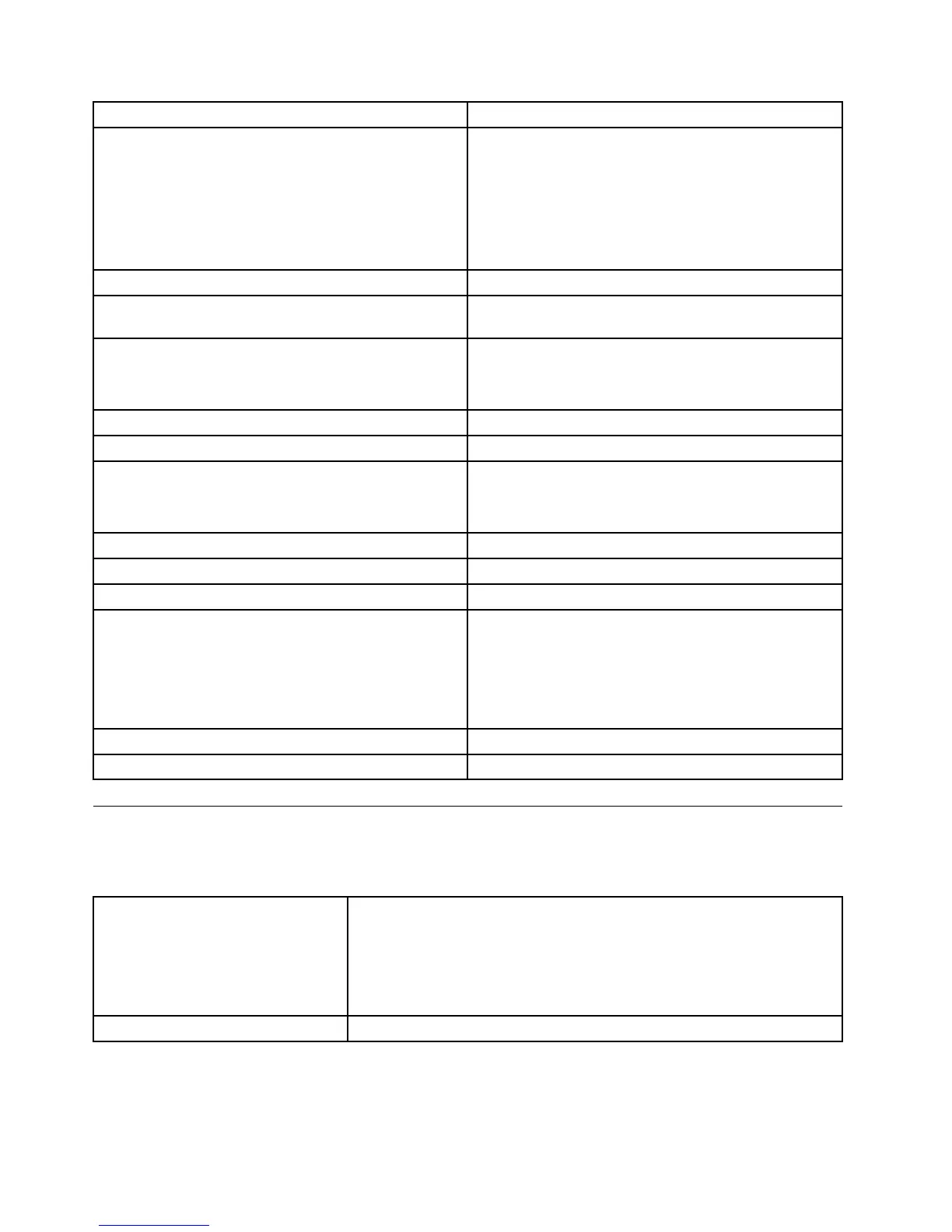DiagnosticErrorCodeFRU/Action
217-28X-XXX217-29X-XXXHardDiskDrive(SCSI)error1.HardDiskDriveCable
2.Checkpowersupplyvoltages
3.Reseattheharddiskdrivecable
4.HardDiskdrive(SCSI)
5.SCSIadaptercard
6.Systemboard
220-000-XXXHi-CapacityCartridgeDriveTestPassed
Noaction
220-XXX-XXXHi-CapacityCartridgeDriveerror1.RemovetheHi-CapacityCartridgeDriveand
re-testthesystem
301-XXX-XXXKeyboarderror1.Keyboard
2.Checkandtestmouse
3.Systemboard
301-000-XXXKeyboardTestPassedNoaction
302-000-XXXMouseTestPassedNoaction
302-XXX-XXXMouseerror1.Mouse
2.CheckandtestKeyboard
3.Systemboard
303-000-XXXJoystickTestPassedNoaction
303-XXX-XXXJoystickerrorRemovetheJoystickandre-testthesystem
305-000-XXXMonitorDDCTestPassed
Noaction
305-250-XXXMonitorDDCselftestfailure1.RunSetuptoenableDDC
2.Cable
3.Monitor
4.Videocard
5.Systemboard
415-000-XXXModemTestPassedNoaction
415-XXX-XXXModemerrorRemovetheModemandre-testthesystem
Beepsymptoms
Beepsymptomsaretonesoraseriesoftonesseparatedbypauses(intervalswithoutsound)Seethe
followingexamples.
1-2-X
•Onebeep
•Apause(orbreak)
•Twobeeps
•Apause(orbreak)
•Anynumberofbreaks
4
Fourcontinuousbeeps
WhenarecoverableerroroccursduringPOST,BIOSdisplaysanerrorcodeonthevideodisplaydescribing
theproblem.Ifavideofailureisdetected,BIOSalsoissuesabeepcode(onelongtonefollowedbytwo
shorttones)duringPOST.
70HardwareMaintenanceManual