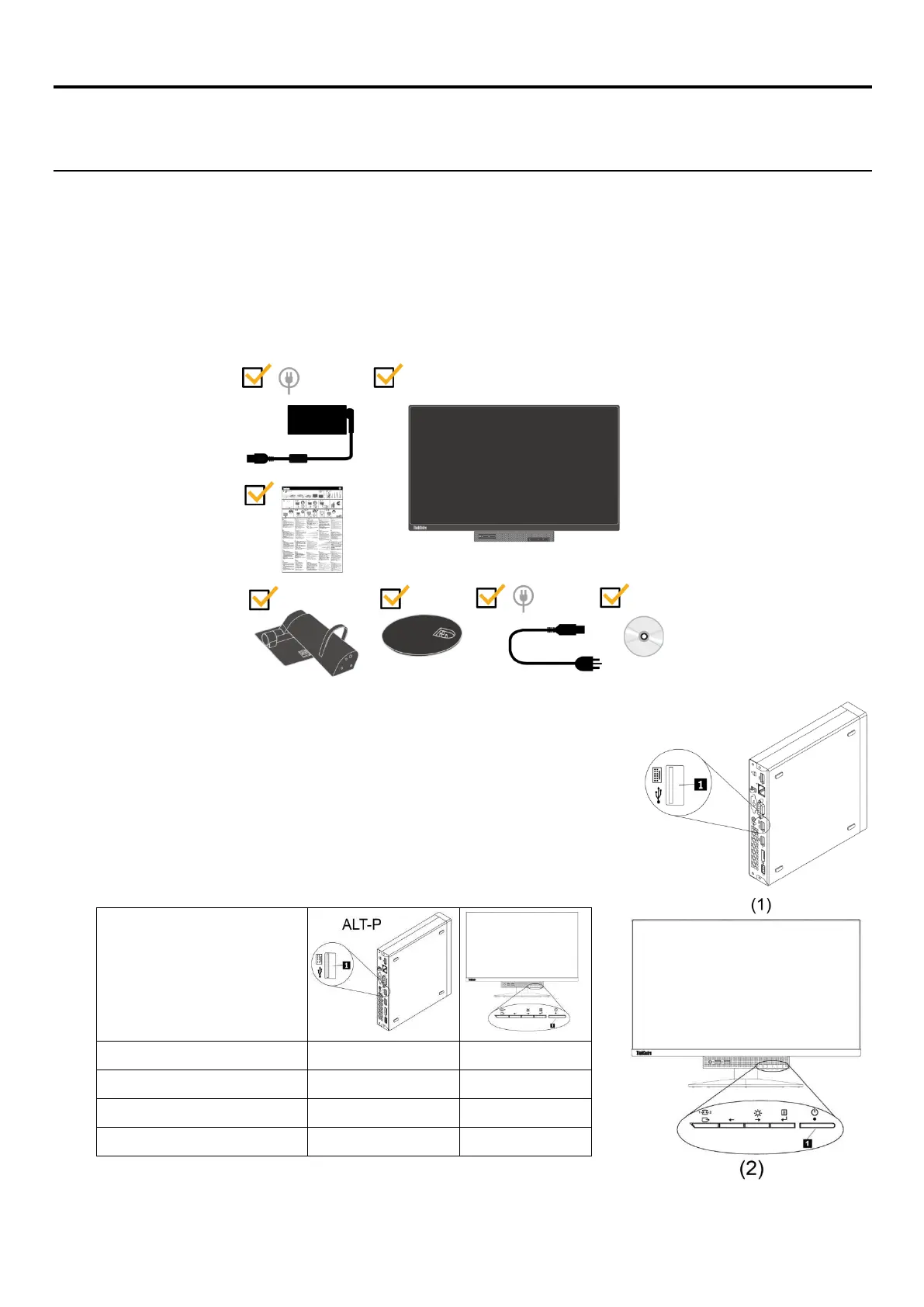Chapter 1 Getting started
This User Guide contains detailed information on the Lenovo ThinkCentre
®
Tiny-in-One 24 Monitor. For a quick
overview, please see the Setup Poster that was shipped with your monitor.
Shipping contents
The product package should include the following items:
● ac power adapter
● Flat panel monitor
● Information flyer
● Monitor stand
● Monitor base
● Power cord
● Reference and driver CD
Chapter 1 Getting started 1
***Your monitor supports the following Tinys that can be installed in your monitor:
· M53, M73, M83, M93
· M600, M700, M900
· ThinkCentre Chromebox
Before you install your Tiny into your monitor, ensure that the Tiny is listed above.
***Turning on your monitor and Tiny computer
1.
Install your computer into the Tiny-in-One 24.
2. Connect a Lenovo keyboard to USB port 3 on the rear of the computer. (See Figure 1)
3.
Press ALT+P on the keyboard to power on the computer and Tiny-in-One 24.
Note: ThinkCentre M53, M83, M600, M700, M900, Chromebox Tiny may also be
powered on with the Tiny-In-One 24 power button. (See Figure 2)
ThinkCentre M53,M83
√ √
ThinkCentre M600,M700,M900
√ √
ThinkCentre Chromebox
√
ThinkCentre M73,M93
√
×
××
×
×
××
×
