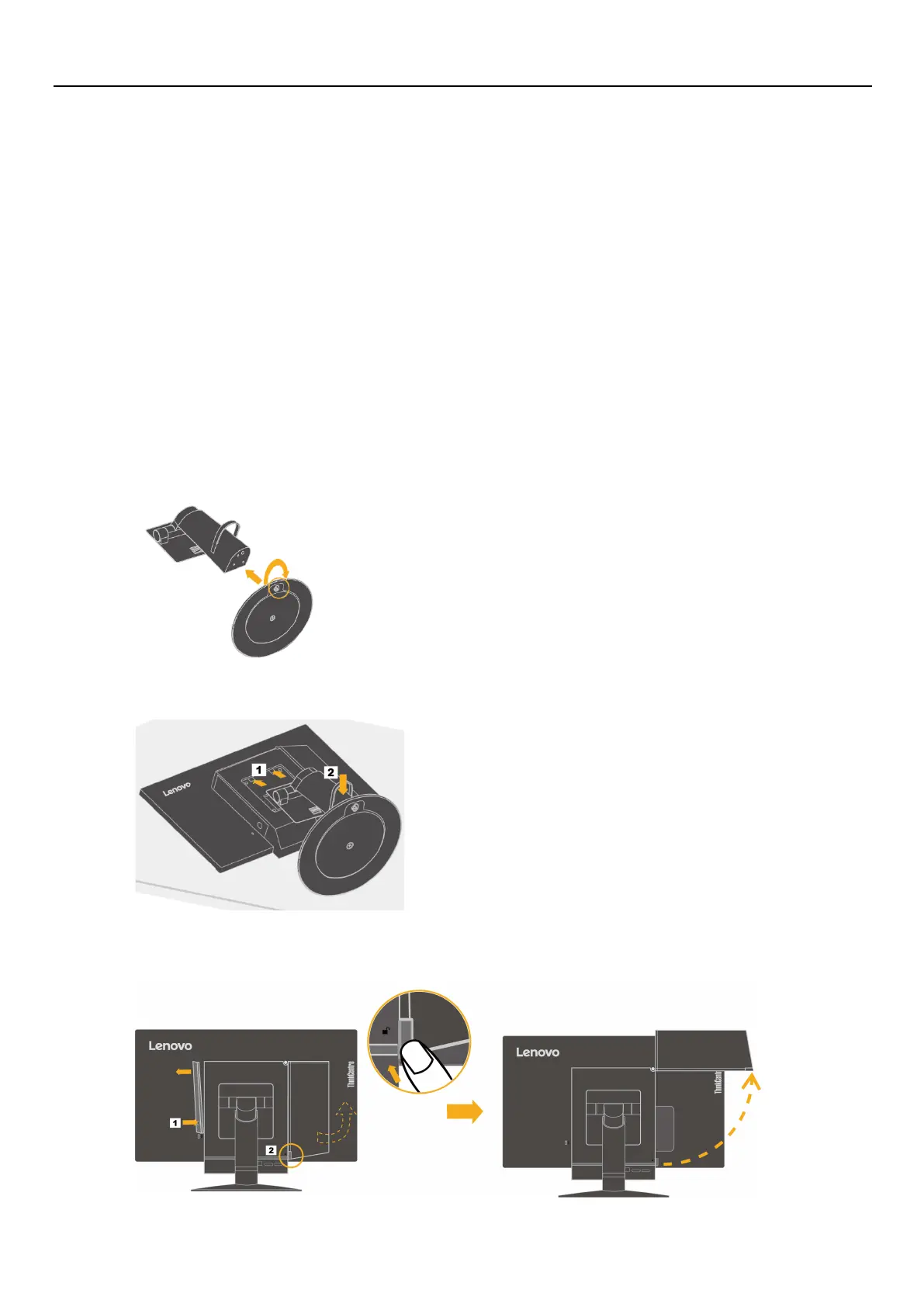Setting up your monitor
This section provides the following information:
● Assembling your monitor
● Connecting cables
● Turning on your monitor and computer
Note: Before setting up your monitor, ensure that you have read and understood the “Safety information” on page iii.
Assembling your monitor
To assemble your monitor, follow the four parts below one by one:
Part 1: Install the full-function monitor stand.
Part 2: Install the Tiny.
Part 3: Install the rear Wi-Fi antenna (optional).
Part 4: Install the Kensington-style cable lock (optional).
Part 1: Install the full-function monitor stand.
Note: The full-function monitor stand includes one monitor stand and one stand base.
1. Place a soft, clean towel or cloth on the desk or surface. Hold the sides of your monitor and gently lay it
down so that the screen is against the surface and the cover is facing up.
2. Insert the three metal studs on the base into the corresponding holes in the stand. Then, tighten the screw as shown
to secure the stand.
3. Insert the two metal tabs on the stand into the corresponding holes on the rear of the monitor. Then, pivot the stand
downward until it clicks into position.
Part 2: Install the Tiny.
1. Press the decorative cover 1 as shown to remove it. Then, press the button 2 to open the cable cover.
Note: Keep the decorative cover for future use.
Chapter 1 Getting started 3
