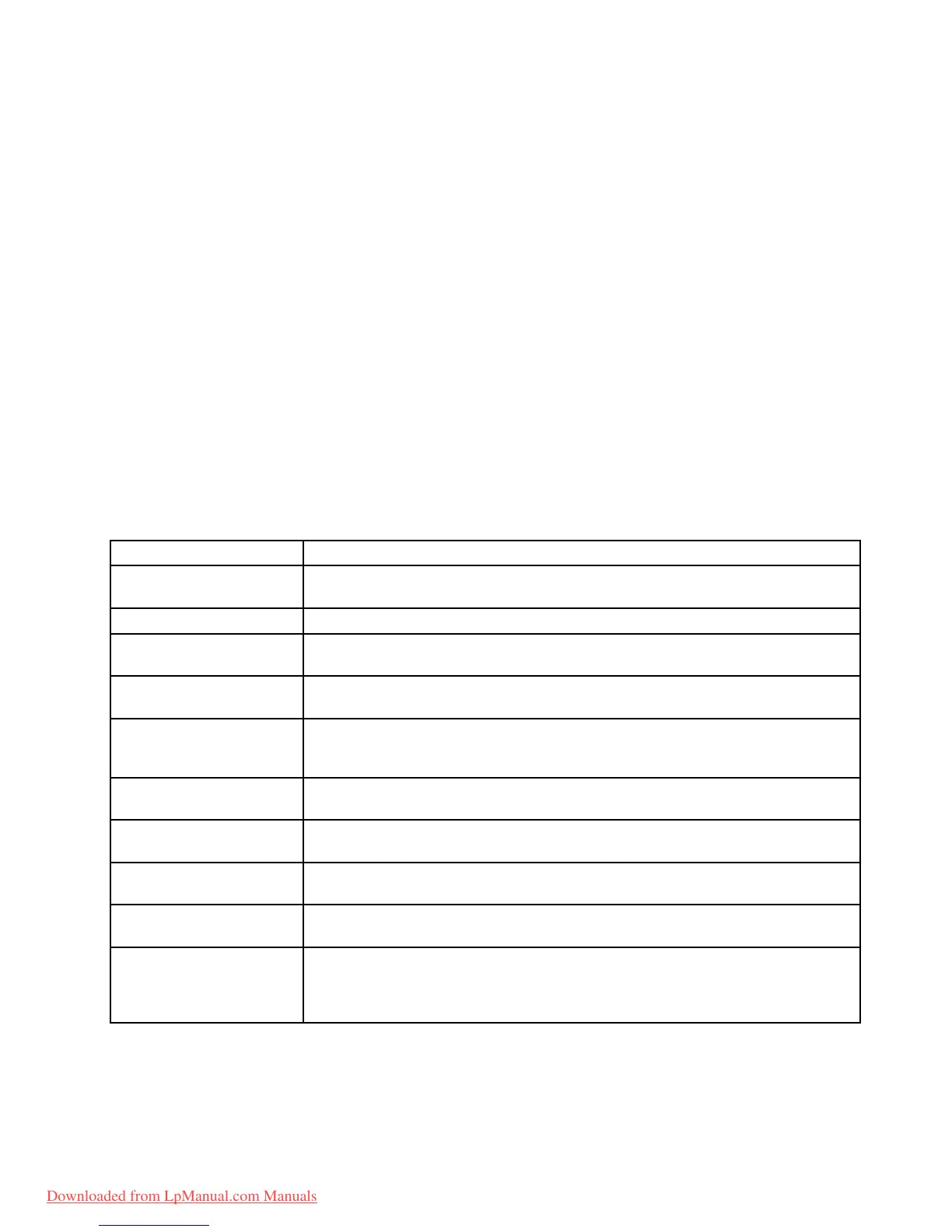Note:ToinstallthelatestLenovoThinkVantageT oolboxonthecomputer,goto
http://web.lenovothinkvantagetoolbox.com/clickDownloadLenovoThinkVantageToolbox,andthen
followtheinstructionsontheWebsite.
Torunthisprogram,doasfollows:
Windows7:
ClickStart➙ControlPanel➙SystemandSecurity➙Lenovo-SystemHealthandDiagnostics.
WindowsXP:
ClickStart➙AllPrograms➙ThinkVantage➙LenovoThinkVantageToolbox.
Followtheinstructionsonthescreen.LenovoThinkVantageToolboxalsohasproblemdeterminationaids
thatdeterminesoftwareandusageproblems.
Foradditionalinformationaboutthisprogram,seetheHelpfortheprogram.
FRUtests
ThefollowingtableshowsthetestforeachFRU.
Table1.FRUtests
FRUApplicabletest
Systemboard1.Diagnostics➙CPU/Coprocessor
2.Diagnostics➙Systemboard
Power
Diagnostics➙ThinkPadDevices➙ACAdapter,Battery1(Battery2)
LCDunit
1.Diagnostics➙VideoAdapter
2.InteractiveT ests➙Video
Audio
EntertheThinkPadSetupprogramandchangeSerialATA(SATA)settingto
Compatibility,andrunDiagnostics➙OtherDevice➙ConexantAudio
SpeakerInteractiveT ests➙InternalSpeaker
Note:OnceAudiotestisdoneandnosoundisheardinthistest,turnoffandturnon
thecompute,andthenrunthistestagain.
Keyboard
1.Diagnostics➙Systemboard➙Keyboard
2.InteractiveT ests➙Keyboard
Harddiskdrive
EntertheThinkPadSetupprogramandchangeSerialATA(SATA)settingto
Compatibility,andrunDiagnostics➙FixedDisks
Diskettedrive1.Diagnostics➙DisketteDrives
2.InteractiveT ests➙Diskette
Opticaldrive1.Diagnostics➙OtherDevices➙OpticalDrive
2.InteractiveTests➙OpticalDriveT est
Memory
1.IftwoDIMMsareinstalled,removeoneofthemandrunDiagnostics➙System
Memory.
2.Iftheproblemdoesnotrecur,returntheDIMMtoitsplace,removetheotherone,
andrunthetestagain.
Chapter3.Generalcheckout35
Downloaded from LpManual.com Manuals
