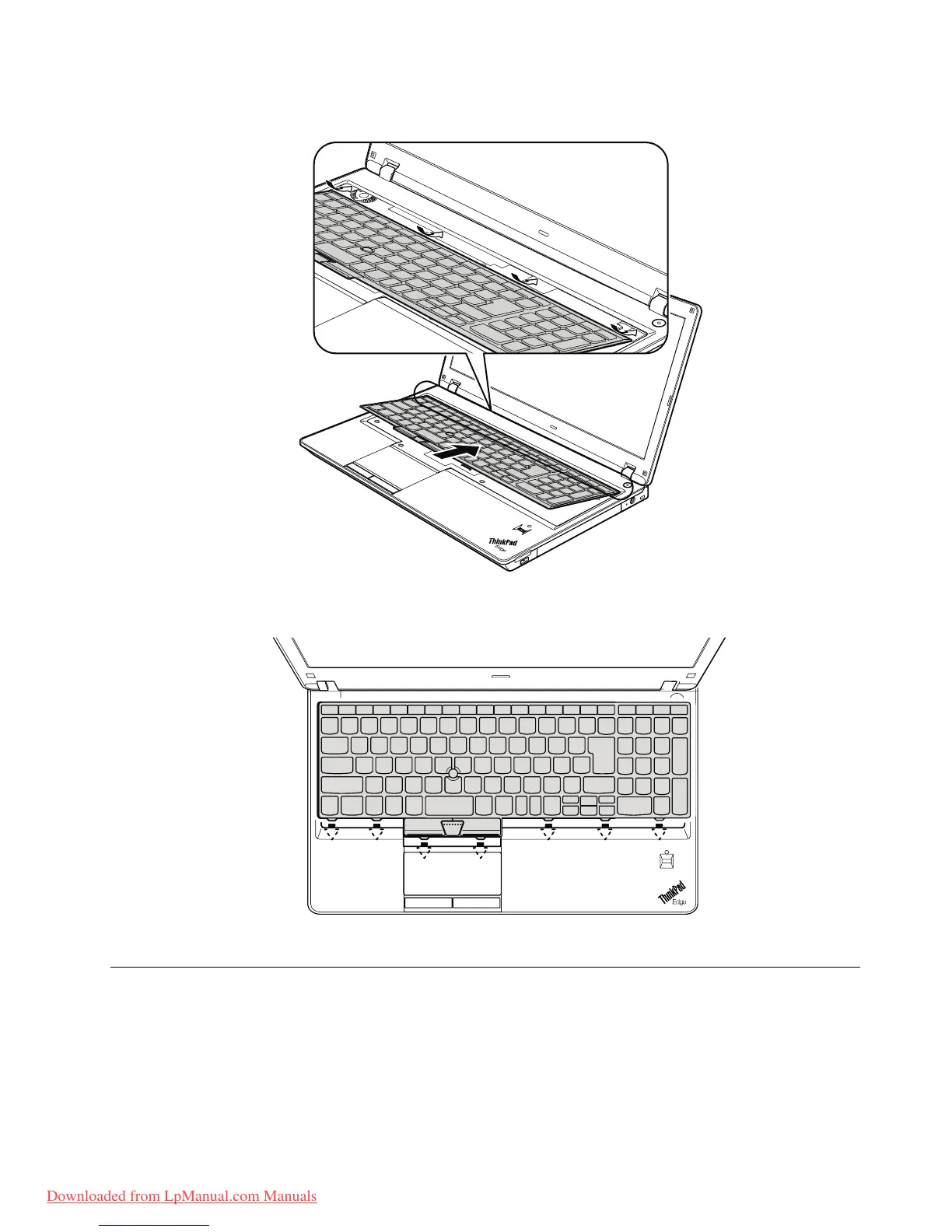2.Attachthekeyboardsothatthekeyboardedgesareundertheframe.
3.Tomakesurethatthefrontsideofthekeyboardishousedrmly,gentlypressthekeyswithyour
thumbsandtrytoslidethekeyboardtowardyou.
4.Securethekeyboardbytighteningthescrewsfromthebottomsideofthecomputer.
1120Topcaseassembly
Foraccess,removetheseFRUsinorder:
•“1010Batterypack”onpage58
•“1030Opticaldriveortravelcover”onpage60
•“1040Bottomslotcover”onpage61
•“1110Keyboard”onpage69
Chapter8.RemovingandreplacingaFRU71
Downloaded from LpManual.com Manuals
