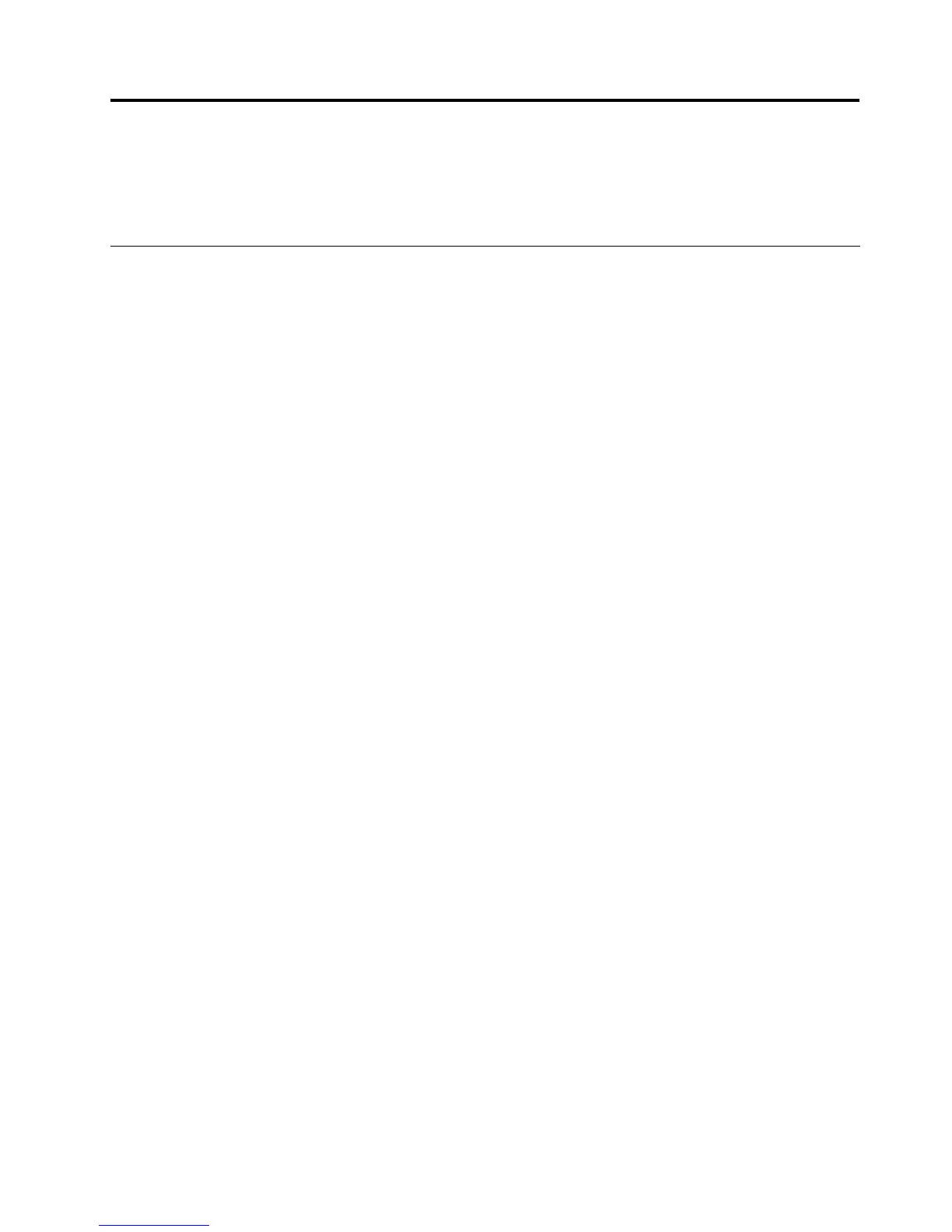Chapter1.Aboutthesecureharddrive
ThischapterprovidesproductinformationabouttheThinkPadUSB3.0SecureHardDrive(hereaftercalled
thesecureharddrive).
Productdescription
Thesecureharddriveisaportable,light-weight,andhigh-speedUSB(UniversalSerialBus)3.0standard
optionthatoffershigh-leveldatasecurity.YoucantransferdatausingtheintegratedUSBcableonthe
secureharddriveortheprovidedUSB3.0Ycable.InadditiontoregularUSB3.0harddiskdrivefunctions,it
alsoprovidesyouwithaneasy-to-usefulldiskencryptionsolution.Allthefunctionsareintegratedintothe
secureharddrive;therefore,youcanaccessthesecureharddriveandmanagepasswordswithoutusing
othersoftwareapplications.
Thesecureharddrivehasthreeworkingmodes:standbymode,administratormode,andusermode.For
moreinformationabouttheworkingmodes,refertoChapter3“Usingthesecureharddrive”onpage5.
Note:Passwordsarerequiredforadministratormodeandusermode.Accordingly,theyarecalledthe
administratorpasswordandtheuserpassword.
Youroptionpackageincludesthefollowing:
•ThinkPadUSB3.0SecureHardDrive
•USB3.0Ycable
•Carryingcase
•Setupandwarrantyposter
©CopyrightLenovo2011,2012
1
®
