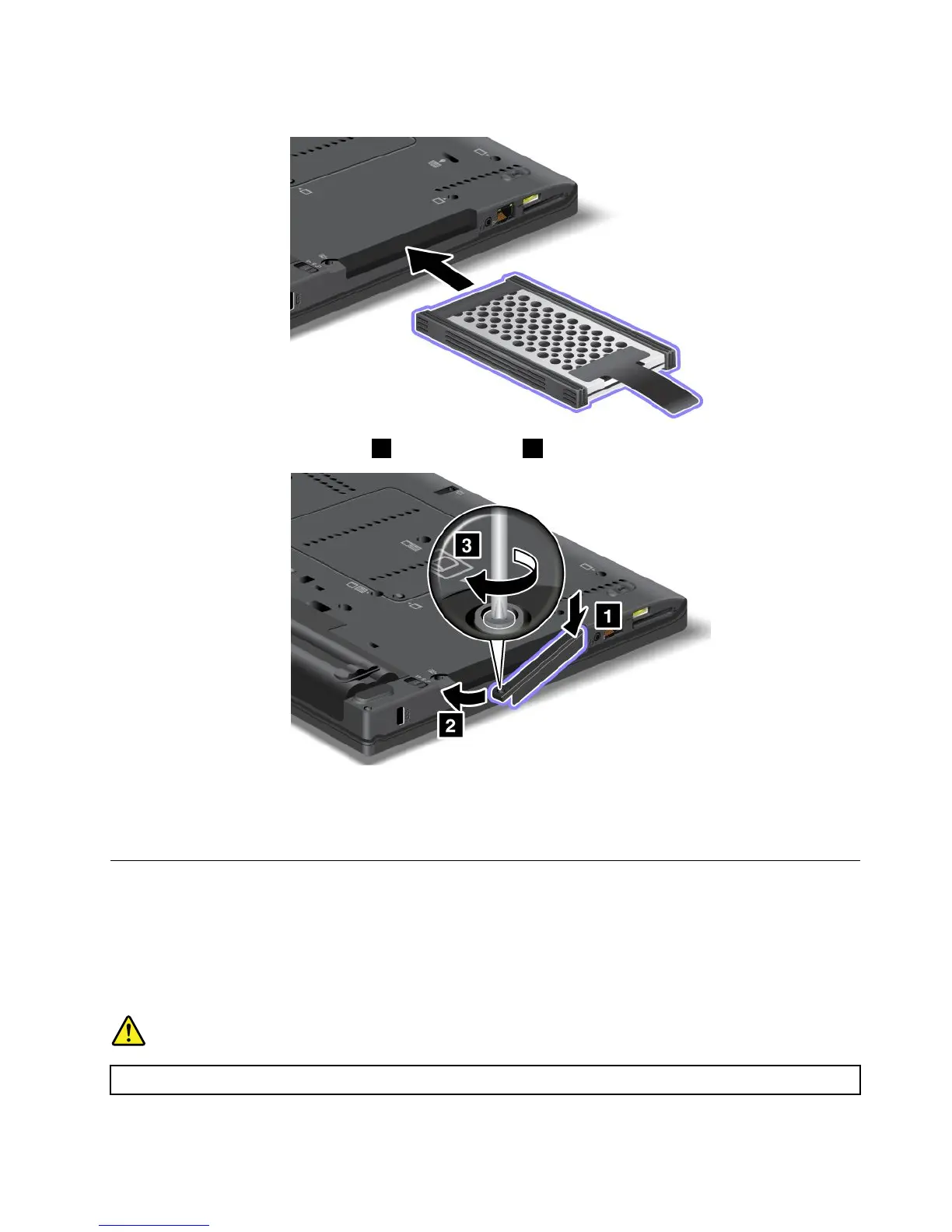8.ハードディスク・ドライブ・ベイにSolidStateDriveを挿入し、しっかりと取り付けます。
9.ベイのカバーを取り付け直して1、ねじで留めます2。
10.バッテリーを元の位置に取り付けます。バッテリーを取り付け直す方法について詳しくは、120ペー
ジの『バッテリーの交換』を参照してください。
11.裏返したThinkPadを元に戻します。AC電源アダプターとケーブルを本体に接続します。
ワ ワ
ワ
イ イ
イ
ヤ ヤ
ヤ
レ レ
レ
ス ス
ス
LAN/WiMAX LAN/WiMAX
LAN/WiMAX
接 接
接
続 続
続
用 用
用
PCI PCI
PCI
Express Express
Express
ミ ミ
ミ
ニ ニ
ニ
・ ・
・
カ カ
カ
ー ー
ー
ド ド
ド
の の
の
取 取
取
り り
り
付 付
付
け け
け
と と
と
交 交
交
換 換
換
作業を始める前に、以下の手順を印刷してください。
ご使用のThinkPadにはワイヤレスLAN/WiMAX接続用PCIExpressミニ・カード・スロットが装備されて
います。PCIExpressミニ・カードを別のカードと交換するには、以下の注意事項をお読みください。
作 作
作
業 業
業
の の
の
際 際
際
の の
の
ご ご
ご
注 注
注
意 意
意
危 危
危
険 険
険
雷 雷
雷
雨 雨
雨
時 時
時
に に
に
は は
は
壁 壁
壁
の の
の
電 電
電
話 話
話
モ モ
モ
ジ ジ
ジ
ュ ュ
ュ
ラ ラ
ラ
ー ー
ー
・ ・
・
ジ ジ
ジ
ャ ャ
ャ
ッ ッ
ッ
ク ク
ク
か か
か
ら ら
ら
ケ ケ
ケ
ー ー
ー
ブ ブ
ブ
ル ル
ル
を を
を
抜 抜
抜
き き
き
差 差
差
し し
し
し し
し
な な
な
い い
い
で で
で
く く
く
だ だ
だ
さ さ
さ
い い
い
。 。
。
第6章.デバイスの交換135
