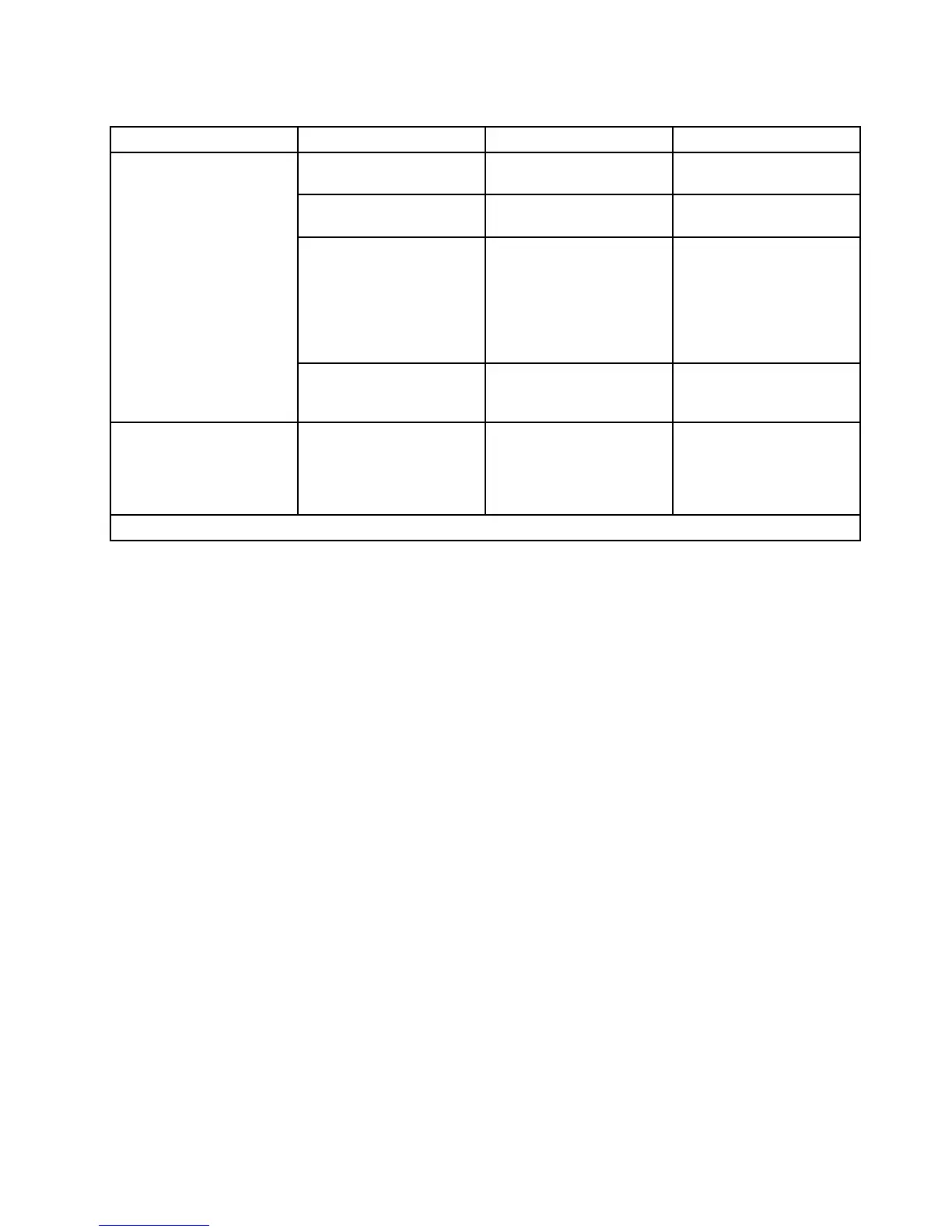Table24.ItemsundertheChipsetmenu
ItemSub-itemOptionDescription
QPIFrequency[Auto]/4.800GT/5.866GT
/6.400GT
Standardtransferringrate
oftheQPIbus.
QPIL0sandL1Disabled/[Enabled]EnableordisabletheQPI
L0sandL1.
MemoryFrequency
[Auto]/ForceDDR-800/
ForceDDR-1066/Force
DDR-1333
Setthefrequencyofthe
memorymodule.Make
surethatthemandatory
memoryfrequencysetting
islessthanthemaximum
frequencythatthememory
modulecansupport.
CPUBridgeConguration
MemoryMode
[Independent]/Channel
Mirroring/Lockstep
Setthememorychannel
modetoimprovereliability
orefciency.
SouthBridgeCongurationRestoreonACPowerLossPowerOff/PowerOn/
[LastState]
Ifthepowerisrecovered
afteroutage,thesystem
willbeatthestatethatyou
setunderRestoreonAC
PowerLoss.
Note:Thesettingsin[]arethedefaultsettingsintheSetupUtilityprogram.
ExitingtheSetupUtilityprogram
Afteryounishviewingorchangingsettings,pressEsctoreturntotheSetupUtilityprogrammainmenu.
YoumighthavetopressEscseveraltimes.Then,youcandooneofthefollowing:
•IfyouwanttosavethenewsettingsandexittheSetupUtilityprogram,pressF10.Otherwise,your
changeswillnotbesaved.
•Ifyoudonotwanttosavethenewsettings,selectExit➙DiscardChangesandExit.
•Ifyouwanttoreturntothedefaultsettings,pressF9orselectExit➙LoadOptimalDefaults.
Usingpasswords
ByusingtheSetupUtilityprogram,youcansetapasswordtopreventunauthorizedaccesstoyourserver
anddata.Thefollowingoptionsareavailabletohelpyousetasupervisorpasswordorauserpassword:
•ChangeSupervisorPassword
•ChangeUserPassword
Youdonothavetosetapasswordtouseyourserver.However,usingapasswordimprovescomputing
security.Ifyoudecidetosetapassword,readthefollowingsections.
Passwordconsiderations
Apasswordcanbeanycombinationofupto6(1to6)alphabeticandnumericcharacters.Forsecurity
reasons,itisrecommendedtouseastrongpasswordthatcannotbeeasilycompromised.Tosetastrong
password,usethefollowingguidelines:
Note:TheSetupUtilityprogrampasswordsarenotcasesensitive.
•Havesixcharactersinlength
•Containatleastonealphabeticcharacterandonenumericcharacter
•Notbeyournameoryourusername
Chapter6.Conguringtheserver83
