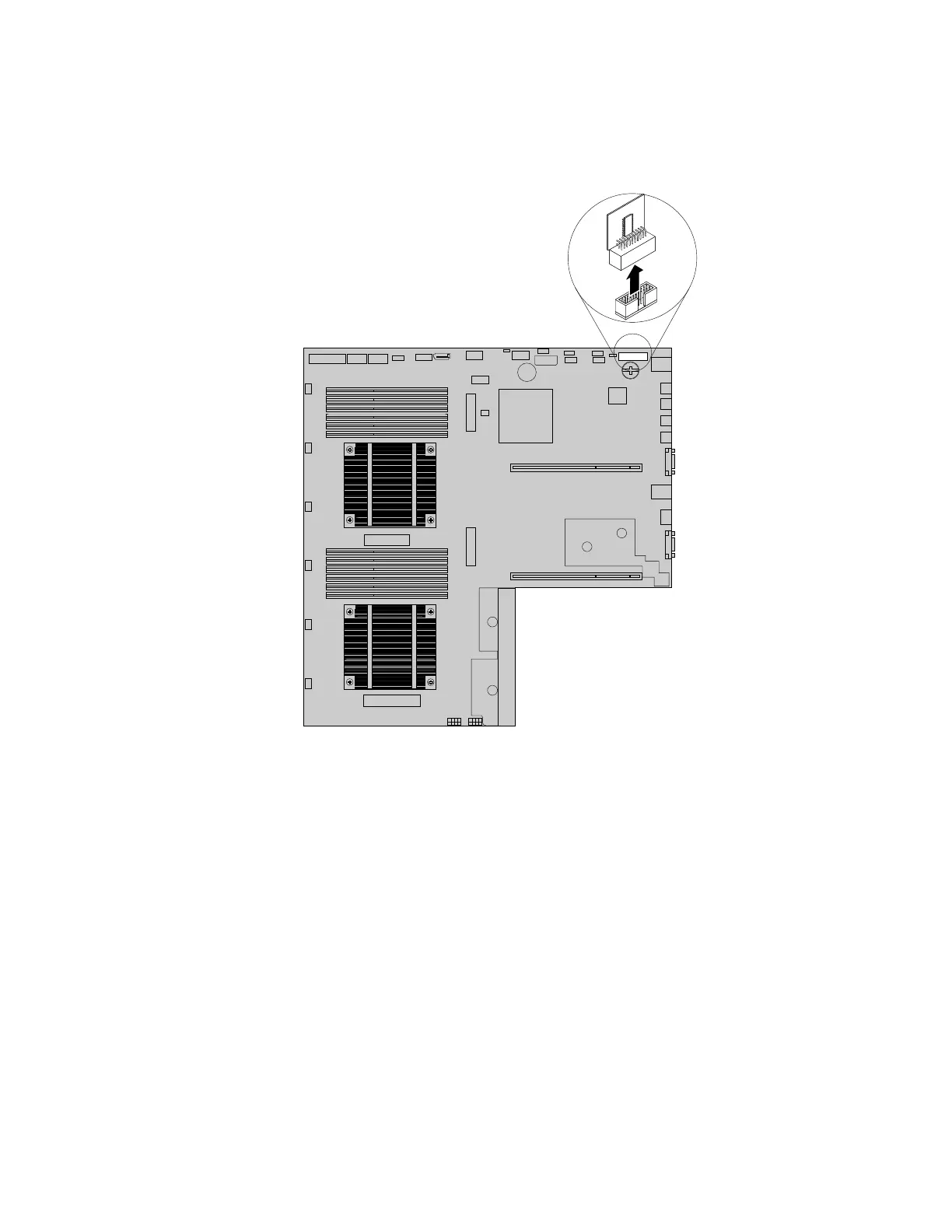5.RemovetheTPMfromtheTPMconnectorbyliftingitstraightup.
Note:CarefullyhandletheTPMbyitsedges.
Figure63.RemovingtheTPM
6.Ifyouhaveliftedtherisercardassembly1,reinstallitintothechassis.See“Replacingtherisercard
assembly1”onpage160.
7.IfyouareinstructedtoreturntheoldTPM,followallpackaginginstructionsanduseanypackaging
materialsthataresuppliedtoyouforshipping.
Whattodonext:
•Toworkwithanotherpieceofhardware,gototheappropriatesection.
•Tocompletetheremovalprocedure,goto“Completingthepartsreplacement”onpage170.
Installingorreplacingahot-swapredundantpowersupply
Thistopicprovidesinstructionsonhowtoinstallorreplaceahot-swapredundantpowersupply.
Oneachhot-swapredundantpowersupply,thereisastatusLEDnearthepowercordconnector.For
informationaboutthestatusLED,see“Hot-swapredundantpowersupplystatusLED”onpage30
.Ifyour
servercomeswithanIntelligentDiagnosticsModule,youalsocanviewtheLEDsonthepanelofthemodule
tolocatethefailingpowersupply.See“IntelligentDiagnosticsModule”onpage22.
Chapter6.Installing,removing,orreplacinghardware111