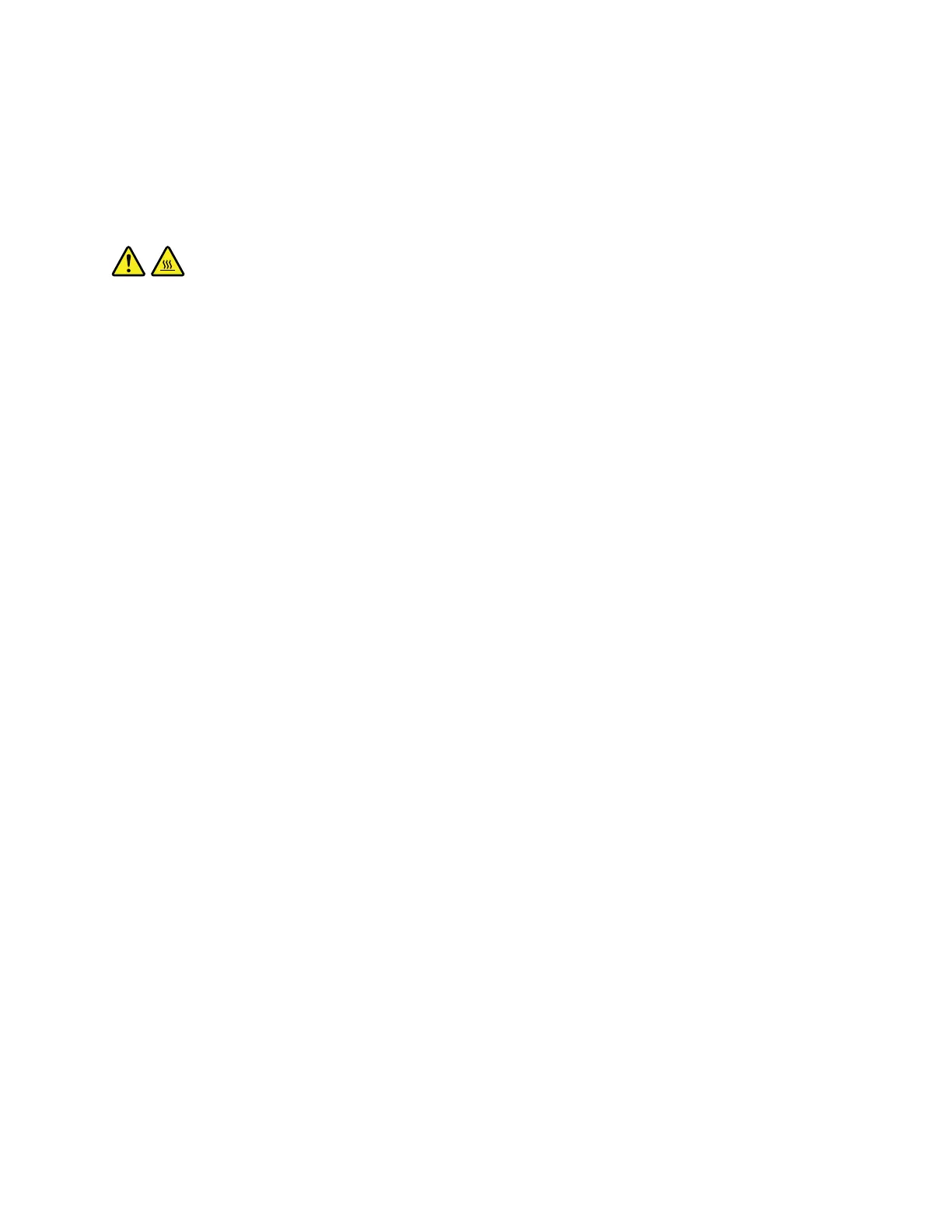Dependingonthemodel,yourservermightcomewithoneortwomicroprocessors.Forservermodelswith
onemicroprocessor,themicroprocessorisinstalledinthemicroprocessorsocket1andthemicroprocessor
socket2isprotectedbyaplasticsocketcover.YoucanpurchaseamicroprocessoroptionkitfromLenovo
andinstallthesecondmicroprocessortoexpandsystemcapabilities.
CAUTION:
Turnofftheserverandwaitthreetofiveminutestolettheservercoolbeforeremovingtheserver
cover.
Beforeyoubegin,printalltherelatedinstructionsorensurethatyoucanviewthePDFversiononanother
computerforreference.
Notes:
•Ensurethatyouinstallthecorrecttypeofmicroprocessoroptionyourserversupports.See“Memory
moduleinstallationrules”onpage81
.Whentwomicroprocessorsareinstalled,bothmusthavethesame
corevoltageandcorespeed.
•Useanydocumentationthatcomeswiththemicroprocessoroptionkitandfollowthoseinstructionsin
additiontotheinstructionsinthistopic.
•Yourmicroprocessor,socket,andsocketcovermightlookslightlydifferentfromtheillustrationsinthis
topic.
Toinstallthesecondmicroprocessor,dothefollowing:
1.Removeallmediafromthedrivesandturnoffallattacheddevicesandtheserver.Then,disconnectall
powercordsfromelectricaloutletsanddisconnectallcablesthatareconnectedtotheserver.
2.Iftheserverisinstalledinarackcabinet,removetheserverfromtherackcabinetandplaceitonaflat,
clean,andstatic-protectivesurface.SeetheRackInstallationInstructionsthatcomeswiththeserver.
3.Removetheservercover.See“Removingtheservercover”onpage75.
4.Removethecoolingshroud.See“Removingandreinstallingthecoolingshroud”onpage79.
5.Locatethemicroprocessorsocket2onthesystemboard.See“Systemboardcomponents”onpage38.
Chapter6.Installing,removing,orreplacinghardware119