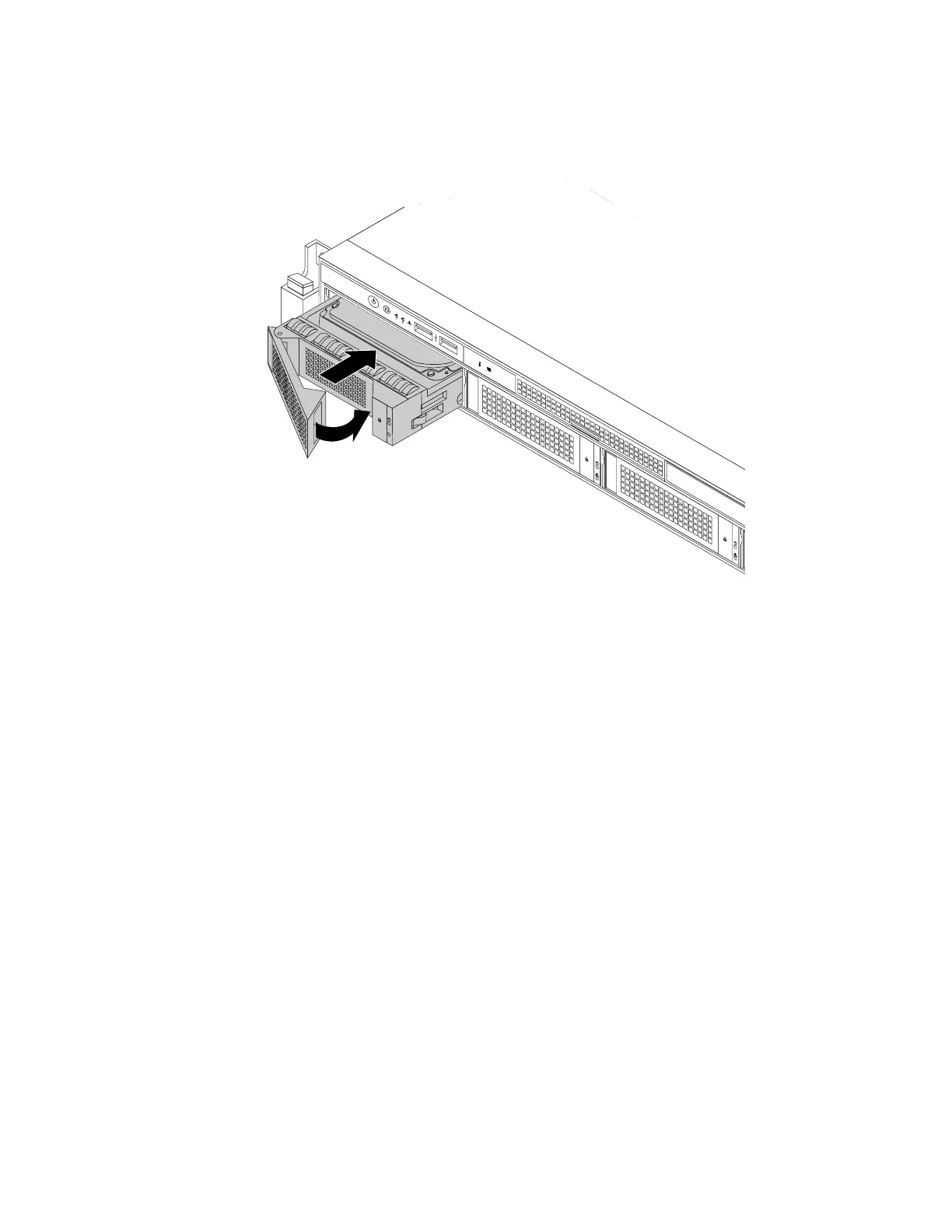5.Slidethenewhot-swapharddiskdriveintothedrivebayfromthefrontuntilitsnapsintoposition
andthencompletelyclosethehandle.
Figure83.Installingthehot-swapharddiskdrive
6.Checkthehot-swaphard-disk-drivestatusLEDstoensurethattheharddiskdriveisoperatingcorrectly.
Youmighthavetorestarttheserverforthenewlyinstalledharddiskdrivetoberecognized.See
“Hot-swaphard-disk-drivestatusLEDs”onpage30
.Iftheharddiskdriveisfaulty,youneedtoreinstall
orreplaceituntilitisoperatingcorrectly.
7.Dooneofthefollowing:
•Ifyouareinstallingahot-swapharddiskdrive,savetheremoveddummyhard-disk-drivetrayincase
youlaterremovethehot-swapharddiskdriveandneedadummytraytocoverthedrivebay.
•Ifyouarereplacingafailinghot-swapharddiskdriveandareinstructedtoreturnthefailinghot-swap
harddiskdrive,followallpackaginginstructionsanduseanypackagingmaterialsthataresuppliedto
youforshipping.
Whattodonext:
•Toworkwithanotherpieceofhardware,gototheappropriatesection.
•ToconfigureRAID,goto“ConfiguringRAID”onpage62
.
Installingorreplacinga2.5-inchsolid-statedrive
Thistopiccontainsthefollowingitems:
•“Installinga2.5-inchsolid-statedriveintoa3.5-inchhard-disk-drivebay”onpage132
•“Replacinga2.5-inchsolid-statedrivefroma3.5-inchhard-disk-drivebay”onpage136
Chapter6.Installing,removing,orreplacinghardware131