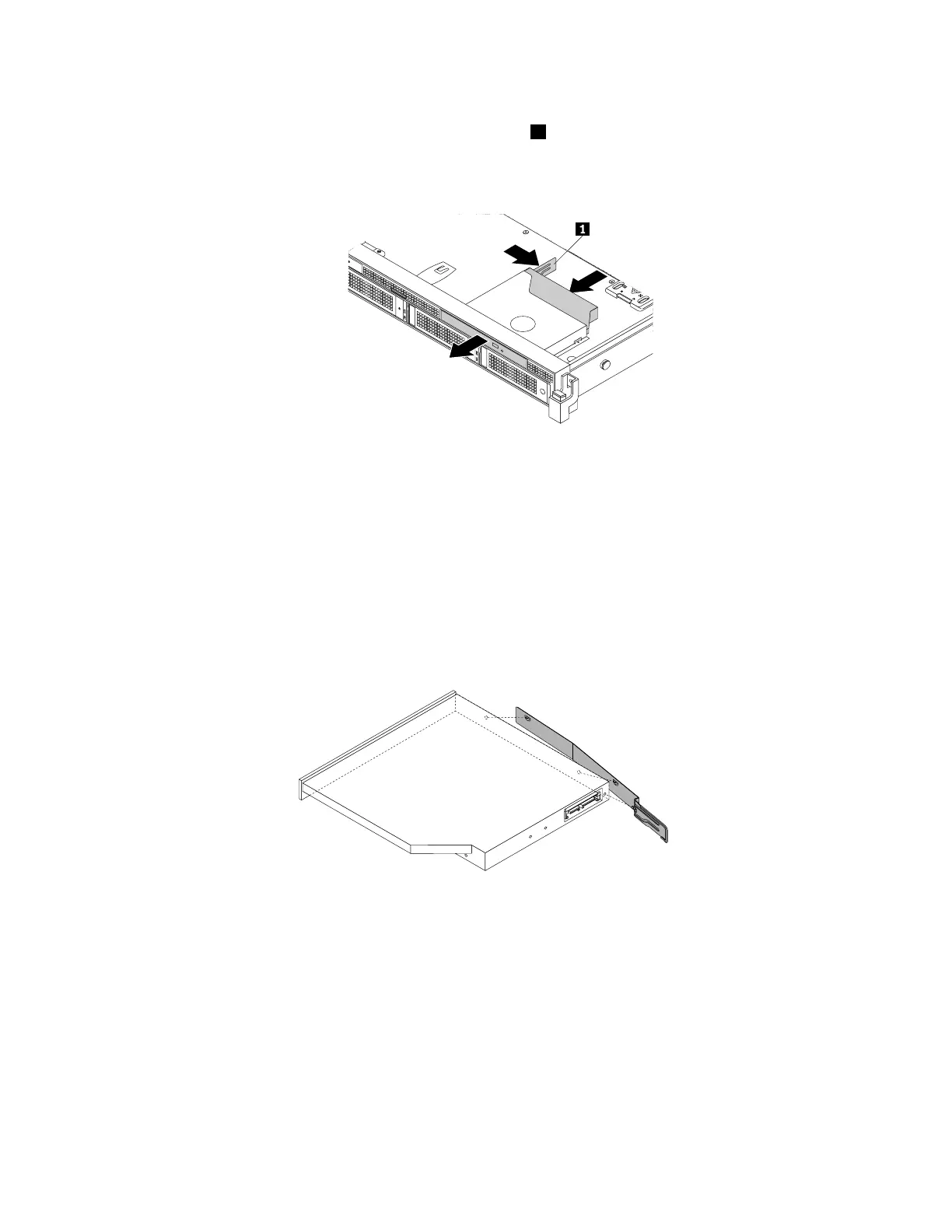•Ifyouarereplacinganopticaldrive,disconnectthesignalcableandthepowercablefromtherearof
theopticaldrive.Presstherearoftheretainingbracket
1inthedirectionasshownandpushthe
opticaldrivefromtherearuntilitisprojectedfromthefrontofthechassis.Then,holdtheoptical
drivefromthefrontandcompletelyslideitoutofthechassis.
Figure95.Removingtheopticaldriveforservermodelswith3.5-inchharddiskdrives
•Ifyouareinstallinganopticaldrive,removethedummyopticaldrivetray.Thewayofremovingthe
dummyopticaldrivetrayissimilartothewayofremovingtheopticaldrivethatisdescribedabove.
Storethedummyopticaldrivetrayincaseyoulaterremovetheopticaldriveandneedthedummy
opticaldrivetraytocovertheplace.
6.Touchthestatic-protectivepackagethatcontainsthenewopticaldrivetoanyunpaintedsurfaceonthe
outsideoftheserver.Then,takethenewopticaldriveoutofthepackage.
7.Removetheretainingbracketfromtheoldopticaldriveorthedummyopticaldrivetray.Then,installit
onthesideofthenewopticaldrive.
Figure96.Installingtheopticaldriveretainingbracket
140ThinkServerRD340UserGuideandHardwareMaintenanceManual