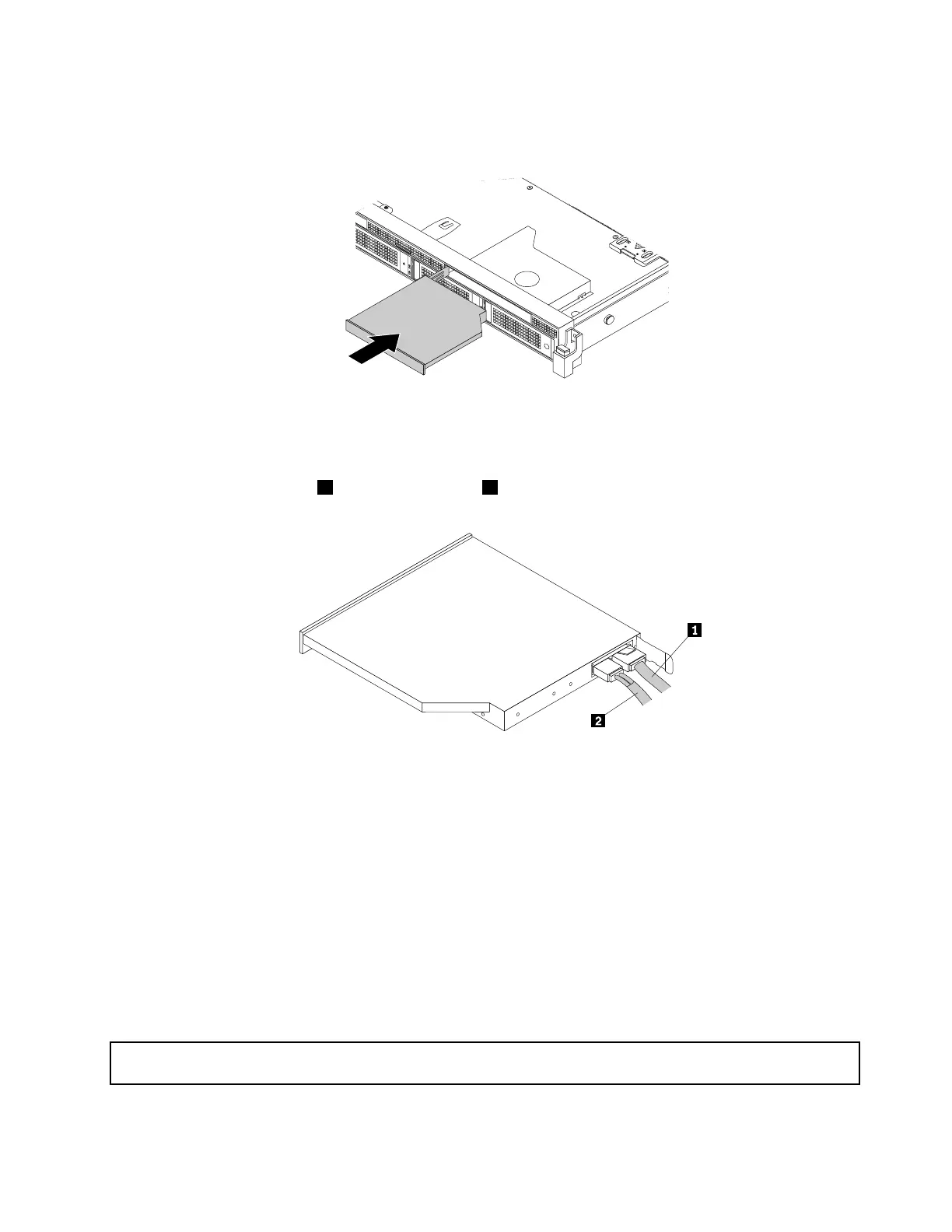8.Slidethenewopticaldrivewiththeretainingbracketintothedrivebayfromthefrontuntilitsnaps
intoposition.
Figure97.Installingtheopticaldriveforservermodelswith3.5-inchharddiskdrives
9.Connectthesignalcable1andthepowercable2totherearofthenewopticaldrive.
Figure98.Connectingcablestotherearoftheopticaldrive
10.Ifnecessary,connecttheotherendofthesignalcabletotheSATAconnector0onthesystemboard
andconnecttheotherendofthepowercabletothebackplane.See“Reinstallingtheservercover
andreconnectingcables”onpage171
.
11.Ifyouareinstructedtoreturntheoldopticaldrive,followallpackaginginstructionsanduseany
packagingmaterialsthataresuppliedtoyouforshipping.
Whattodonext:
•Toworkwithanotherpieceofhardware,gototheappropriatesection.
•Tocompletetheinstallationorreplacement,goto“Completingthepartsreplacement”onpage170
.
Installingorreplacingtheopticaldriveforservermodelswith2.5-inchharddisk
drives
Attention:Donotopenyourserverorattemptanyrepairbeforereadingandunderstanding“Safetyinformation”
onpageiiiand“Guidelines”onpage73.
Chapter6.Installing,removing,orreplacinghardware141