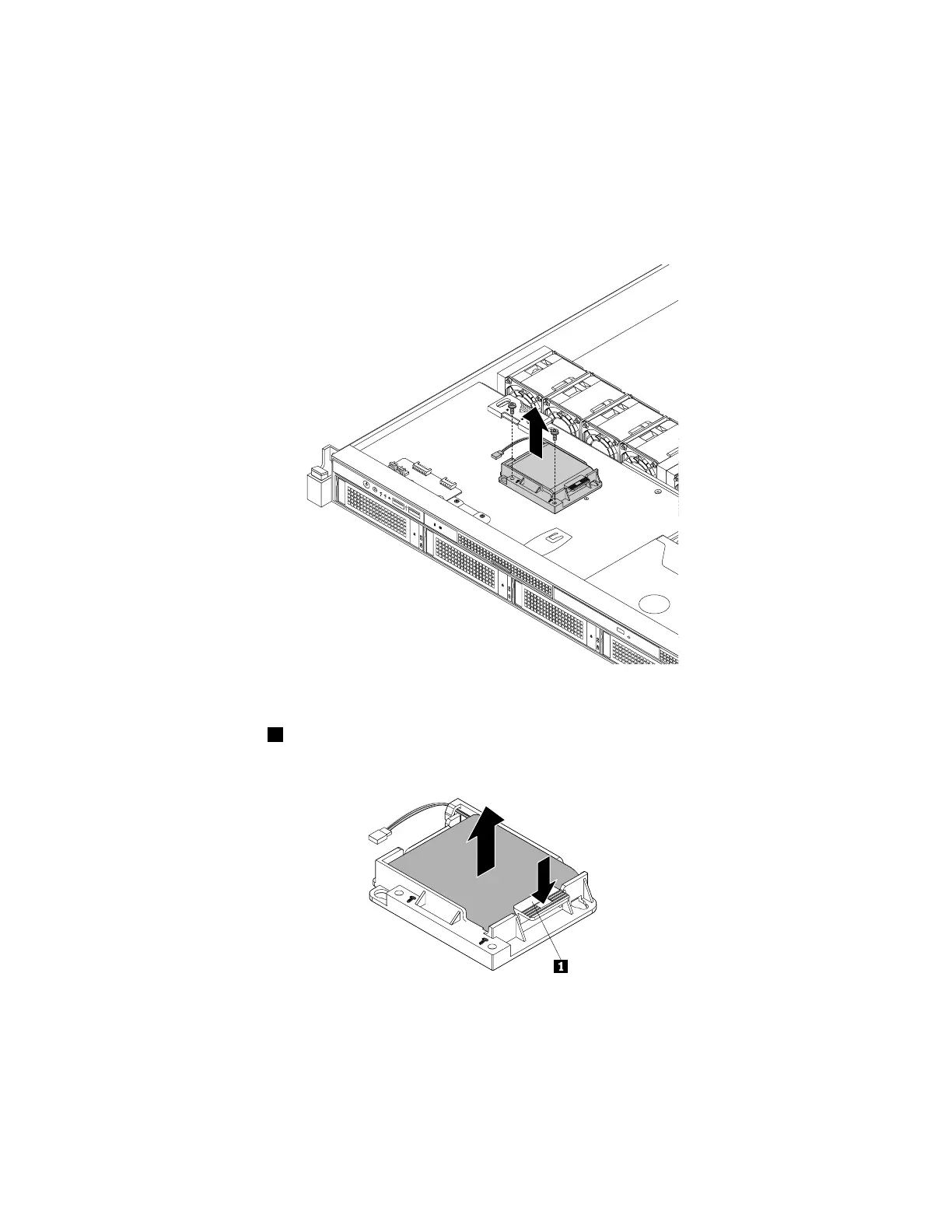2.Iftheserverisinstalledinarackcabinet,removetheserverfromtherackcabinetandplaceitonaflat,
clean,andstatic-protectivesurface.SeetheRackInstallationInstructionsthatcomeswiththeserver.
3.Removetheservercover.See“Removingtheservercover”onpage75.
4.DisconnectthecablefromtheThinkServerRAIDSuperCapacitorModuleandthenremovethetwo
screwsthatsecuretheThinkServerRAIDSuperCapacitorModulebracket.Then,holdthebracketwith
theThinkServerRAIDSuperCapacitorModuleandliftitup.
Figure106.RemovingtheThinkServerRAIDSuperCapacitorModulewiththebracket
5.Gentlypressthetab1onthebracketandremovetheThinkServerRAIDSuperCapacitorModulefrom
thebracketatthesametime.
Figure107.RemovingtheThinkServerRAIDSuperCapacitorModulefromthebracket
6.Touchthestatic-protectivepackagethatcontainsthenewThinkServerRAIDSuperCapacitorModule
toanyunpaintedsurfaceontheoutsideoftheserver.Then,takethenewThinkServerRAIDSuper
CapacitorModuleoutofthepackage.
148ThinkServerRD340UserGuideandHardwareMaintenanceManual