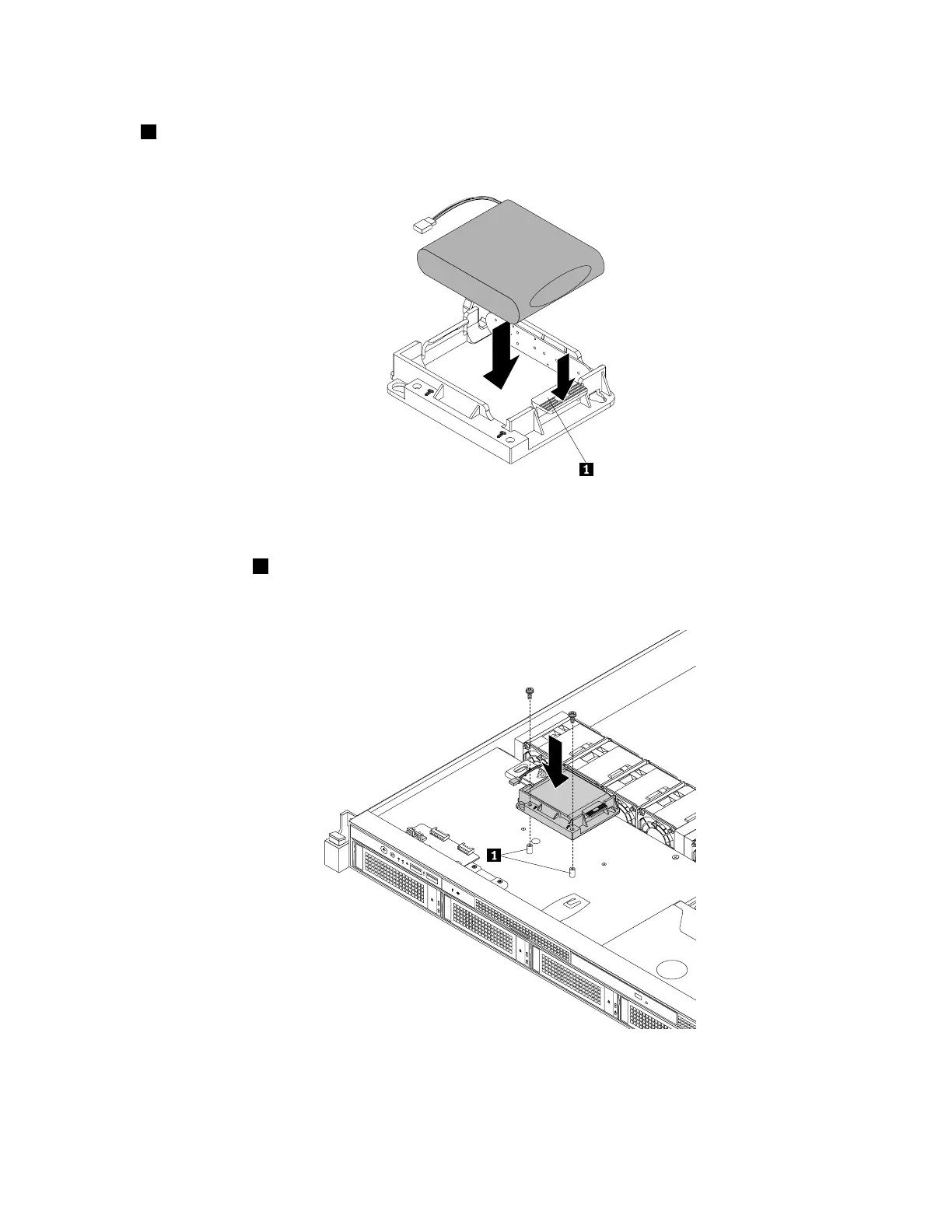7.NotetheorientationofthenewThinkServerRAIDSuperCapacitorModule.Then,gentlypressthetab
1onthebracketandinstallthenewThinkServerRAIDSuperCapacitorModuleintothebracketat
thesametime.
Figure108.InstallingtheThinkServerRAIDSuperCapacitorModuleintothebracket
8.PositionthenewThinkServerRAIDSuperCapacitorModulewithbracketonthechassissothatthe
mountingstuds1onthechassispassthroughthecorrespondingholesinthebracket.Then,installthe
twoscrewstosecuretheThinkServerRAIDSuperCapacitorModulebracket.
Figure109.InstallingtheThinkServerRAIDSuperCapacitorModulewithbracket
9.ConnectthecabletothenewThinkServerRAIDSuperCapacitorModule.
Chapter6.Installing,removing,orreplacinghardware149