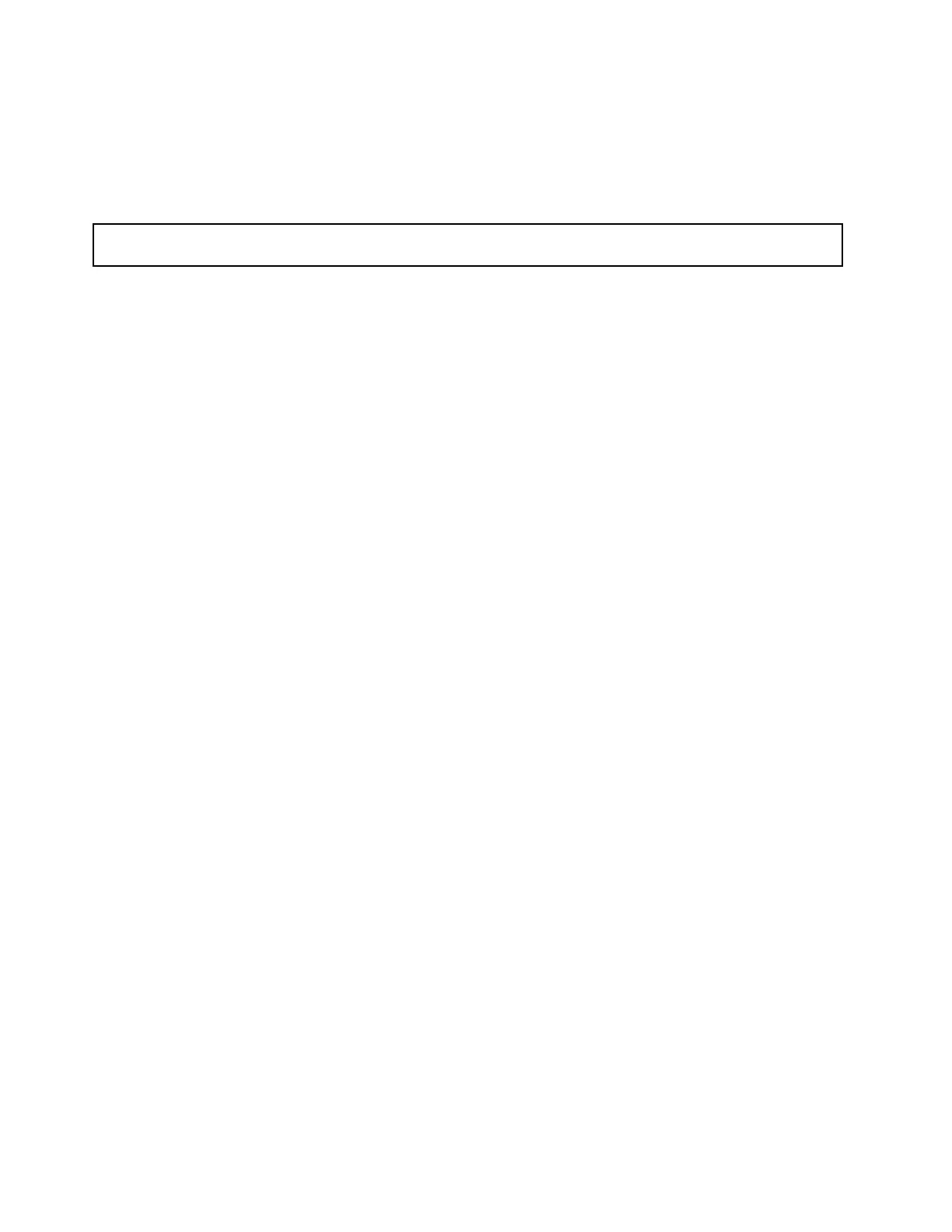Whattodonext:
•Toworkwithanotherpieceofhardware,gototheappropriatesection.
•Tocompletethereplacement,goto“Completingthepartsreplacement”onpage170
.
Replacingthehot-swaphard-disk-drivebackplane
Attention:Donotopenyourserverorattemptanyrepairbeforereadingandunderstanding“Safetyinformation”
onpageiiiand“Guidelines”onpage73.
Thistopicprovidesinstructionsonhowtoreplacethehot-swaphard-disk-drivebackplane.
Beforeyoubegin,printalltherelatedinstructionsorensurethatyoucanviewthePDFversiononanother
computerforreference.
Notes:
•Thehot-swaphard-disk-drivebackplaneissensitivetoESD.Ensurethatyoureadandunderstand
“Handlingstatic-sensitivedevices”onpage74
firstandcarefullyperformtheoperation.
•Dependingonthemodel,yourservermightlookslightlydifferentfromtheillustrationsinthistopic.
•Theillustrationsinthefollowingprocedureshowthebackplaneforservermodelswith3.5-inchharddisk
drives.Forthebackplaneforservermodelswith2.5-inchharddiskdrives,thereplacementprocedureis
similar.
•Inthefollowingillustrations,systemfansareremovedinordertomakethehot-swaphard-disk-drive
backplaneclearlyvisible.
Toreplacethehot-swaphard-disk-drivebackplane,dothefollowing:
1.Removeallmediafromthedrivesandturnoffallattacheddevicesandtheserver.Then,disconnectall
powercordsfromelectricaloutletsanddisconnectallcablesthatareconnectedtotheserver.
2.Iftheserverisinstalledinarackcabinet,removetheserverfromtherackcabinetandplaceitonaflat,
clean,andstatic-protectivesurface.SeetheRackInstallationInstructionsthatcomeswiththeserver.
3.Removetheservercover.See“Removingtheservercover”onpage75.
4.Locatethehot-swaphard-disk-drivebackplane.See“Hot-swaphard-disk-drivebackplane”onpage33.
5.Removealltheinstalledhot-swapharddiskdrivesanddummytrays(ifany)fromthehard-disk-drive
bays.See“Installingorreplacingahot-swapharddiskdrive”onpage127.
6.Notedownthecableconnectionsonthebackplaneandthendisconnectallcablesfromthebackplane.
150ThinkServerRD340UserGuideandHardwareMaintenanceManual