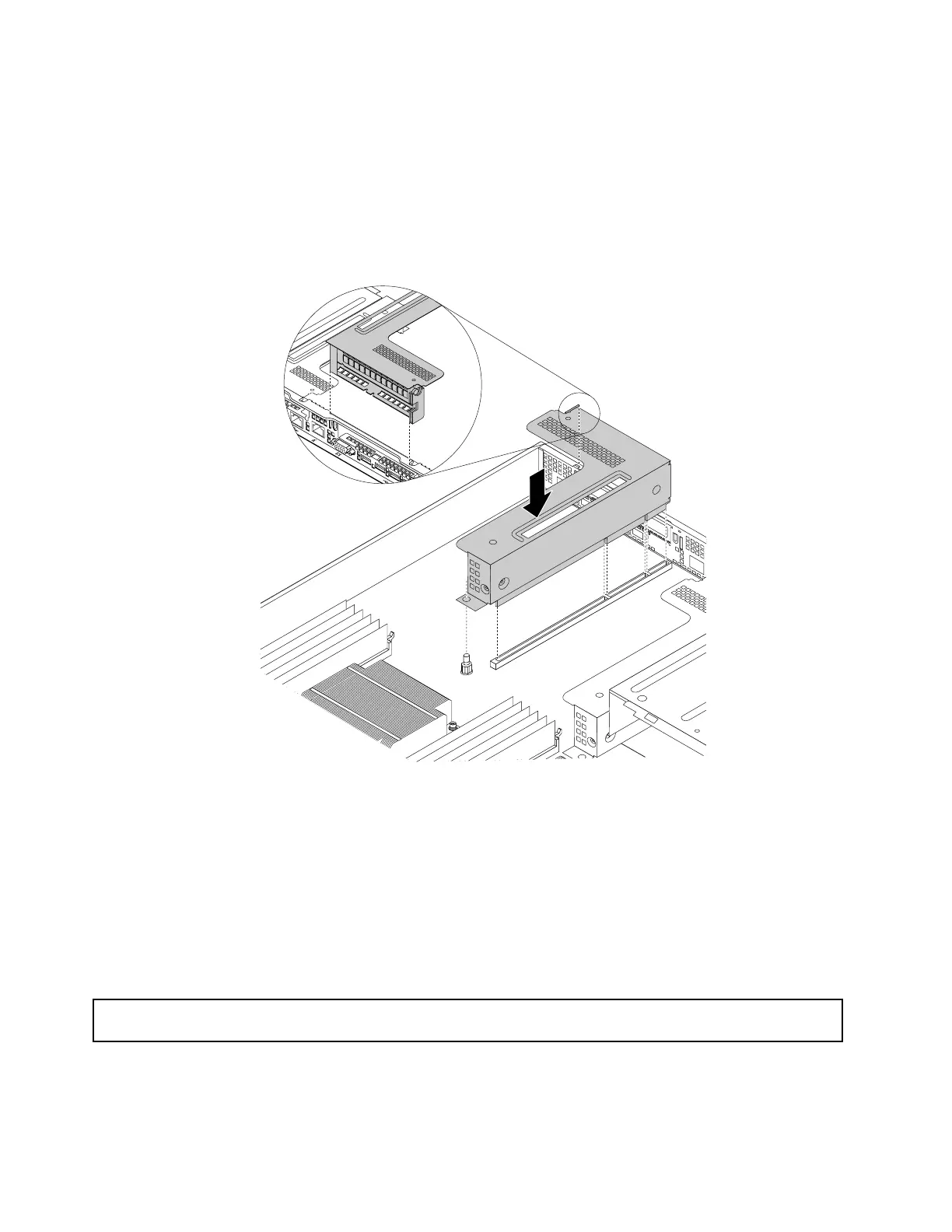9.Positionthenewrisercardassembly1onthechassisandalignitwiththerisercardassembly1sloton
thesystemboardandaligntherearofitwiththecorrespondingrailguidesintherearofthechassis.
Then,pressthenewrisercardassembly1straightdownuntilitissecurelyseatedintheslot.
Note:IfthereisanyPCIExpresscard(suchasanEthernetcard)installedontherisercardassembly1,
installthePCIExpresscardtothenewrisercardassembly1first.See“InstallingtheEthernetcard”on
page87
.Then,refertoyournotetoreconnectanycablestothePCIExpresscardonthenewriser
cardassembly1andproperlyrouteallthecables.
Figure121.Installingtherisercardassembly1
10.Ifyouareinstructedtoreturntheoldrisercardassembly,followallpackaginginstructionsanduseany
packagingmaterialsthataresuppliedtoyouforshipping.
Whattodonext:
•Toworkwithanotherpieceofhardware,gototheappropriatesection.
•Tocompletethereplacement,goto“Completingthepartsreplacement”onpage170.
Replacingthecoin-cellbattery
Attention:Donotopenyourserverorattemptanyrepairbeforereadingandunderstanding“Safetyinformation”
onpageiiiand“Guidelines”onpage73.
Thistopicprovidesinstructionsonhowtoreplacethecoin-cellbattery.
162ThinkServerRD340UserGuideandHardwareMaintenanceManual