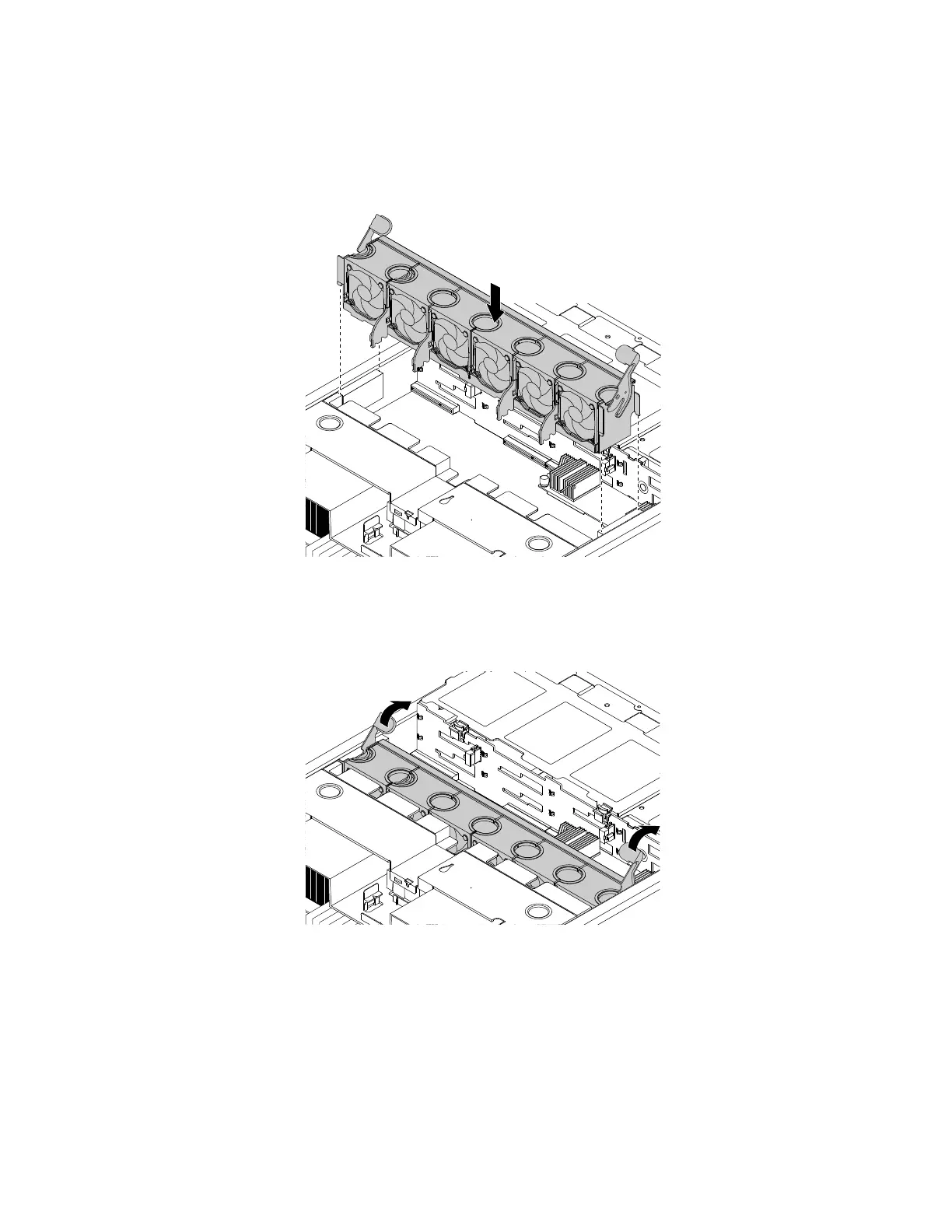5.Notetheorientationofthesystemfancage.Aligntheleftandrightsidesofthesystemfancagewith
thecorrespondingmountingpostsinthechassis.Then,pressthesystemfancagewiththeinstalled
systemfansstraightdownintothechassis.Ensurethatthesystemfansarecorrectlyconnectedto
thesystemfanconnectorsonthesystemboard.
Figure53.Installingthesystemfancage
6.Pivotthetabsofthesystemfancagetothefrontoftheservertosecurethesystemfancage.
Figure54.Securingthesystemfancage
Whattodonext:
•Toworkwithanotherpieceofhardware,gototheappropriatesection.
•Tocompletethereplacement,goto“Completingthepartsreplacement”onpage206
.
Installingorremovingamemorymodule
Thistopicprovidesinstructionsonhowtoinstallorremoveamemorymodule.
84ThinkServerRD650UserGuideandHardwareMaintenanceManual
